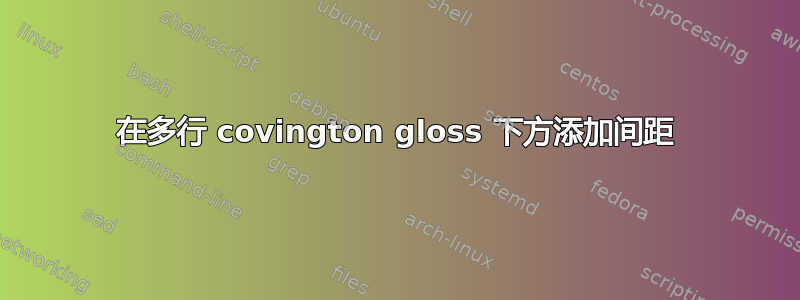
我希望在注释的最后一行(填充行)下面留有一些空间,covington以便长注释更容易阅读。
此代码:
\documentclass{article}
\usepackage{covington}
\begin{document}
\digloss
{\'Island er eyja. Evr\'opa er \'alfa og \'Island er hluti af Evr\'opu. Reykjav\'ik er borg. Gullfoss er foss.}
{Iceland is {an island}. Europe is {a continent} and Iceland is part of Europe. Reykjavík is {a city}. Gullfoss is {a waterfall}.}
{}
\end{document}
产生以下输出:
相反,我想要这样的东西:
我尝试使用setspace但covington似乎忽略了其他包配置的间距。
答案1
首先从一个解决方法开始,可以输出一个深度支撑(此处\gap),每行光泽至少一次。
\documentclass{article}
\usepackage{covington}
\newcommand\gap{\rule[-20pt]{0pt}{0pt}}
\begin{document}
\digloss
{\'Island er eyja. Evr\'opa er \'alfa og \'Island er hluti af Evr\'opu. Reykjav\'ik er borg. Gullfoss er foss.}
{\gap Iceland is {an island}. Europe is {a continent} and Iceland is part of Europe. Reykjavík is {a city}. Gullfoss is {a waterfall}.}
{}
\end{document}
但是,此解决方法可以自动化,通过在调用时将其作为选项包括在内:[fsii=\gap]。该fsii选项(文档第 10 页)应该是注释第二行的“字体设置”。
但在这里,我将深度支撑作为字体设置。
\documentclass{article}
\usepackage{covington}
\newcommand\gap{\rule[-20pt]{0pt}{0pt}}
\begin{document}
\digloss[fsii=\gap]
{\'Island er eyja. Evr\'opa er \'alfa og \'Island er hluti af Evr\'opu.
Reykjav\'ik er borg. Gullfoss er foss. \'Island er eyja. Evr\'opa er \'alfa
og \'Island er hluti af Evr\'opu. Reykjav\'ik er borg. Gullfoss er foss.}
{Iceland is {an island}. Europe is {a continent} and Iceland is part of Europe.
Reykjavík is {a city}. Gullfoss is {a waterfall}. Iceland is {an island}.
Europe is {a continent} and Iceland is part of Europe. Reykjavík is {a city}.
Gullfoss is {a waterfall}.}
{}
\end{document}
答案2
仅供参考,下一版本covington(2.11) 将支持通过专用环境选项 ( 、 和 ) 自定义光泽线之间的间距addlinesepi。addlinesepii与addlinesepiii其他选项一样,这些选项可以在本地和全局设置。







