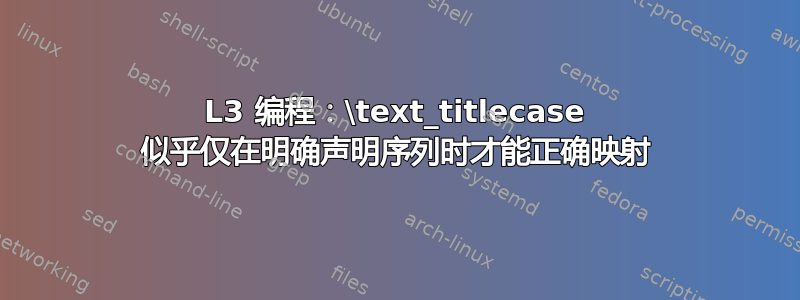
我正在尝试使用 l3 接口执行以下转换:
my_figure_title -> My Figure Title
经过对序列和字符串的一些反复试验后,我得出了以下结论:
\documentclass{article}
\begin{document}
\ExplSyntaxOn
\str_new:N \myStr
\seq_new:N \mySequence
\cs_new:Npn \myFunc #1 {\text_titlecase:nn {en} {#1}}
\str_set:Nn \myStr {my_figure_title}
\str_replace_all:Nnn \myStr {_} {,}
\seq_set_from_clist:NN \mySequence \myStr
\seq_map_function:NN \mySequence \myFunc
\par
\myStr % should show my,figure,title
\par
\seq_item:Nn \mySequence {3} % should show Title
\ExplSyntaxOff
\end{document}
不幸的是,结果显示所有字母都大写。
这让我很困惑,因为当我尝试seq_map_function:NN明确声明逗号分隔列表的序列时,它似乎工作正常:
\documentclass{article}
\begin{document}
\ExplSyntaxOn
\cs_new:Npn \myFunc #1 {\text_titlecase:nn {en} {#1}}
\seq_new:N \mySequence
\seq_set_from_clist:Nn \mySequence {my,figure,title}
\seq_item:Nn \mySequence {3}
\myFunc {bla}
\seq_map_function:NN \mySequence \myFunc
\ExplSyntaxOff
\end{document}
不确定我做错了什么。有人能帮忙吗?
答案1
l3str 模块(以 开头的函数\str_)用于编程字符串,而 l3text 模块(以 开头的函数\text_)则处理文档中出现的格式化文本。
由于您的代码首先将字符串传递给 l3str 函数,因此它会变成编程字符串,然后不再受 l3text 支持。
由于您最终想要打印字符串,因此您实际上想要使用格式化的而不是程序化的字符串,因此您可以通过将其存储在变量tl而不是str变量中(并使用 l3tl 而不是 l3str 函数)来解决您的问题:(我还修复了名称以遵循 expl3 约定)
\documentclass{article}
\begin{document}
\ExplSyntaxOn
\tl_new:N \l_my_tl
\seq_new:N \l_my_seq
\cs_new:Npn \my_transform_to_titlecase:n #1 {\text_titlecase:nn {en} {#1}}
\tl_set:Nn \l_my_tl {my_figure_title}
\tl_replace_all:Nnn \l_my_tl {_} {,}
\seq_set_from_clist:NN \l_my_seq \l_my_tl
\seq_map_function:NN \l_my_seq \my_transform_to_titlecase:n
\par
\tl_use:N \l_my_tl % should show my,figure,title
\par
\seq_item:Nn \l_my_seq {3} % should show title
\ExplSyntaxOff
\end{document}
注意:如果my_figure_title来自\ExplSyntaxOn/\ExplSyntaxOff块之外,那么您还必须处理不同的 catcode _。
答案2
转换为字符串是错误的想法,因为您想保留标记作为字母的性质。
此外,您使用了错误的变量和函数命名。此外,执行不可扩展操作的函数(例如\seq_set_split:Nnn)应受到保护。
\documentclass{article}
\ExplSyntaxOn
\NewDocumentCommand{\converttotitle}{m}
{
\mymodule_title_convert:n { #1 }
}
\seq_new:N \l__mymodule_title_in_seq
\seq_new:N \l__mymodule_title_out_seq
\cs_generate_variant:Nn \seq_set_split:Nnn { Nxn }
\cs_new_protected:Nn \mymodule_title_convert:n
{
\seq_set_split:Nxn \l__mymodule_title_in_seq { \char_generate:nn { `\_ } { 8 } } { #1 }
\seq_set_map_x:NNn \l__mymodule_title_out_seq \l__mymodule_title_in_seq
{
\text_titlecase:nn {en} {##1}
}
\seq_use:Nn \l__mymodule_title_out_seq { ~ }
}
\ExplSyntaxOff
\begin{document}
\converttotitle{my_figure_title}
\end{document}
一个稍微复杂的地方是在下划线处进行拆分,下划线在环境中是一个字母expl3,但在普通文本中具有不同的类别代码。您可以使用正则表达式使用不同的、与类别代码无关的方法。
\documentclass{article}
\ExplSyntaxOn
\NewDocumentCommand{\converttotitle}{m}
{
\mymodule_title_convert:n { #1 }
}
\tl_new:N \l__mymodule_title_tl
\seq_new:N \l__mymodule_title_in_seq
\seq_new:N \l__mymodule_title_out_seq
\quark_new:N \q_mymodule_us
\cs_new_protected:Nn \mymodule_title_convert:n
{
\tl_set:Nn \l__mymodule_title_tl { #1 }
\regex_replace_all:nnN { \_ } { \c{q_mymodule_us} } \l__mymodule_title_tl
\seq_set_split:NnV \l__mymodule_title_in_seq { \q_mymodule_us } \l__mymodule_title_tl
\seq_set_map_x:NNn \l__mymodule_title_out_seq \l__mymodule_title_in_seq
{
\text_titlecase:nn {en} {##1}
}
\seq_use:Nn \l__mymodule_title_out_seq { ~ }
}
\ExplSyntaxOff
\begin{document}
\converttotitle{my_figure_title}
\end{document}
下划线被夸克取代,然后被用作分裂点。
无论哪种情况你都会得到





