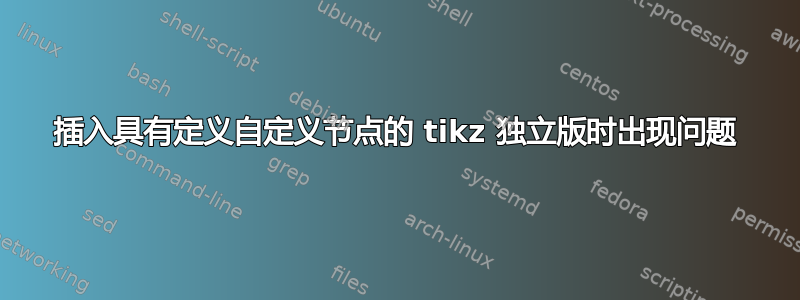
我正在尝试将已实现的 tikz 图形插入另一个 latex 文档。我在独立文档中定义了 tikz 图形。我定义了 \tikzset 以绘制十字节点。当我单独编译此图形时,它正常工作,这意味着十字线被识别。当我使用输入将图形插入另一个 latex 文档时,图形可以编译,但十字线无法识别,因此它们在文档中被忽略。
\input{}
我的图形的独立文档如下所示:
\documentclass[tikz, border=2mm]{standalone}
\usetikzlibrary{shapes.misc}
\usepackage{tkz-euclide}
\tikzset{cross/.style={cross out, draw=black, minimum size=2*(#1-\pgflinewidth), inner sep=0pt, outer sep=0pt},
%default radius will be 1pt.
cross/.default={1pt}}
\begin{document}
\begin{tikzpicture}%[scale = 0.4, every node/.style={scale=0.7}]
\tkzInit[xmax=12,ymax=12,xmin=-3,ymin=-3]
\tkzGrid
\tkzAxeXY
\coordinate (p1) at (0,0);
\coordinate (p2) at (6.6,5);
\coordinate (p3) at (5,7) ;
\draw (0,0)node[cross = 4pt, thick, red, rotate = 90, label = {[black] above right : \huge BS}](BS) {};
\draw (6.6,5) node[cross = 4pt, thick, red, rotate = 90, label = {[black] below : \huge UE}](UE) {};
\draw [shorten >=1em, -> ,shorten <=1em, dashed, thick](BS) [out = 70, in = 175] to node[above,left, scale = 1.5]{TPC}(p2);
\draw [shorten >=1em, -> ,shorten <=1em, dashed, thick](UE) [out = 250, in = 5] to node[below,left, scale = 1.5]{Signal}(p1);
\draw [->](p2) to node[above, left, scale = 1.5]{$\vec{v}$}(p3);
\end{tikzpicture}%}
\end{document}
这是应该实现的图形:
这里给出了插入独立 tikz 图形的最小文档:
\documentclass{article}
\usepackage{tikz}
\usepackage{standalone}
\usepackage{tkz-euclide}
\begin{document}
\begin{figure}
\centering
\adjustbox{width = 0.6\textwidth}{ \input{path to standlone document}}
\caption{case1: problem setting}
\label{fig:probl_sett}
\end{figure}
\end{document}
答案1
您应该cross在主tex文件中包含样式定义:
\documentclass{article}
\usepackage{tikz}
\usepackage{standalone}
\usepackage{tkz-euclide}
\tikzset{cross/.style={cross out, draw=black, minimum size=2*(#1-\pgflinewidth), inner sep=0pt, outer sep=0pt},
%default radius will be 1pt.
cross/.default={1pt}}
\begin{document}
\begin{figure}
\centering
\adjustbox{width = 0.6\textwidth}{ \input{path to standlone document}}
\caption{case1: problem setting}
\label{fig:probl_sett}
\end{figure}
\end{document}
答案2
在主文件中您需要tkz-base:
\documentclass[tikz, border=2mm]{standalone}
%\usetikzlibrary{shapes.misc}
\usepackage{tkz-base,tkz-euclide}
在子文件中:您只需要:
\documentclass{article}
\usepackage{standalone}
\begin{document}
\begin{figure}
\centering
\adjustbox{width = 0.6\textwidth}{%
\input{test}
%\input{path to standlone document
}}
\caption{case1: problem setting}
\label{fig:probl_sett}
\end{figure}
\end{document}




