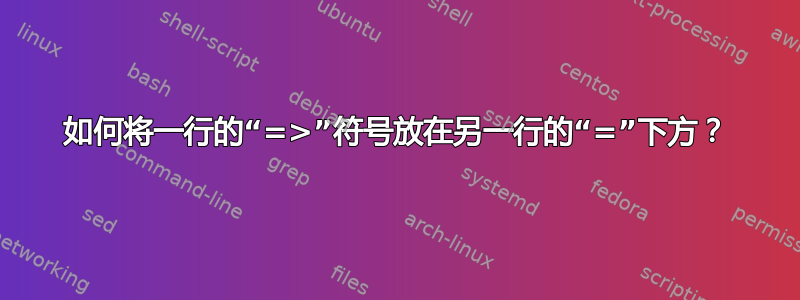
答案1
实现所需对齐的 MWE 如下:
\documentclass{article}
\usepackage{amsmath}
\usepackage{amssymb}
\usepackage{amsfonts}
\begin{document}
\begin{equation}
\begin{split}
mean \ of \ apples & = \frac{sum \ of \ apples}{number \ of \ children} \\
& \Rightarrow \frac{1725}{6} = 287.5
\end{split}
\end{equation}
\end{document}
答案2
@8aa 的答案 (+1) 解决了方程对齐的问题,但在方程中写入文本时不应使用变量,就像问题中以及提到的答案中所做的那样。正确的做法是使用直立文本,例如:
\documentclass{article}
\usepackage{amsmath}
\begin{document}
\begin{equation}
\begin{split}
\textup{mean of apples}
& = \frac{\textup{sum of apples}}{\textup{number of children}} \\[1ex]
& \Rightarrow \frac{1725}{6} = 287.5
\end{split}
\end{equation}
\end{document}
编辑:被认为是@Barbara Beton 的评论。





