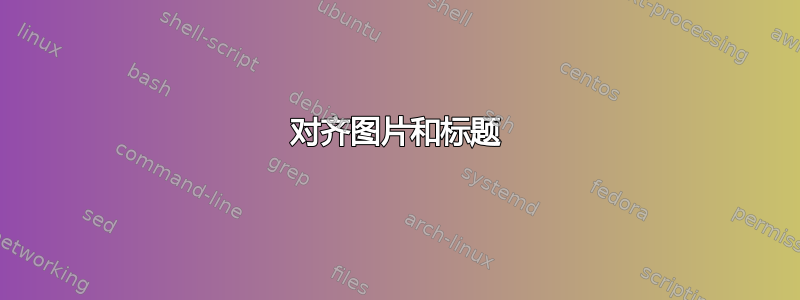
我是 LaTeX 新手,我尝试对齐图形和标题。但发生了这种情况。我该怎么办?特别是标题 Graph1 看起来很糟糕,所以我想与方形图形对齐。
我正在从这里查找信息,遇到同样的问题,但我找不到任何与我相似的东西......
\documentclass[12pt]{article}
\usepackage{graphicx}
\usepackage{subcaption}
\usepackage{float}
\begin{document}
\begin{figure}[H]
\centering
\begin{subfigure}[normal]{0.4\textwidth}
\includegraphics[width=0.6\textwidth]{36.jpg}
\caption{Graph1}
\end{subfigure}
\begin{subfigure}[normal]{0.4\textwidth}
\includegraphics[width=0.8\textwidth]{37.jpg}
\caption{Graph2}
\end{subfigure}
\caption{Two graphs for tests.}
\end{figure}
\end{document}
答案1
- 由于您规定图像的宽度小于的宽度
subfigure,因此您需要\centering在每个图像中插入指令subfigure。 - 请避免使用
H图形位置选项。如果页面中没有足够的位置插入图像,则可能会导致意外问题。
\documentclass[12pt]{article}
\usepackage[demo]{graphicx}
\usepackage{caption,
subcaption}
\begin{document}
\begin{figure}[ht]
\centering
\begin{subfigure}[t]{0.4\textwidth}
\centering
\includegraphics[width=0.6\textwidth]{36.jpg}
\caption{Graph1}
\end{subfigure}
%\hfil
\begin{subfigure}[t]{0.4\textwidth}
\centering
\includegraphics[width=0.8\textwidth]{37.jpg}
\caption{Graph2}
\end{subfigure}
\caption{Two graphs for tests.}
\end{figure}
\end{document}




