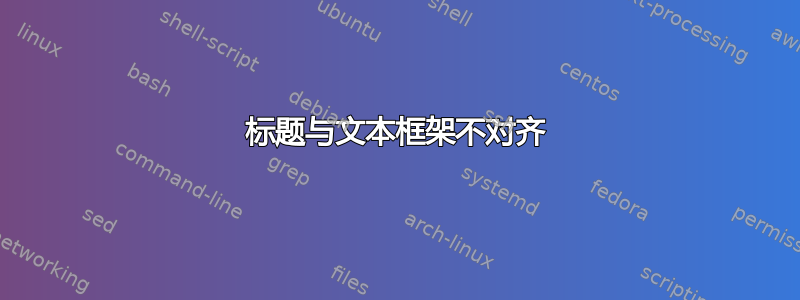
我有以下尝试自定义页眉和页脚的序言。但是,我发现该包babel似乎导致左页的页眉与文本框架不对齐。如何使其与文本框对齐,就像在正确的页面上一样?我需要在某处指定我的文档是用德语和英语编写的,但不一定通过babel。
左页:
右页:
\documentclass[
twoside,
footinclude=false,
fontsize=12pt,
paper=a4,
listof=totoc,
bibliography=totoc,
BCOR=12mm,
DIV=12,
chapterprefix=on,
numbers=noenddot
]{scrbook}
\usepackage[ngerman,english]{babel} % <--- This line causes headers on the left page not aligned with the text frame
\usepackage{xcolor}
\usepackage{lipsum}
\usepackage[
top=2cm,
bottom=2cm,
inner=3cm,
outer=2cm,
a4paper,
headsep=0.5cm,
footskip=1cm
]{geometry}
% ------------------------------------------------------
\usepackage{scrlayer-scrpage}
\clearpairofpagestyles % Removes the default page header and footer entries
\renewcommand{\chaptermark}[1]{\markboth{#1}{}} % Change this to include chapter name only
\usepackage[final,letterspace=175]{microtype} % For micro-typographical adjustments
% The package 'microtype' provides the command '\textls{<letterspaced-text>}'
% (Source: https://tex.stackexchange.com/a/62351/245306)
\lehead{\color{gray} \sffamily \textls{\MakeUppercase\leftmark}}
\rohead{\color{gray} \sffamily \textls{\MakeUppercase\leftmark}}
\lefoot[\pagemark]{\color{gray} \sffamily \textls{\pagemark}}
\rofoot[\pagemark]{\color{gray} \sffamily \textls{\pagemark}}
% ------------------------------------------------------
% ------------------------------------------------------
\usepackage{varioref}
\usepackage[unicode,hidelinks,bookmarksnumbered]{hyperref} % 'hidelinks' removes colored boxes around references and links
% According to the documentation, 'hyperref' should be loaded as the last package
% A list of packages that should be loaded after 'hyperref' can be found at:
% https://tex.stackexchange.com/questions/1863/which-packages-should-be-loaded-after-hyperref-instead-of-before
\hypersetup{
colorlinks=true,
linkcolor=codegreen,
citecolor=blue,
filecolor=codegray,
urlcolor=darkblue,
}
\newcommand{\aref}[1]{\hyperref[#1]{Appendix~\ref*{#1}}}
\addto\extrasenglish{
\renewcommand{\chapterautorefname}{Chapter}
\renewcommand{\sectionautorefname}{Section}
\let\subsectionautorefname\sectionautorefname
\let\subsubsectionautorefname\sectionautorefname
}
\usepackage{url}
\usepackage[nameinlink,noabbrev]{cleveref}
\providecommand\algorithmname{Algorithm}
\usepackage{nameref}
% ------------------------------------------------------
\begin{document}
\frontmatter
\pagestyle{plain}
\listoffigures
\listoftables
\mainmatter
\pagestyle{scrheadings}
\chapter{Introduction}
\lipsum[1-50]
\chapter{Methodology}
\lipsum[1-50]
\end{document}
答案1
其实空格是\addto\extrasenglish命令引入的。添加%到没有以宏结尾的行的末尾。
\addto\extrasenglish{%
\renewcommand{\chapterautorefname}{Chapter}%
\renewcommand{\sectionautorefname}{Section}%
\let\subsectionautorefname\sectionautorefname
\let\subsubsectionautorefname\sectionautorefname
}
答案2
在 MWE 中scrbook使用 KOMA-Script 类。因此,你可以\addto\extrasenglish{...}用
\renewcaptionname{english}{\chapterautorefname}{Chapter}
\renewcaptionname{english}{\sectionautorefname}{Section}
\renewcaptionname{english}{\subsectionautorefname}{\sectionautorefname}
\renewcaptionname{english}{\subsubsectionautorefname}{\sectionautorefname}




