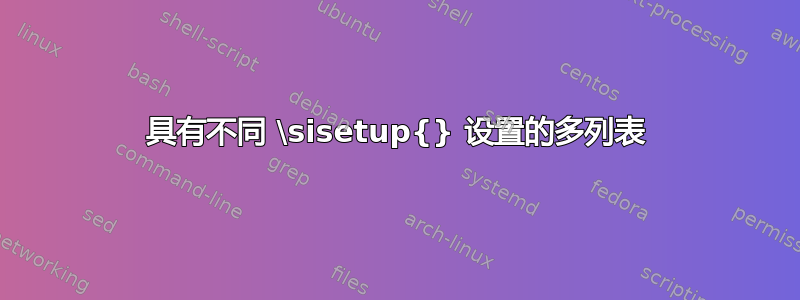
我想知道是否有办法对表格的每一列使用不同的 \sisetup{} 参数。例如,我想使用:
\sisetup{round-mode=places,
round-precision=2,
fixed-exponent = 6,
scientific-notation = fixed,
}
对于我的表格的第一列和稍微不同的版本:
\sisetup{round-mode=places,
round-precision=2,
fixed-exponent = 8,
scientific-notation = fixed,
}
对于后者的第二列。
前任:
\begin{table}[H]
\centering
\sisetup{round-mode=places,
round-precision=2,
fixed-exponent = 6,
scientific-notation = fixed,
}
\sisetup{round-mode=places,
round-precision=2,
fixed-exponent = 8,
scientific-notation = fixed,
}
\begin{tabular}{SSS}
\hline A & a & b \\ \hline
$B$ & -8940513.51965462 & -393467529.743240\\
$C$ & -8295841.85412406 & -365095852.079073 \\ \hline
\end{tabular}
\end{table}
答案1
欢迎来到 TeX.SE!
您可以分成sisetup两部分:
S通用(全局),所有列都使用哪些设置- 本地,您可以在需要的地方添加或覆盖通用设置:
\documentclass{article}
\usepackage{booktabs} % added
\usepackage{siunitx}
\begin{document}
\begin{table}[ht]
\sisetup{round-mode=places, % common settings
round-precision=2,
fixed-exponent = 6,
scientific-notation = fixed,
}
\begin{tabular}{l S[fixed-exponent = 8] % <--- local
S}
\toprule
A & {a} & {b} \\
\midrule
$B$ & -8940513.51965462 & -393467529.743240 \\
$C$ & -8295841.85412406 & -365095852.079073 \\
\bottomrule
\end{tabular}
\end{table}
\end{document}
答案2
您希望对整个表格使用一些通用设置,对特定列使用一些本地设置。您还希望指定位数,以便标题能够正确放置并且间距达到最佳。当然,这样的设置会完成后验,在查看表格实际产生的结果之后。
\documentclass{article}
\usepackage{booktabs}
\usepackage{siunitx}
\begin{document}
\begin{table}[htp]
% common settings for this table
\sisetup{
round-mode=places,
round-precision=2,
scientific-notation = fixed,
}
\begin{tabular}{
l
S[fixed-exponent = 8,table-format=-1.2e1]
S[fixed-exponent = 6,table-format=-3.2e1]
}
\toprule
A & {a} & {b} \\
\midrule
$B$ & -8940513.51965462 & -393467529.743240 \\
$C$ & -8295841.85412406 & -365095852.079073 \\
\bottomrule
\end{tabular}
\end{table}
\end{document}




