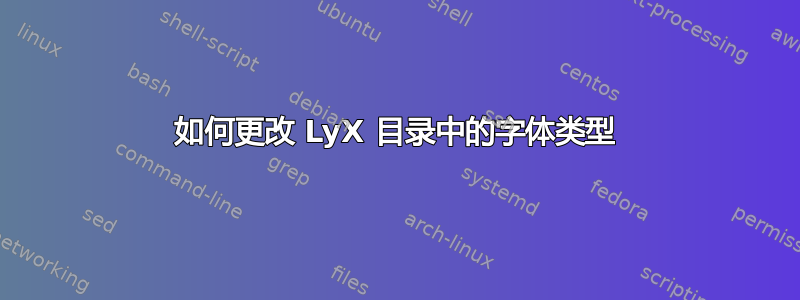
大家好,我想将用 LyX 编写的文档目录的字体类型更改为 Calibri(我已经安装了它,并且我的文档的其余部分都是 Calibri)
文档类别:文章 页面尺寸:A4
谢谢
最小工作代码:
%% LyX 2.3.6.1 created this file. For more info, see http://www.lyx.org/.
%% Do not edit unless you really know what you are doing.
\documentclass[english]{article}
\usepackage{fontspec}
\makeatletter
%%%%%%%%%%%%%%%%%%%%%%%%%%%%%% User specified LaTeX commands.
\usepackage{xcolor}
\usepackage{fontspec}
\setmainfont{Calibri}
\makeatother
\usepackage{polyglossia}
\setdefaultlanguage[variant=american]{english}
\begin{document}
\title{Title}
\author{By}
\author{Author}
\maketitle
\newpage
\tableofcontents{}
\newpage
\section{Section 1}
The quick brown fox jumps over the lazy dog




