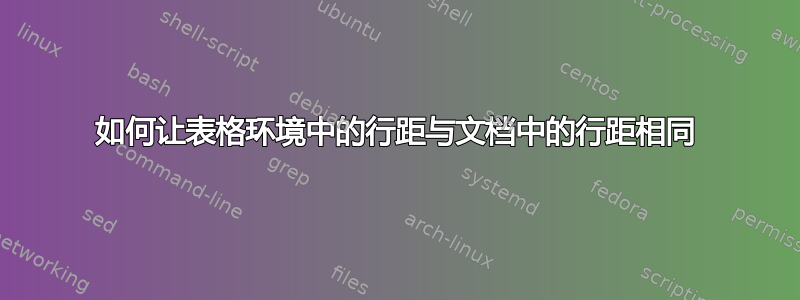
我正在为我的论文编写一个文档类,现在我试图控制环境中的行距table。我用它来设置正文的行距。我想让(或类似) 环境\setstretch{1.5}中的行距相同 ( =1.5)。然而,它似乎只影响或选项。在使用常见浮动选项时,拉伸被重置为 1。以下 MWE 可能会有所帮助:tabletable\baselinestretch\setstretchtabulartable[H]table
\documentclass[10pt]{article}
\usepackage[utf8]{inputenc}
\usepackage{setspace}
\usepackage{geometry}
\geometry{scale=0.75}
\usepackage{lipsum} % only for MWE
\usepackage{float}
\usepackage{booktabs}
\setstretch{1.5} % set the line spacing
\begin{document}
\section{Introduction}
\lipsum[1]
\begin{table}[H] % Here the line spacing is correct.
\centering
\begin{tabular}{cc}
\toprule
test & test \\
test & test \\
test & test \\
test & test \\
\bottomrule
\end{tabular}
\caption{Test Table 1}
\label{tab:my_label1}
\end{table}
\begin{table}[ht] % Here is not.
\centering
\begin{tabular}{cc}
\toprule
test & test \\
test & test \\
test & test \\
test & test \\
\bottomrule
\end{tabular}
\caption{Test Table 2}
\label{tab:my_label2}
\end{table}
\end{document}
table如何才能获得与文档文本相同的行距?此外,我注意到,如果我\setstretch在 中放置一个table,行距是正确的。但我不想把它放在我所有的表格中,可以全局设置吗?(顺便说一句,我尝试\AtBeginEnvironment{table}{\setstretch{1.5}}使用etoolbox包,但它不起作用。)
\begin{table}[ht]
\setstretch{1.5} % After adding this, the line spacing is correct.
\centering
\begin{tabular}{cc}
\toprule
test & test \\
test & test \\
test & test \\
test & test \\
\bottomrule
\end{tabular}
\caption{Test Table 3}
\label{tab:my_label3}
\end{table}


