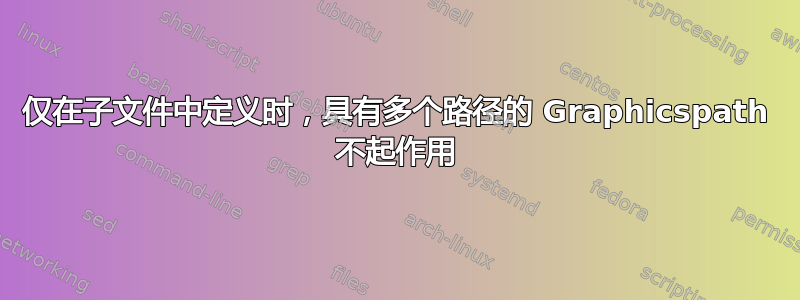
我有一个主文档,它调用了几个模块并且还使用了上层文件夹中的图像,这是文件夹的结构:
- 图标
- 常见的
- 盖子
- 测试
- 全部
- 主文本
- 模块
- 子文件
- 人物
- 图.png
- 全部
这是主要的代码:
\documentclass[10pt,twoside]{article}
\usepackage[a4paper,margin=3cm,bindingoffset=0.5cm,footskip=1.7cm]{geometry} %proper formatting for a4pages
\usepackage{graphicx} %allows the inclusion of graphics and resizing rotating etc.
\usepackage{fancyhdr} %allows use of complex headers and footers
\usepackage{caption}
\usepackage[T1]{fontenc}
\usepackage{pdfpages}
\usepackage[linktocpage=true,hypertexnames=true,hyperfootnotes=false,pdftex]{hyperref}
\usepackage{color}
\usepackage{subfiles} % allows inclusion of chapter files which can also be compiled stand-alone
\usepackage[all]{hypcap}
\usepackage{watermark}
\usepackage{wallpaper}
\graphicspath{{../../Common/Covers/}}
\begin{document}
\leftwatermark{\ThisCenterWallPaper{1.0}{bg-page-left.pdf}} %these are in folder covers
\rightwatermark{\ThisCenterWallPaper{1.0}{bg-page-right.pdf}}
% table of contents has own roman numeral numbering
\pagenumbering{roman}
\pagestyle{fancy}
\fancyhf{}
\renewcommand{\headrulewidth}{1pt}
\renewcommand{\footrulewidth}{0pt}
\fancyhead[LE,RO]{\leftmark} % put the chapter name in the right hand corner
\fancyfoot[LE,RO]{\color{white}{\thepage}}
\fancyfootoffset[LE,RO]{2.5cm}
\fancyfoot[LO,RE]{\raisebox{-0.3cm}{Test}}
\fancyfootoffset[LO,RE]{0cm}
\tableofcontents % table of contents
\pagenumbering{arabic}
\pagebreak
\section{Introduction}
\label{sec:Intro}
A small introduction
\pagebreak
\subfile{../Module/Subfile.tex}
\end{document}
这是子文件的代码:
\documentclass[../All/main.tex]{subfiles}
\graphicspath{{\subfix{../../Icons/}} %don't touch
{\subfix{../Module/Figures/}}} %change the name of the folder accordingly
\begin{document}
\section{Name of the Section}
\subsection{Name of the Subsection}
Use the icon \includegraphics[width=13px,height=9px]{/toolboxes/printpreview/pagenext.png} to jump to next page. %this figure is in the Icons folder
This figure is in the Figures folder inside the module
\begin{figure}[h]
\centering
\includegraphics[angle= 0, width=0.8\textwidth]{figure.png}
\caption{Just a cat picture}
\end{figure}
\end{document}
它以前在以前的版本中可以使用,但自从我更新后它就不再起作用了。有人能帮帮我吗?
答案1
在subfiles v1.x和之间subflies v2.x,默认行为发生了重大变化。加载subfiles选项v1以恢复旧行为。
\usepackage[v1]{subfiles}
在版本中v1.x,该\subfile命令还将处理子文件的前导码以及其后的所有内容\end{document},这对于大多数用户来说是意料之外的并且具有一些特殊性。
在版本中v2.x,命令仅包含和\subfile之间的内容。在您的用例中,使用加载文件时,子文件前言中的命令将被忽略,并且找不到该图形。包选项恢复了旧行为。有关更多信息,请参阅包的文档。\begin{document}\end{document}\graphicspath\subfilev1


