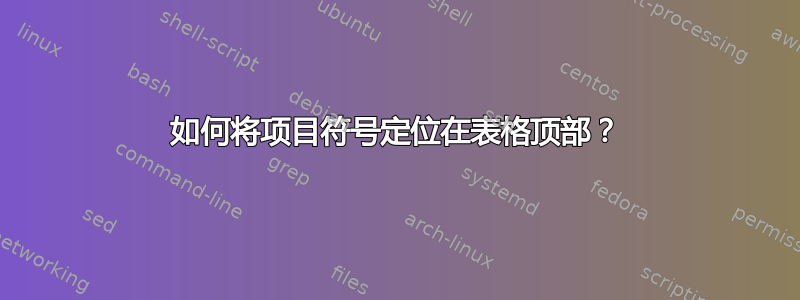
我目前定义了以下命令:
\newcommand{\resumeSubheading}[4]{
\vspace{-1pt}\item
\begin{tabular*}
{0.97\textwidth}{l@{\extracolsep{\fill}}r}
\textbf{#1} & #2 \\
\textit{#3} & \textit{#4} \\
\end{tabular*}\vspace{-5pt}
}
我在以下命令之间使用它
\newcommand{\resumeSubHeadingListStart}{\begin{itemize}[leftmargin=*]}
\newcommand{\resumeSubHeadingListEnd}{\end{itemize}}
例如,我有
\resumeSubHeadingListStart
\resumeSubheading
{Sample School}{City, Country}
{Bachelor's degree}{2017 - 2021}
{\scriptsize \textit{ \footnotesize{\newline{} Coursework: Course One, Course Two, Course Three.}}}
\resumeSubHeadingListEnd
产生
如您所见,项目符号位于第一部分的中间。我该如何更改命令,让项目符号位于项目的开头?
答案1
用于\begin{tabular*}{...}[t]顶部对齐tabular



