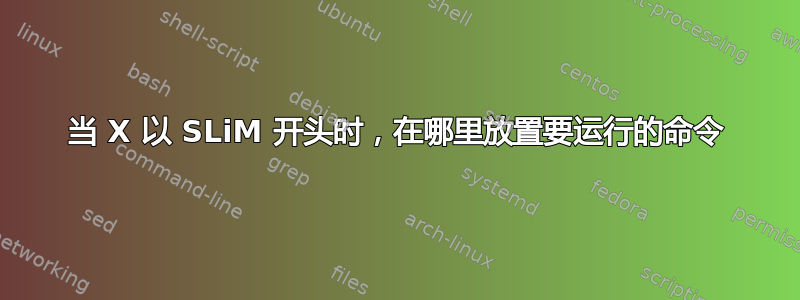
我无法确定在哪里添加这两个命令:
setxkbmap latam
设置正确的键盘布局,以及
xcompmgr -c -C &
以实现透明度。
在安装SLiM之前,我使用了这推荐,确实有效,但后来就失效了。
我尝试将其添加到 ~/.xinitrc 中,如下所示:
#!/bin/sh
#
# ~/.xinitrc
#
# Executed by startx (run your window manager from here)
if [ -d /etc/X11/xinit/xinitrc.d ]; then
for f in /etc/X11/xinit/xinitrc.d/*; do
[ -x "$f" ] && . "$f"
done
unset f
fi
exec setxkbmap latam
exec xcompmgr -c -C &
exec startxfce4
但这似乎使它崩溃,并且在启动 XFCE4 之前(登录后)它就冻结了。
有什么建议吗?请注意,我希望这些命令成为所有登录 xfce4 的用户的默认设置。
答案1
我想这里:
exec setxkbmap latam
exec xcompmgr -c -C &
exec startxfce4
你会有更好的运气:
setxkbmap latam
xcompmgr -c -C &
exec startxfce4
exec替换正在接收输入的 shell,这对于启动图形环境(以便它将接收输入)有意义,但对于其他两个环境没有多大意义。


