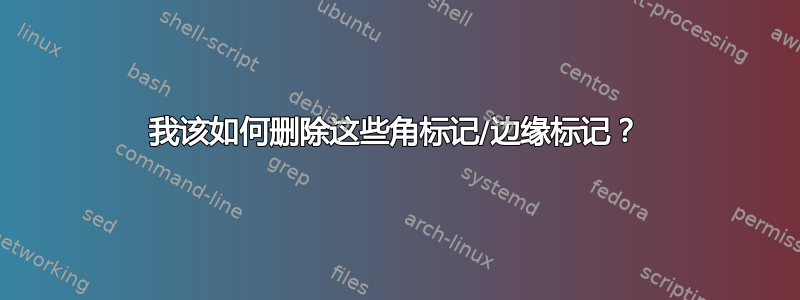
大家好。我目前正在 Overleaf 上撰写论文,不知为何我的所有页面上都有这些边缘标记。我该如何删除它们?
\documentclass[oneside,12pt]{maththesis}
\usepackage{graphicx,verbatim,amsthm}
%\usepackage{tikz,cancel,stmaryrd,multicol}
%\usepackage{subfig}
\usepackage{dsfont}
\usepackage{times}
\usepackage{xcolor}
\usepackage{epstopdf}
\usepackage{array}
\usepackage{ragged2e}
\usepackage{graphicx}
\usepackage{listings}
\usepackage{float}
\usepackage{color} %red, green, blue, yellow, cyan, magenta, black, white
\definecolor{mygreen}{RGB}{28,172,0} % color values Red, Green, Blue
\definecolor{mylilas}{RGB}{170,55,241}
\setlength\parindent{0.5in}
\lstset{language=Matlab,%
%basicstyle=\color{red},
breaklines=true,%
morekeywords={matlab2tikz},
keywordstyle=\color{blue},%
morekeywords=[2]{1}, keywordstyle=[2]{\color{black}},
identifierstyle=\color{black},%
stringstyle=\color{mylilas},
commentstyle=\color{mygreen},%
showstringspaces=false,%without this there will be a symbol in the places where there is a space
numbers=left,%
numberstyle={\tiny \color{black}},% size of the numbers
numbersep=9pt, % this defines how far the numbers are from the text
emph=[1]{for,end,break},emphstyle=[1]\color{red}, %some words to emphasise
%emph=[2]{word1,word2}, emphstyle=[2]{style},
}
\newtheorem{theorem}{Theorem}[chapter]
\newtheorem{lemma}[theorem]{Lemma}
\newtheorem{corollary}[theorem]{Corollary}
\newtheorem{proposition}[theorem]{Proposition}
\newtheorem{example}[theorem]{Example}
\newtheorem{definition}[theorem]{Definition}
\newtheorem{illustration}[theorem]{Illustration}
\newtheorem{remark}[theorem]{Remark}
\numberwithin{figure}{chapter}
\begin{document}
\ThesisAuthor{Name Name }
\ThesisTitle{ON FIBONACCI POWER SERIES}
%% Add \boldmath inside the thesis title if there are math symbols in the title
\GraduationMoYr{August 2022}
%\ThesisStyle{MS}{Final}{-10pt}{15pt}
%% Choices for the 1st argument: MS, PhD
%% Choices for the 2nd argument: Final, FinalWithCorner, Draft
%%%% Use Draft to skip some pages that are not needed for now
\FrontMatter
\input{acknowledgements}
%Use \input to add the file saved in the same directory
%with name, for this example: acknowledgements.tex
\input{abstract}
\tableofcontents
%to generate the table of contents
\listoffigures
\listoftables
%to generate a list of figures page
\MainMatter
\input{chapter1}
\input{chapter2}
\input{chapter3}
\input{chapter4}
\input{chapter5}
\input{bibliography}
%\BackMatter
%% Use \BackMatter only if there is an Appendix
%\input{appendixA}
%\input{appendixB}
%\input{appendixC}
\end{document}



