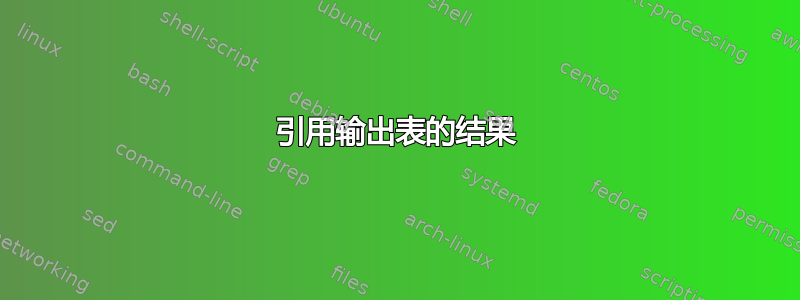
我一直在想是否有一种最佳方式在论文中完成这项任务。例如,在我的领域,通常会展示 R(如线性回归)的输出表,显示估计的 Beta 值、方差……通常,我会在论文中多次引用原始数字,例如,说估计的 Beta 值等于 0.2。一直写这些数字很不方便,更烦人的是,当我因为一个小小的修正而用不同的估计值更新表格时。所以我不得不查看我写这些数字的所有页面,然后手动更改它们……我相信有一种最佳的方式来做到这一点,例如,\ref{tab:output}[row=1,column=3] 将显示该表第 1 行、第 3 列的内容。
另外我想知道是否有可能,例如我想在论文中显示exp(\ ref{tab:output} [row = 1,column = 3]),它会自动计算并显示这个引用数字的指数。
谢谢
答案1
引用 R 输出?您想知道如何使用knitrR 包进行文学编程。
举个例子:如果你更改下面代码第 10 行和第 11 行的值,则 PDF 文档的所有文本在编译时都会相应更新。重要提示:在 R、Rstudio 或 VS Code 中命名文件example.Rnw或whatever.Rnw编译它,但在 Overleaf 中命名它example.Rtex(免责声明:未经测试)。
\documentclass[twocolumn]{article}
\usepackage{booktabs,parskip}
\usepackage[colorlinks]{hyperref}
\begin{document}
<<yourdata,include=FALSE>>=
# Change the data as you want,
# (but lenght of x and y must be equal)
x = c(1,1,2,2,12,3,15,5,4,6,1,7,9,8,1)
y = c(1,4,1,2,2,2,3,5,8,7,12,77,45,97,1)
df <- data.frame(x,y)
@
So, you constructed a data frame $df$ with the variables $x$, with values
\Sexpr{knitr::combine_words(x)}, while the variable $y$ have values of \Sexpr{y[1:4]}, etc.
Now, you can show the whole data frame in \LaTeX, without
typing yourself the table \ref{tbla}.
<<tbla,echo=F,results='asis'>>=
library(kableExtra)
kable(df, caption="Your data frame \\label{tbla}",
label="tbla", booktabs = T)
@
\newpage
Or show in text that the 4th value of $x$ is
\Sexpr{df$x[4]} and the 1st value of $y$ is
\Sexpr{df$y[1]}, or that $x=1$ and $y=1$ happen \Sexpr{table(df)[1,1]} times whereas when $x=1$ but $y=4$ or $y=5$ was \Sexpr{combine_words(table(df)[1,4:5])} times, respectively .
<<,include=F>>=
model <- lm(x~y)
pval <- cor.test(x,y)$p.value
sig <- if (pval<0.05){""} else "{\\bfseries not }"
@
Or that the correlation between $x$ and $y$ is \Sexpr{sig}significant (p=\Sexpr{round(pval,3)}).
The linear regression model of $x$ and $y$ have an intercept of approximately
\Sexpr{round(model$coefficients[1],2)} with a
$R^2=\Sexpr{round(summary(model)$r.squared,2)}$. More details in table \ref{tblb}.
<<,echo=F,results='asis'>>=
print(xtable::xtable(summary(model), , label="tblb", caption= "The regression model summary."),caption.placement ="top", booktabs = T, size ="\\footnotesize" )
@
\end{document}
答案2
随着读取数组包裹来自史蒂文·B·塞格莱特斯实现起来就容易多了:
\documentclass{article}
\usepackage{readarray}% at least version 3.0
% configure \typesetarray
% from the readarray manual
\renewcommand\typesetplanesepchar{\\\hline}
\renewcommand\typesetrowsepchar{\\\hline}
\renewcommand\typesetcolsepchar{&}
% specify table data
% you can read the data also from a separate txt file
% e.g. \readrecordarray{data.txt}\tableOne
% => see readarray manual
\newcommand\tableOne{%
1.1 2.1 3.1 4.1
1.2 2.2 3.2 4.2
1.3 2.3 3.3 4.3
1.4 2.4 3.4 4.4
1.5 2.5 3.5 4.5
}
\readarray\tableOne\dataTableOne[-,4]% 4 columns
% Lua
\usepackage{luacode}
\begin{luacode*}
function computeExponential2 (value)
tex.print(string.format("%.5f", math.exp(value)))
end
\end{luacode*}
\newcommand\computeExp[1]{\luadirect{tex.print(math.exp(#1))}}
\newcommand\computeExpTwo[1]{\luadirect{computeExponential2(#1)}}
\begin{document}
\begin{table}
\centering
\begin{tabular}{|c|c|c|c|}
\hline
\textbf{Column 1} & \textbf{Column 2} & \textbf{Column 3} & \textbf{Column 4}\\
\hline
\typesetarray\dataTableOne\\
\hline
\end{tabular}
\caption{Example table with some data.}
\end{table}
\noindent
Table One (row 2, column 2): \dataTableOne[2,2]\\
Table One (row 4, column 1): $e^{\dataTableOne[4,1]} = \computeExp{\dataTableOne[4,1]}$\\
Table One (row 4, column 1): $e^{\dataTableOne[4,1]} = \computeExpTwo{\dataTableOne[4,1]}$
\end{document}
第一次尝试:
\documentclass{article}
\usepackage{pgffor} % foreach
\usepackage{ifthen} % ifthenelse
\usepackage{etoolbox} % other hacks
% table data via foreach
% based on: https://tex.stackexchange.com/a/165153
\makeatletter
\newtoks\@tabtoks
\newcommand\addtabtoks[1]{\global\@tabtoks\expandafter{\the\@tabtoks#1}}
\newcommand\eaddtabtoks[1]{\edef\mytmp{#1}\expandafter\addtabtoks\expandafter{\mytmp}}
\newcommand*\resettabtoks{\global\@tabtoks{}}
\newcommand*\printtabtoks{\the\@tabtoks}
\makeatother
% specify table data
\newcommand\tableOne{{%
% entryOne/entryTwo/entryFour/entryFive
{1.1,2.1,3.1,4.1},%
{1.2,2.2,3.2,4.2},%
{1.3,2.3,3.3,4.3},%
{1.4,2.4,3.4,4.4},%
{1.5,2.5,3.5,4.5}%
}}
% specify number of rows and columns of the table
% (Perhaps this can also be determined automatically. But I do not know how.
\newcommand\tableOneNumRows{5}
\newcommand\tableOneNumColumns{4}
% Lua
\usepackage{luacode}
\begin{luacode*}
function computeExponential (value)
tex.print(math.exp(value))
end
function computeExponential2 (value)
tex.print(string.format("%.5f", math.exp(value)))
end
\end{luacode*}
\begin{document}
\resettabtoks%
\pgfmathtruncatemacro{\numRows}{\tableOneNumRows-1}%
\pgfmathtruncatemacro{\numColumns}{\tableOneNumColumns-1}%
\foreach \row in {0,...,\numRows} {%
\foreach \column in {0,...,\numColumns} {%
\pgfmathsetmacro{\value}{\tableOne[\row][\column]}%
\eaddtabtoks{\value}%
\ifthenelse{\column < \numColumns} {%
\addtabtoks{&}%
}{%
\addtabtoks{\\\hline}%
}%
}%
}%
\begin{table}
\centering
\begin{tabular}{|c|c|c|c|}
\hline
\textbf{Column 1} & \textbf{Column 2} & \textbf{Column 3} & \textbf{Column 4}\\
\hline
\printtabtoks
\end{tabular}
\caption{Example table with some data.}
\end{table}
\noindent
Table One (row 2, column 2): \pgfmathparse{\tableOne[1][1]}\pgfmathresult{}\\
Table One (row 4, column 1): $e^{\pgfmathparse{\tableOne[3][0]}\pgfmathresult{}} = \pgfmathparse{exp(\tableOne[3][0])}\pgfmathresult{}$\\
% For higher accuracy, we can use Lua, for example.
% Generation with LuaLaTex is necessary!
Table One (row 4, column 1): $e^{\pgfmathparse{\tableOne[3][0]}\pgfmathresult{}} = \pgfmathparse{\tableOne[3][0]}\luadirect{computeExponential("\pgfmathresult")}$\\
Table One (row 4, column 1): $e^{\pgfmathparse{\tableOne[3][0]}\pgfmathresult{}} = \pgfmathparse{\tableOne[3][0]}\luadirect{computeExponential2("\pgfmathresult")}$
\end{document}




