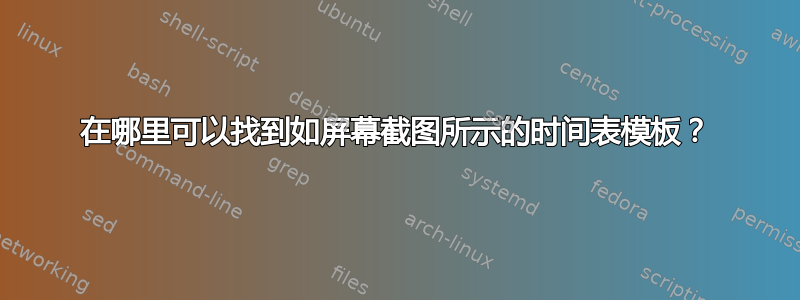
答案1
该包pgfgantt已在评论中提及,可能是绘制任何类型的定时计划最有用的包,还允许更新当前日期等。
然而,像您提出的表格这样的非常简单的方法,也可以用这样的非常简单的解决方案来创建:
\documentclass[10pt,border=3mm]{standalone}
\usepackage{booktabs,calc,xcolor}
\newcommand{\Heading}[1]{\multicolumn{1}{@{}c@{}}{#1}}
\newcommand{\timebar}[1]{\multicolumn{#1}{@{}p{#1cm}@{}}{\textcolor{cyan}{\rule[0pt]{#1cm}{10pt}}}}
\begin{document}
\begin{tabular}{@{}l@{}p{1cm}@{}p{1cm}@{}p{1cm}@{}p{1cm}@{}p{1cm}@{}p{1cm}@{}p{1cm}@{}}
\toprule
&\Heading{Jul}&\Heading{Aug}&\Heading{Sep}&\Heading{Oct}&\Heading{Nov}&\Heading{Dec}&\Heading{Jan}\\
\midrule
Data Analysis Model & \timebar{3} & & & & \\
Development \& Validation & & \timebar{3} & & &\\
Results' Discussion & & & & \timebar{2} &\\
Thesis Writing & & \timebar{5} \\
Preparation of Presentation & & & & & & \timebar{2}\\
\bottomrule
\end{tabular}
\end{document}




