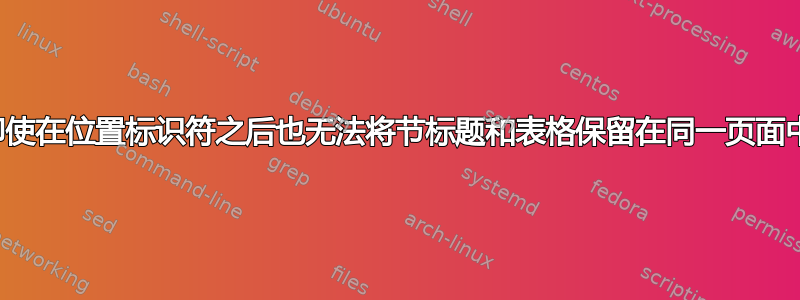
adjustbox无论我用或 I 将表格缩小到多小,即使我使用 ,表格总是会显示在下一页的下一节中\begin{table}[!ht]。如何才能将表格和部分保留在同一页中?
\documentclass{article}
\usepackage[utf8]{inputenc}
\usepackage{lscape}
\usepackage{adjustbox}
\usepackage[document,margin=2.5cm, top = 0.5cm]{geometry} % set page parameters suitably
\title{CSE Dataset Information}
\author{ }
\date{}
\begin{document}
\maketitle
\section*{Dataset Information}
% Please add the following required packages to your document preamble:
% \usepackage{lscape}
\begin{landscape}
\begin{table}[!hbt]
\begin{adjustbox}{width=1\textwidth}
\begin{tabular}{llllllll}
N & TaskType & N\_Class & K & P & max\_cardinality & mean\_cardinality & sum\_cardinality \\ \hline
48790 & Binary Classification & 2 & 9 & 6 & 41 & 11.22 & 101 \\
32769 & Binary Classification & 2 & 10 & 0 & 7518 & 1562.8 & 15628 \\
39926 & Binary Classification & 2 & 5 & 4 & 22381 & 13495.6 & 67478 \\
10108 & Binary Classification & 2 & 71 & 0 & 129 & 8.3 & 589 \\
72983 & Binary Classification & 2 & 13 & 20 & 1063 & 167.46 & 2177 \\
8124 & Binary Classification & 2 & 22 & 0 & 12 & 5.36 & 118 \\
891 & Binary Classification & 2 & 6 & 5 & 838 & 278.83 & 1673 \\
73354 & Binary Classification & 2 & 6 & 0 & 4362 & 1432.33 & 8594 \\
1728 & Multiclass Classification & 4 & 7 & 0 & 4 & 3.57 & 25 \\
12960 & Multiclass Classification & 5 & 9 & 0 & 5 & 3.56 & 32 \\
736 & Multiclass Classification & 5 & 6 & 14 & 27 & 13.67 & 82 \\
4331 & Multiclass Classification & 4 & 3 & 5 & 14 & 8.33 & 25 \\
20640 & Regression & 0 & 1 & 9 & 5 & 5 & 5 \\
163065 & Regression & 0 & 5 & 2 & 3201 & 1127 & 5635 \\
2930 & Regression & 0 & 46 & 35 & 28 & 6.91 & 318 \\
18249 & Regression & 0 & 2 & 12 & 54 & 28 & 56
\end{tabular}
\end{adjustbox}
\caption{Description of Datasets}
\label{tab:my-table}
\end{table}
\end{landscape}
\end{document}
答案1
只要您对“基数”信息进行分组,您的表格就可以很好地适应边缘。
我选择将数字右对齐(或在一列中小数点对齐)打印,因为这是预期的数字。
\documentclass{article}
\usepackage[
a4paper,
margin=2.5cm,
top=0.5cm
]{geometry} % set page parameters suitably
\usepackage{booktabs,siunitx}
\title{CSE Dataset Information}
\author{ }
\date{}
\begin{document}
\maketitle
\section*{Dataset Information}
\begin{tabular*}{\textwidth}{
@{\extracolsep{\fill}}
r
l
S[table-format=1.0]
S[table-format=2.0]
S[table-format=2.0]
S[table-format=5.0]
S[table-format=5.2]
S[table-format=5.0]
@{}
}
\toprule
\multicolumn{1}{@{}c}{N} &
TaskType &
{N\_Class} &
{K} &
{P} &
\multicolumn{3}{c}{cardinality} \\
\cmidrule{6-8}
&&&&& max & {mean} & sum \\
\midrule
48790 & Binary Classification & 2 & 9 & 6 & 41 & 11.22 & 101 \\
32769 & Binary Classification & 2 & 10 & 0 & 7518 & 1562.8 & 15628 \\
39926 & Binary Classification & 2 & 5 & 4 & 22381 & 13495.6 & 67478 \\
10108 & Binary Classification & 2 & 71 & 0 & 129 & 8.3 & 589 \\
72983 & Binary Classification & 2 & 13 & 20 & 1063 & 167.46 & 2177 \\
8124 & Binary Classification & 2 & 22 & 0 & 12 & 5.36 & 118 \\
891 & Binary Classification & 2 & 6 & 5 & 838 & 278.83 & 1673 \\
73354 & Binary Classification & 2 & 6 & 0 & 4362 & 1432.33 & 8594 \\
1728 & Multiclass Classification & 4 & 7 & 0 & 4 & 3.57 & 25 \\
12960 & Multiclass Classification & 5 & 9 & 0 & 5 & 3.56 & 32 \\
736 & Multiclass Classification & 5 & 6 & 14 & 27 & 13.67 & 82 \\
4331 & Multiclass Classification & 4 & 3 & 5 & 14 & 8.33 & 25 \\
20640 & Regression & 0 & 1 & 9 & 5 & 5 & 5 \\
163065 & Regression & 0 & 5 & 2 & 3201 & 1127 & 5635 \\
2930 & Regression & 0 & 46 & 35 & 28 & 6.91 & 318 \\
18249 & Regression & 0 & 2 & 12 & 54 & 28 & 56 \\
\bottomrule
\end{tabular*}
\end{document}
答案2
我看不出有什么令人信服的理由将此表格以横向显示。如果您在标题中提供更多结构并删除一些冗余部分,则表格将很容易适应普通方向,即“纵向”方向。当然,没有必要使用拐杖adjustbox。
为了让表格更易读,我会将数据列中的数字与其(显式或隐式)小数点对齐。每隔四行添加一点空格也会增加可读性。
\documentclass{article}
%%\usepackage[utf8]{inputenc} % that's the default nowadays
\usepackage[T1]{fontenc}
\usepackage[margin=2.5cm, top=0.5cm]{geometry} % set as needed
\usepackage{booktabs} % for well-spaced horizontal rules
\usepackage[group-digits=false]{siunitx} % for 'S' column type
\newcolumntype{T}[1]{S[table-format=#1]}
\begin{document}
\section*{Dataset Information}
\begin{table}[!hbt]
\centering
\begin{tabular}{@{} T{6} l c T{2} T{2} T{5} T{5.2} T{5} @{}}
\toprule
{$N$} & Task Type & $N$\_Class & {$K$} & {$P$} & \multicolumn{3}{c@{}}{Cardinality} \\
\cmidrule(l){6-8}
&&&&& {max} & {mean} & {sum} \\
\midrule
48790 & Binary Classification & 2 & 9 & 6 & 41 & 11.22 & 101 \\
32769 & Binary Classification & 2 & 10 & 0 & 7518 & 1562.8 & 15628 \\
39926 & Binary Classification & 2 & 5 & 4 & 22381 & 13495.6 & 67478 \\
10108 & Binary Classification & 2 & 71 & 0 & 129 & 8.3 & 589 \\
\addlinespace
72983 & Binary Classification & 2 & 13 & 20 & 1063 & 167.46 & 2177 \\
8124 & Binary Classification & 2 & 22 & 0 & 12 & 5.36 & 118 \\
891 & Binary Classification & 2 & 6 & 5 & 838 & 278.83 & 1673 \\
73354 & Binary Classification & 2 & 6 & 0 & 4362 & 1432.33 & 8594 \\
\addlinespace
1728 & Multiclass Classification & 4 & 7 & 0 & 4 & 3.57 & 25 \\
12960 & Multiclass Classification & 5 & 9 & 0 & 5 & 3.56 & 32 \\
736 & Multiclass Classification & 5 & 6 & 14 & 27 & 13.67 & 82 \\
4331 & Multiclass Classification & 4 & 3 & 5 & 14 & 8.33 & 25 \\
\addlinespace
20640 & Regression & 0 & 1 & 9 & 5 & 5 & 5 \\
163065 & Regression & 0 & 5 & 2 & 3201 & 1127 & 5635 \\
2930 & Regression & 0 & 46 & 35 & 28 & 6.91 & 318 \\
18249 & Regression & 0 & 2 & 12 & 54 & 28 & 56 \\
\bottomrule
\end{tabular}
\caption{Description of Datasets}
\label{tab:my-table}
\end{table}
\end{document}
答案3
\rotatebox{90}{<definition of tabular>}如果我想垂直保留该表,我会使用它。
但是宽度可以减小。例如,我删除了多余的单词基数并将其移至表格底部的注释中。数字也可以通过 进行格式化siunitx。将所有内容放在一起时,表格在页面内水平放置。参见示例。
梅威瑟:
\documentclass{article}
\usepackage[margin=2.5cm,top=0.5cm]{geometry} % set page parameters suitably
\usepackage[skip=0.5\baselineskip]{caption}
\usepackage{booktabs} % Predefined rules
\usepackage{siunitx} % Extended number alignments
\newcommand\st[1]{#1\rlap{\textsuperscript{*}}} % For annotation
\newcommand\sst[1]{#1\rlap{\textsuperscript{**}}} % For annotation
\title{CSE Dataset Information}
\author{ }
\date{}
\begin{document}
\maketitle
\section*{Dataset Information}
% Please add the following required packages to your document preamble:
\begin{table}[!htbp]
\setlength{\tabcolsep}{0pt}
\renewcommand{\arraystretch}{1.1}
\centering
\caption{Description of Datasets}\label{tab:my-table}
\begin{tabular*}{0.75\textwidth}{
@{\hspace{6pt}} @{\extracolsep{\fill}}
S[table-format=6, table-number-alignment=right]
l
*3{c}
S[table-format=5]
S[table-format=5.2]
S[table-format=5]
@{\hspace{6pt}}
}
\toprule
{N} &
{\st{Task Type}} &
{N\_Class} &
{K} &
{P} &
{\sst{Max}} &
{\sst{Mean}} &
{\sst{Sum}} \\
\midrule
48790 & Binary & 2 & 9 & 6 & 41 & 11.22 & 101 \\
32769 & Binary & 2 & 10 & 0 & 7518 & 1562.8 & 15628 \\
39926 & Binary & 2 & 5 & 4 & 22381 & 13495.6 & 67478 \\
10108 & Binary & 2 & 71 & 0 & 129 & 8.3 & 589 \\
72983 & Binary & 2 & 13 & 20 & 1063 & 167.46 & 2177 \\
8124 & Binary & 2 & 22 & 0 & 12 & 5.36 & 118 \\
891 & Binary & 2 & 6 & 5 & 838 & 278.83 & 1673 \\
73354 & Binary & 2 & 6 & 0 & 4362 & 1432.33 & 8594 \\
1728 & Multiclass & 4 & 7 & 0 & 4 & 3.57 & 25 \\
12960 & Multiclass & 5 & 9 & 0 & 5 & 3.56 & 32 \\
736 & Multiclass & 5 & 6 & 14 & 27 & 13.67 & 82 \\
4331 & Multiclass & 4 & 3 & 5 & 14 & 8.33 & 25 \\
20640 & Regression & 0 & 1 & 9 & 5 & 5 & 5 \\
163065 & Regression & 0 & 5 & 2 & 3201 & 1127 & 5635 \\
2930 & Regression & 0 & 46 & 35 & 28 & 6.91 & 318 \\
18249 & Regression & 0 & 2 & 12 & 54 & 28 & 56 \\
\bottomrule
\multicolumn{8}{l}{%
\rule{0pt}{2.5ex}%
\hspace{6pt}\textsuperscript{*} Classification,
\hspace{6pt}\textsuperscript{**} Cardinarity}
\end{tabular*}
\end{table}
\end{document}





