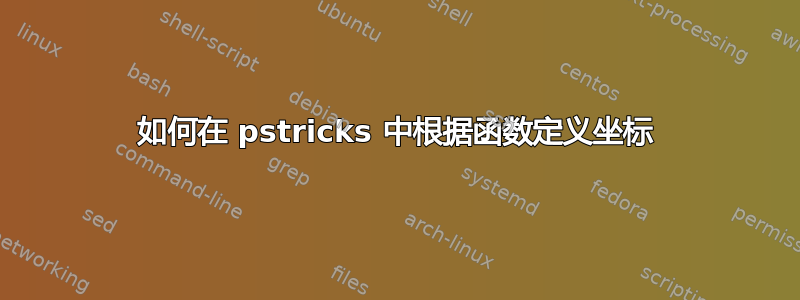
我想根据函数定义坐标。
\documentclass[pstricks,border=12pt]{exam}
\usepackage{pst-all}
\begin{document}
\psset{xunit=2cm,yunit=1cm}
\begin{pspicture}(-0.2,-0.2)(6,6)
\def\f{-0.8*x^2+4*x }
\def\xA{1}
\def\yA{\f(1)}
\cnode*(\xA,\yA){A}
\def\xB{3}
\def\yB{\f(3)}
\cnode*(\xB,\yB){B}
\psaxes[Dx=1,Dy=122,showorigin=false]{->}(0,0)(5.5,6)[$\displaystyle t$,0][$\displaystyle s(t)$,90]
\psplot[algebraic,linewidth=1pt]{0}{5}{\f}
\psline[linewidth=1pt](A)(B)
\end{pspicture}
\end{document}
答案1
使用!PS 代码的“ ”符号作为节点坐标。PSTricksAlgParser将函数从中缀符号转换为 PostScript 代码。
\documentclass[pstricks]{standalone}
\usepackage{pst-all}
\begin{document}
\psset{xunit=2cm,yunit=1cm}
\begin{pspicture}(-0.4,-1)(6,7)
\def\f(#1){(-0.8*(#1)^2+4*(#1)) AlgParser cvx exec}
\def\xA{1}
\def\yA{\f(\xA)}
\pnode(!\xA\space \yA){A}
\def\xB{3}
\def\yB{\f(\xB)}
\pnode(!\xB\space \yB){B}
\psaxes[Dx=1,Dy=122,showorigin=false]{->}(0,0)(5.5,6)[$\displaystyle t$,0][$\displaystyle s(t)$,90]
\psplot[linewidth=1pt]{0}{5}{\f(x)}
\psline[linewidth=1pt](A)(B)
\end{pspicture}
\end{document}


