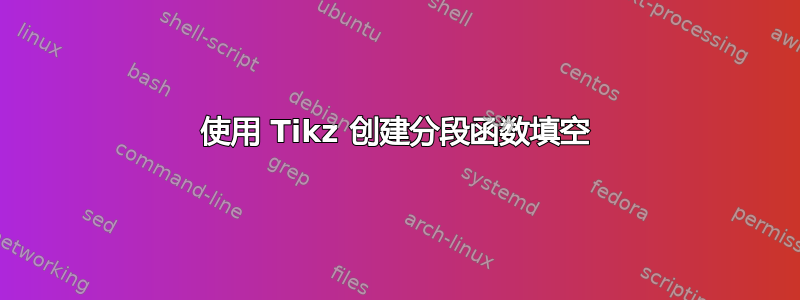
我正在尝试重新创建类似于 Mark Sparks 示例的东西(附图片)。到目前为止,我已经想出了以下内容。但是,我不知道如何制作大括号以及逗号 就像我们对分段函数所做的那样。我想知道是否有人可以帮忙?
就像我们对分段函数所做的那样。我想知道是否有人可以帮忙?
感谢您的时间,
\documentclass{article}
\usepackage{tikz}
\usepackage{pgfplots}
\usepackage{graphics}
\usepackage{graphicx}
\pgfplotsset{compat=1.16}
\usetikzlibrary{arrows.meta}
\begin{document}
\begin{tikzpicture}
\path(8,21.25)--(12,21.25)node[midway]{Equation of Each Piece};
\draw[rounded corners](8,21)--(12,21)--(12,20)--(8,20)--cycle;
\begin{scope}[shift={(4.25,0)}]
\draw[rounded corners](8,21)--(12,21)--(12,20)--(8,20)--cycle;
\path(8,21.75)--(12,21.75)node[midway]{Constraints of};
\path(8,21.25)--(12,21.25)node[midway]{Each Piece};
\end{scope}
\begin{scope}[shift={(4.25,-1.25)}]
\draw[rounded corners](8,21)--(12,21)--(12,20)--(8,20)--cycle;
\end{scope}
\begin{scope}[shift={(0,-1.25)}]
\draw[rounded corners](8,21)--(12,21)--(12,20)--(8,20)--cycle;
\end{scope}
\end{tikzpicture}
\end{document}
答案1
有一种方法可以做到。我编辑了您的代码以使用相对位置和一些预定义的节点样式。
\documentclass{article}
\usepackage{tikz}
\usetikzlibrary{arrows.meta,decorations.pathreplacing}
\tikzset{
myboxl/.style={
draw,rounded corners,minimum height=1cm,minimum width=4cm,
},
myboxr/.style={
draw,rounded corners,minimum height=1cm,minimum width=2cm,
}
}
\begin{document}
\begin{tikzpicture}
\node (fn) {$f(x)=$};
\draw [decorate,decoration=brace] ([shift={(0.2,-2)}]fn.east) -- ++(0,4);
\node (bl) [myboxl,anchor=west] at ([shift={(0.4,-1.5)}]fn.east) {};
\node (ml) [myboxl,above=0.5cm] at (bl.north) {};
\node (tl) [myboxl,above=0.5cm] at (ml.north) {};
\node (ltext) [above,text height=12pt,text depth=5pt] at (tl.north) {Equation of Each Piece};
\node (bc) [right=5pt] at ([yshift=-10pt]bl.east) {\Large\textbf{,}};
\node (mc) [right=5pt] at ([yshift=-10pt]ml.east) {\Large\textbf{,}};
\node (tc) [right=5pt] at ([yshift=-10pt]tl.east) {\Large\textbf{,}};
\node (br) [myboxr,right=0.7cm] at (bl.east) {};
\node (mr) [myboxr,right=0.7cm] at (ml.east) {};
\node (tr) [myboxr,right=0.7cm] at (tl.east) {};
\node (rtext) [above,text height=12pt,text depth=5pt,align=center] at (tr.north) {Constraint of\\Each Piece};
\end{tikzpicture}
\end{document}
编辑:有两行
\documentclass{article}
\usepackage{tikz}
\usetikzlibrary{arrows.meta,decorations.pathreplacing}
\tikzset{
myboxl/.style={
draw,rounded corners,minimum height=1cm,minimum width=4cm,
},
myboxr/.style={
draw,rounded corners,minimum height=1cm,minimum width=2cm,
}
}
\begin{document}
\begin{tikzpicture}
\node (fn) {$f(x)=$};
\draw [decorate,decoration=brace] ([shift={(0.2,-1.2)}]fn.east) -- ++(0,2.4);
\node (bl) [myboxl,anchor=west] at ([shift={(0.4,-0.75)}]fn.east) {};
\node (tl) [myboxl,above=0.5cm] at (bl.north) {};
\node (ltext) [above,text height=12pt,text depth=5pt] at (tl.north) {Equation of Each Piece};
\node (bc) [right=5pt] at ([yshift=-10pt]bl.east) {\Large\textbf{,}};
\node (tc) [right=5pt] at ([yshift=-10pt]tl.east) {\Large\textbf{,}};
\node (br) [myboxr,right=0.7cm] at (bl.east) {};
\node (tr) [myboxr,right=0.7cm] at (tl.east) {};
\node (rtext) [above,text height=12pt,text depth=5pt,align=center] at (tr.north) {Constraint of\\Each Piece};
\end{tikzpicture}
\end{document}
答案2
你实际上不需要tikz这个。你可以使用cases和\framebox。
\documentclass{article}
\usepackage{amsmath}
\newcommand{\htm}{\rule{0pt}{4mm}} % adjust 4mm to set height of boxes
\begin{document}
\[\setlength{\fboxrule}{0.6pt}
f(x)=\begin{cases}
\framebox[4cm]{\raisebox{7mm}[0pt]{\footnotesize Equation of Each Piece}\htm}\ ,
& \framebox[2cm]{\raisebox{8.45mm}[0pt]{\footnotesize \begin{tabular}{c}Constraint of\\[-1ex]
Each Piece\end{tabular}}\htm}\\[1ex]
\framebox[4cm]{\htm}\ , & \framebox[2cm]{\htm}\\[1ex]
\framebox[4cm]{\htm}\ , & \framebox[2cm]{\htm}
\end{cases}
\]
\end{document}
答案3
这是我使用 Ti 的建议钾Zmatrix和calligraphic brace来自 Ti 的装饰钾Zcalligraphy库:
\documentclass[tikz,border=2mm]{standalone}
\usetikzlibrary{decorations.pathreplacing, calligraphy, matrix}
\begin{document}
\begin{tikzpicture}[
box/.code={%
\ifnum\pgfmatrixcurrentrow>1
% Draw the rectangles
\tikzset{nodes={draw, text height=8.5pt, text depth=3.5pt}}%
\fi
}]
\matrix (M) [
matrix of nodes, nodes in empty cells,
nodes={anchor=base, align=center},
column 1/.style={box, nodes={text width=12em}},
column 2/.style={nodes={yshift=-0.3ex}}, % lower the commas a little bit
column 3/.style={box, nodes={text width=6em}},
]
{ Equation of Each piece & &
{\parbox[b]{6em}{\centering Constraint of\\Each Piece}}\\
& , &\\[0.7ex]
& , &\\[0.7ex]
& , &\\
};
\draw[decorate, decoration={calligraphic brace, mirror, amplitude=0.8ex},
line width=0.6pt]
([xshift=-0.3em] M-2-1.north west) -- node[left] {$f(x) = {}$}
([xshift=-0.3em] M-4-1.south west);
\end{tikzpicture}
\end{document}
对于两行来说,几乎相同(为什么问题中没有说明?):
\documentclass[tikz,border=2mm]{standalone}
\usetikzlibrary{decorations.pathreplacing, calligraphy, matrix}
\begin{document}
\begin{tikzpicture}[
box/.code={%
\ifnum\pgfmatrixcurrentrow>1
% Draw the rectangles
\tikzset{nodes={draw, text height=8.5pt, text depth=3.5pt}}%
\fi
}]
\matrix (M) [
matrix of nodes, nodes in empty cells,
nodes={anchor=base, align=center},
column 1/.style={box, nodes={text width=12em}},
column 2/.style={nodes={yshift=-0.3ex}}, % lower the commas a little bit
column 3/.style={box, nodes={text width=6em}},
]
{ Equation of Each piece & &
{\parbox[b]{6em}{\centering Constraint of\\Each Piece}}\\
& , &\\[0.7ex]
& , &\\
};
\draw[decorate, decoration={calligraphic brace, mirror, amplitude=0.8ex},
line width=0.6pt]
([xshift=-0.3em] M-2-1.north west) -- node[left] {$f(x) = {}$}
([xshift=-0.3em] M-3-1.south west);
\end{tikzpicture}
\end{document}







