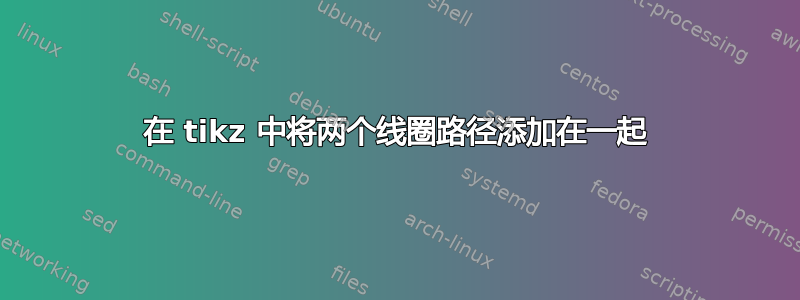
我有两个线圈,我用的代码制作这里
我想将线圈相加,例如 cos(x) + cos(2x),得到一个新的线圈。但我不确定我制作它们的方式是否可行。可以做到吗?
如果做不到,请帮忙用数学函数画螺旋线——这样添加螺旋线就很简单了。我先试了一下,但没弄明白。
代码如下:
\documentclass[11pt]{article}
\usepackage{tikz}
\usetikzlibrary{decorations.markings}
\usetikzlibrary{calc,intersections,through}
\usetikzlibrary{bending}
\usetikzlibrary{shapes.geometric}
\tikzset{point/.style={circle,inner sep=0pt,minimum size=3pt,fill=black}}
\usetikzlibrary{arrows}
\usetikzlibrary{decorations.pathmorphing}
\makeatletter
% gluon decoration (based on the original coil decoration)
\pgfdeclaredecoration{gluon}{coil}
{
\state{coil}[switch if less than=%
0.5\pgfdecorationsegmentlength+%>
\pgfdecorationsegmentaspect\pgfdecorationsegmentamplitude+%
\pgfdecorationsegmentaspect\pgfdecorationsegmentamplitude to last,
width=+\pgfdecorationsegmentlength]
{
\pgfpathcurveto
{\pgfpoint@oncoil{0 }{ 0.555}{1}}
{\pgfpoint@oncoil{0.445}{ 1 }{2}}
{\pgfpoint@oncoil{1 }{ 1 }{3}}
\pgfpathcurveto
{\pgfpoint@oncoil{1.555}{ 1 }{4}}
{\pgfpoint@oncoil{2 }{ 0.555}{5}}
{\pgfpoint@oncoil{2 }{ 0 }{6}}
\pgfpathcurveto
{\pgfpoint@oncoil{2 }{-0.555}{7}}
{\pgfpoint@oncoil{1.555}{-1 }{8}}
{\pgfpoint@oncoil{1 }{-1 }{9}}
\pgfpathcurveto
{\pgfpoint@oncoil{0.445}{-1 }{10}}
{\pgfpoint@oncoil{0 }{-0.555}{11}}
{\pgfpoint@oncoil{0 }{ 0 }{12}}
}
\state{last}[next state=final]
{
\pgfpathcurveto
{\pgfpoint@oncoil{0 }{ 0.555}{1}}
{\pgfpoint@oncoil{0.445}{ 1 }{2}}
{\pgfpoint@oncoil{1 }{ 1 }{3}}
\pgfpathcurveto
{\pgfpoint@oncoil{1.555}{ 1 }{4}}
{\pgfpoint@oncoil{2 }{ 0.555}{5}}
{\pgfpoint@oncoil{2 }{ 0 }{6}}
}
\state{final}{}
}
\def\pgfpoint@oncoil#1#2#3{%
\pgf@x=#1\pgfdecorationsegmentamplitude%
\pgf@x=\pgfdecorationsegmentaspect\pgf@x%
\pgf@y=#2\pgfdecorationsegmentamplitude%
\pgf@xa=0.083333333333\pgfdecorationsegmentlength%
\advance\pgf@x by#3\pgf@xa%
}
\makeatother
\begin{document}
\begin{center}
\begin{tikzpicture}
\draw[very thick,rotate=90,decoration={
aspect=0.41,
segment length=.5cm,
amplitude=.5cm,
gluon},
decorate,] (0,10) --(0,0);
\end{tikzpicture}
\medskip
\begin{tikzpicture}
\draw[very thick,rotate=90,decoration={
aspect=0.41,
segment length=.25cm,
amplitude=.25cm,
gluon},
decorate,] (0,10) --(0,0);
\end{tikzpicture}
\end{center}
\end{document}
答案1
\documentclass[tikz, border=1cm]{standalone}
\begin{document}
\begin{tikzpicture}
\draw[red, domain=0:1, smooth, variable=\t] (0,0) \foreach \n in {0,...,5} {-- plot ( {0.5*(\t+\n)-0.2*cos(\t*2*pi r)+0.2} , {0.5*sin(\t*2*pi r)})};
\draw[green, domain=0:1, smooth, variable=\t, samples=100] (0,0) \foreach \n in {0,...,5} {-- plot ( {0.5*(\t+\n)-0.01*cos(\t*20*pi r)+0.01} , {0.04*sin(\t*20*pi r)})};
\draw[blue, domain=0:1, smooth, variable=\t, samples=100] (0,0) \foreach \n in {0,...,5} {-- plot ( {0.5*(\t+\n)-0.2*cos(\t*2*pi r)+0.2-0.01*cos(\t*20*pi r)+0.01} , {0.5*sin(\t*2*pi r)+0.04*sin(\t*20*pi r)})};
\end{tikzpicture}
\end{document}
答案2
喜欢这张照片吗?
图片已由代码生成:
\begin{document}
\begin{center}
\begin{tikzpicture}[scale=.5]
\draw[very thick,rotate=90,decoration={
aspect=0.41,
segment length=.5cm,
amplitude=.5cm,
gluon},
decorate,] (0,10) --(0,0);
\filldraw[rotate=90] (0,10) circle(5pt);
\draw[very thick,rotate=90,decoration={
aspect=0.41,
segment length=.25cm,
amplitude=.25cm,
gluon},
decorate,] (0,20)--(0,10);
\medskip
\end{tikzpicture}
\end{center}
\end{document}
序言来自你的代码哪里。
答案3
通过使用 ,您无需定制自己的线圈shorten >= <some value>。
\documentclass[margin=3.14mm]{standalone}
\usepackage{tikz}
\usetikzlibrary{decorations.pathmorphing}
\begin{document}
\begin{tikzpicture}[
pics/mycoil/.style={
code={
% larger coil
\draw[
very thick,
decoration={
coil, aspect=0.41, segment length=0.5cm, amplitude=0.5cm
},
decorate, shorten >=9pt
] (0, 0) -- (1.5, 0);
% smaller coil
\draw[
very thick,
decoration={
coil, aspect=0.41, segment length=0.25cm, amplitude=0.25cm
},
decorate, shorten >=4.25pt, xshift=-9.5pt
] (1.5,0) -- (2.5,0);
},
}
]
\pic foreach \x in {1,...,5} at (2*\x,0) {mycoil};
% extra for explanation purposes
\draw[very thick,
decoration={coil, aspect=0.41, segment length=0.25cm, amplitude=0.25cm}, decorate
] (2, -1) --
node[pos=1, right]{\small Remove horizontal line at the end by using \texttt{shorten >= value}}
(3, -1);
\draw node[draw=red, thick, circle, minimum size=4pt, xshift=-3pt] at (3, -1) {};
\end{tikzpicture}
\end{document}





