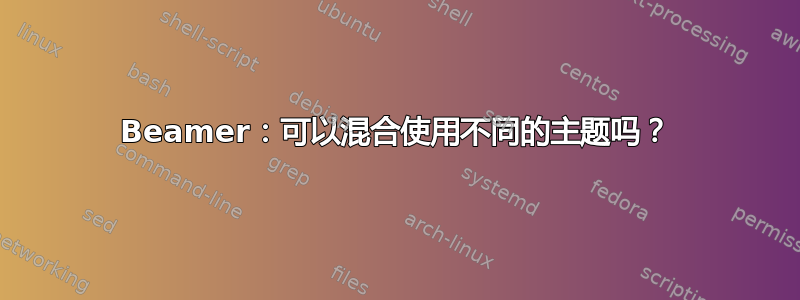
我一般用Warsaw主题,如果文档包含多个章节,标题行会包含多行,相比之下我更喜欢infolines外层主题设计的标题。
因此,我想混合使用Warsaw和infolines主题。更准确地说,我需要使用Warsaw来自的标题infolines。
我在主题文件中找到了标题的定义beamerouterthemeinfolines.sty。
\defbeamertemplate*{headline}{infolines theme}
{%
\leavevmode%
\hbox{%
\begin{beamercolorbox}[wd=.5\paperwidth,ht=2.65ex,dp=1.5ex,right]{section in head/foot}%
\usebeamerfont{section in head/foot}\insertsectionhead\hspace*{2ex}
\end{beamercolorbox}%
\begin{beamercolorbox}[wd=.5\paperwidth,ht=2.65ex,dp=1.5ex,left]{subsection in head/foot}%
\usebeamerfont{subsection in head/foot}\hspace*{2ex}\insertsubsectionhead
\end{beamercolorbox}}%
\vskip0pt%
}
我尝试使用\setbeamertemplate{headline}[infolines theme]after \usetheme{Warsaw}。但是它不起作用。
但将定义主体复制到设置模板效果很好headline。
\documentclass{beamer}
\usetheme{Warsaw}
%\setbeamertemplate{headline}[infolines theme] % this doesn't work
\setbeamertemplate{headline}
{%
\leavevmode%
\hbox{%
\begin{beamercolorbox}[wd=.5\paperwidth,ht=2.65ex,dp=1.5ex,right]{section in head/foot}%
\usebeamerfont{section in head/foot}\insertsectionhead\hspace*{2ex}
\end{beamercolorbox}%
\begin{beamercolorbox}[wd=.5\paperwidth,ht=2.65ex,dp=1.5ex,left]{subsection in head/foot}%
\usebeamerfont{subsection in head/foot}\hspace*{2ex}\insertsubsectionhead
\end{beamercolorbox}}%
\vskip0pt%
}
\begin{document}
\section{section~1}
\subsection{subsection~1.1}
\begin{frame}
\begin{example}
page~1
\end{example}
\end{frame}
\subsection{subsection~1.2}
\frame{page~2}
\section{section~2}
\subsection{subsection~2.2}
\frame{page~3}
\subsection{subsection~2.2}
\frame{page~4}
\end{document}
结果如图所示。

我认为将代码复制到序言中不是一个好选择。 有没有什么方法可以\setbeamertemplate{headline}[infolines theme]让标题看起来像这样infolines?
答案1
您可以使用以下解决方法之一https://github.com/josephwright/beamer/issues/388#issuecomment-296338235
\documentclass{beamer}
\usetheme{Warsaw}
%\setbeamertemplate{headline}[infolines theme] % this doesn't work
\makeatletter
\let\beamer@original@defbeamertemplate\beamer@defbeamertemplate
\def\beamer@defbeamertemplate{\beamer@sbtfalse\@ifstar{\beamer@sbtoo}{\beamer@sbtoo}}
\useoutertheme{infolines}
\setbeamertemplate{headline}[infolines theme]
% This \set must be done manually,
% since generally theme names have nothing to do with file names
\let\beamer@defbeamertemplate\beamer@original@defbeamertemplate
\makeatother
\begin{document}
\section{section~1}
\subsection{subsection~1.1}
\begin{frame}
\begin{example}
page~1
\end{example}
\end{frame}
\subsection{subsection~1.2}
\frame{page~2}
\section{section~2}
\subsection{subsection~2.2}
\frame{page~3}
\subsection{subsection~2.2}
\frame{page~4}
\end{document}



