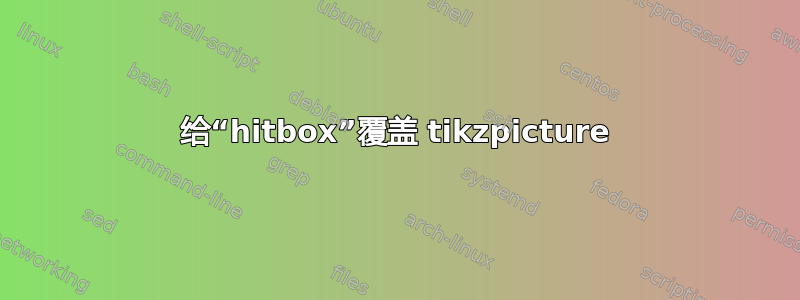
当我开始新的一章时,我希望在页面顶部有一个漂亮的横幅。我已经使用带叠加层的 tikzpicture 制作了一个让我满意的横幅。但是我无法正确设置它的“hitbox”(边界框?)。如果我只是在 tikzpicture 之后开始书写,文本将放在顶部,因为横幅的高度大于顶部边距。
为了将文本放在正确的位置,我\vspace*{...}在横幅后面添加了...正确的高度。这对文本很有效。代码和输出如下所示:
\documentclass{report}
\newcommand{\margin}{2.5cm}
\newcommand{\bannerheight}{5cm}
\usepackage[a4paper, margin = \margin]{geometry}
\usepackage{tikz}
\usetikzlibrary{calc}
\usepackage{lipsum}
\definecolor{SnowBlue}{RGB}{230, 240, 250}
\providecommand{\ChapterColorA}{SnowBlue}
\begin{document}
\stepcounter{chapter}
~
\begin{tikzpicture}[overlay, remember picture, every node/.style = {scale = 2, inner sep = 0cm, outer sep = 0cm}]
\coordinate (nw) at (current page.north west);
\coordinate (se) at ($(current page.north east)-(0,\bannerheight)$);
\fill[\ChapterColorA] (nw) rectangle (se);
\node[anchor = north west] (title) at ($(nw)+(\margin, -\margin)$) {\huge\textbf{Cool Chapter}};
\node[anchor = south west] () at (title.north west) {\large\textbf{Chapter \thechapter}};
\end{tikzpicture}
~
\newline
\vspace*{\dimexpr(\bannerheight+1ex-\headsep-\headheight-\margin)}
\newline\newline
~
\lipsum[1]
\begin{table}
\centering
\begin{tabular}{l}
I \\ am \\ a \\ floating \\ table \\ that \\
likes \\ to \\ hide \\ under \\ the \\ banner
\end{tabular}
\caption{A little table. :)}
\end{table}
\end{document}
但是,如果有一个浮动元素想要位于页面顶部,则会将其放在横幅下方,然后将其\vspace*{...}应用到表格和文本之间。请参阅下面的输出:
然后我想到使用\newgeometry{top = \dimexpr(\bannerheight+1ex)}which 可以很好地处理文本和表格,但这样我还必须使用\restoregeometrywhich ,因为这意味着需要手动分页。当然,这是不可取的。
我怎样才能让文档的所有其他元素尊重横幅的存在,而不用在每个新章节进行手动调整?
编辑:我根据 Tom 的善意建议进行了更改。由于
\@makechapterhead似乎只影响章节的图形部分(和一些换行惩罚),我觉得我可以简单地重新定义整个内容而不会有太大风险。无论如何,文本或浮动与横幅重叠的问题不再存在。代码和输出可以在下面找到。:)
\documentclass[oneside]{book}
\usepackage{lipsum}
\newcommand{\margin}{2.5cm}
\newcommand{\bannerheight}{5cm}
\usepackage[a4paper, margin = \margin]{geometry}
\newcommand{\titlecolor}{black}
\usepackage{tikz}
\usetikzlibrary{calc}
\newcommand{\mybanner}%
{%
\fill[blue!30] (nw) rectangle (se);
}
\makeatletter%
\def\@makechapterhead#1%
{%
\tikz%
[%
remember picture,%
overlay,%
title/.style={inner sep = 0cm, outer sep = 0cm, color = \titlecolor, scale = 2}%
]%
{%
\coordinate (nw) at (current page.north west);
\coordinate[yshift=-\bannerheight] (se) at (current page.north east);
\coordinate (c) at ($(nw)!0.5!(se)$);
\clip (nw) rectangle (se);%
\tikzset{shift={(c)}}
\mybanner%
\node[anchor=north west, title] (title) at ($(nw)+(\margin, -\margin)$) {\bfseries\Huge#1};%
\node[anchor=south west, title] () at (title.north west) {\bfseries\Large\@chapapp\space \thechapter};%
}%
\vspace{\dimexpr(-\margin+\bannerheight+1em)}%
\par%
}%
\makeatother%
\begin{document}
\chapter{Cool Chapter}
\lipsum[1-3]
\renewcommand{\titlecolor}{white}
\renewcommand{\mybanner}
{
\node[yshift=2cm] {\includegraphics[width=\paperwidth]{test-image}};
\fill[violet, opacity=0.3] (nw) rectangle (se);
}
\chapter{Cooler Chapter}
\lipsum[4]
\end{document}
答案1
您可以修补\@makechapterhead。\@makeschapterhead如果您想要星号版本,也可以修补 ,并\chapter*{}添加横幅(例如\tableofcontents)。默认情况下,浮动不会出现在章节标题页中。
\documentclass{report}
\usepackage{etoolbox}
\usepackage{lipsum}
\newcommand{\margin}{2.5cm}
\newcommand{\bannerheight}{5cm}
\usepackage[a4paper, margin = \margin]{geometry}
\usepackage{tikz}
\definecolor{SnowBlue}{RGB}{230, 240, 250}
\makeatletter
\patchcmd{\@makechapterhead}{\vspace*{50\p@}}{\relax}{}{}
\patchcmd{\@makechapterhead}{\@chapapp}{%
\tikz[remember picture,overlay,shift={(current page.north west)}]{
\fill[SnowBlue] (0,0) rectangle ([yshift=-\bannerheight]current page.north east);
}\@chapapp%
}{}{}
\patchcmd{\@makeschapterhead}{\vspace*{50\p@}}{\relax}{}{}
\patchcmd{\@makeschapterhead}{\bfseries}{%
\bfseries\tikz[remember picture,overlay,shift={(current page.north west)}]{
\fill[SnowBlue] (0,0) rectangle ([yshift=-\bannerheight]current page.north east);
}%
}{}{}
\makeatother
\begin{document}
\tableofcontents
\chapter{Cool Chapter}
\lipsum[1-14]
\begin{table}
\centering
\begin{tabular}{l}
I \\ am \\ a \\ floating \\ table \\ that \\
likes \\ to \\ hide \\ under \\ the \\ banner
\end{tabular}
\caption{A little table. :)}
\end{table}
\end{document}
编辑:您可以通过在那里放置一个宏来修补该命令(例如
\mybanner),并且每次在开始新的章节之前,您只需用不同的内容重新定义该宏:
\documentclass{report}
\usepackage{etoolbox}
\usepackage{lipsum}
\newcommand{\margin}{2.5cm}
\newcommand{\bannerheight}{5cm}
\usepackage[a4paper, margin = \margin]{geometry}
\usepackage{tikz}
\definecolor{SnowBlue}{RGB}{230, 240, 250}
\newcommand{\mybanner}{%
\tikz[remember picture,overlay,shift={(current page.north west)}]{
\fill[SnowBlue] (0,0) rectangle ([yshift=-\bannerheight]current page.north east);
}%
}
\makeatletter
\patchcmd{\@makechapterhead}{\vspace*{50\p@}}{\relax}{}{}
\patchcmd{\@makechapterhead}{\@chapapp}{%
\mybanner\@chapapp%
}{}{}
\patchcmd{\@makeschapterhead}{\vspace*{50\p@}}{\relax}{}{}
\patchcmd{\@makeschapterhead}{\bfseries}{%
\bfseries\mybanner%
}{}{}
\makeatother
\begin{document}
\tableofcontents
\chapter{Cool Chapter}
\lipsum[1-14]
\begin{table}
\centering
\begin{tabular}{l}
I \\ am \\ a \\ floating \\ table \\ that \\
likes \\ to \\ hide \\ under \\ the \\ banner
\end{tabular}
\caption{A little table. :)}
\end{table}
\renewcommand{\mybanner}{%
\tikz[remember picture,overlay,shift={(current page.north west)}]{
\fill[yellow,opacity=0.4] (0,0) rectangle ([yshift=-\bannerheight]current page.north east);
}%
}
\chapter{Cool Chapter 2}
\renewcommand{\mybanner}{%
\tikz[remember picture,overlay,shift={(current page.north west)}]{
\node [opacity=0.2] at ([shift={(0.5*\paperwidth,-0.5*\bannerheight)}]0,0) {\includegraphics[width=\paperwidth,height=\bannerheight]{example-image-plain}};
}%
}
\chapter{Cool Chapter 3}
\end{document}









