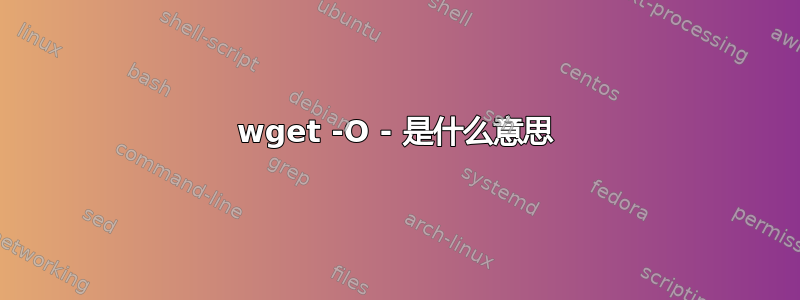
我正在尝试将 dropbox 安装到我的 Debian 机器上,我看到了说明
cd ~ && wget -O - "some website leading to the download of a tar file" | tar xzf -
但我所做的只是输入以下内容:
wget -O - "some website leading to the download of a tar file"
我的终端上有很多垃圾。是什么 wget -O -意思?它对我的计算机有什么损害吗?
答案1
查看 的手册页wget。
-O file
--output-document=file
The documents will not be written to the appropriate files, but all
will be concatenated together and written to file. If - is used as
file, documents will be printed to standard output, disabling link
conversion. (Use ./- to print to a file literally named -.)
Use of -O is not intended to mean simply "use the name file instead
of the one in the URL;" rather, it is analogous to shell redirection:
wget -O file http://foo is intended to work like
wget -O - http://foo > file; file will be truncated immediately, and
all downloaded content will be written there.
因此,您可以使用以下命令将“URL”的内容下载到文件中-O somefile,也可以下载它并通过 STDOUT 将其内容重定向到另一个工具以对其执行某些操作。在这种情况下,这就是他们正在做的事情| tar xvf -。
您的命令:
$ cd ~ && wget -O - "some website leading to the download of a tar file" | tar xzf -
上面的内容是从“URL”获取 tarball,并且在下载时将其重定向到命令,tar以便可以将其解压到文件系统中。
答案2
wget -O - <url>意味着 wget 将下载 url 并将文件打印到 STDOUT,因此终端中会出现垃圾。完整的命令通过管道输出来tar xzf提取并(可能)生成有用的文件。
答案3
wget -O | gzip -c > file_name.gz
这意味着 wget 从 www 获取数据,无论其类型如何。并输出该文件。它可以是 html 或来自 ftp 的文件。
gzip 将以压缩形式写入该文件。
欲了解更多信息,请阅读帮助
$ man wget
$ man gzip
$ wget --help ( for just option of the wget)
$ gzip --help
答案4
下面是用例来理解wget -O。
下载单个文件
wget http://machineintellect.cn/testfile.zip
该命令将下载一个文件,并将其命名为testfile.zip,在最后一个之后/
但是,如果你wget直接在这样的 URL 上使用
wget http://machineintellect.cn/download?id=1
下载的文件将被命名为download.aspx?id=1080,这不是你想要的。
所以,你可以用来-O指定目标本地文件名,就像这样
wget -O target-local.zip http://machineintellect.cn/download.aspx?id=1080
该命令将给出名为 target-local.zip 的 ua 文件


