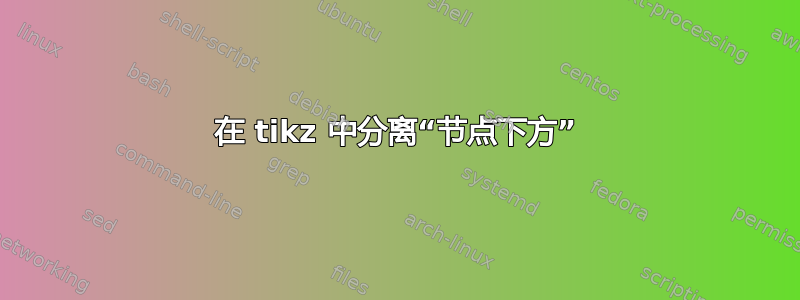
我有以下代码
\usepackage{tikz}
\tikzstyle{comp1} = [draw, rectangle, rounded corners, minimum height=1cm, minimum width=3cm,
fill=gray!50]
\tikzstyle{comp2} = [draw, rectangle, rounded corners, minimum height=1cm, minimum width=3cm]
\tikzstyle{comp3} = [draw, ellipse, minimum height=1cm, minimum width=3cm, fill=gray!10, text centered]
\tikzstyle{arrow} = [thick,->,>=stealth]
\begin{figure}
\centering
\begin{tikzpicture}[node distance=2.5cm]
%%% NODES %%%
\node (dataset) [comp1] {Dataset};
\coordinate[below of=dataset] (c);
\node (train) [comp2, left of=c] {Train};
\node (test) [comp2, right of=c] {Test};
\coordinate[below of=train] (d);
\node (train_train) [comp3, left of=d] {Train};
\node (train_validation) [comp3, right of=d] {Validation};
\coordinate[below of=test] (e);
\node (test_train) [comp3, left of = e] {Train};
\node (test_validation) [comp3, right of = e ] {Validation};
%%% ARROWS %%%
\draw [arrow] (dataset) -- (train);
\draw [arrow] (dataset) -- (test);
\draw [arrow] (train) -- (train_train);
\draw [arrow] (train) -- (train_validation);
\draw [arrow] (test) -- (test_train);
\draw [arrow] (test) -- (test_validation);
\end{tikzpicture}
\end{figure}
结果是:
当我需要它时:
> Dataset
> train test
> train validation train validation
我知道第 3 级的测试和验证是重叠的,因为我使用的是第 2 级的相对坐标,但我不知道如何修复它。任何帮助都非常感谢!
答案1
欢迎来到 TeX.SX!请使您的代码可编译(如果可能),或者至少使用\documentclass{...}所需的\usepackage、\begin{document}和来完成它\end{document}。这对您来说可能看起来很乏味,但请想想它为愿意帮助您的 TeX.SX 用户带来的额外工作。帮助他们帮助您:消除您和问题解决方案之间的障碍。
为了解决您的问题,我只需指定训练节点和测试节点的节点距离。
\documentclass{standalone}
\usepackage{tikz}
\usetikzlibrary{positioning,shapes}
\tikzstyle{comp1} = [draw, rectangle, rounded corners, minimum height=1cm, minimum width=3cm, fill=gray!50]
\tikzstyle{comp2} = [draw, rectangle, rounded corners, minimum height=1cm, minimum width=3cm]
\tikzstyle{comp3} = [draw, ellipse, minimum height=1cm, minimum width=3cm, fill=gray!10, text centered]
\tikzstyle{arrow} = [thick,->,>=stealth]
\begin{document}
\begin{tikzpicture}[node distance=2.5cm]
%%% NODES %%%
\node (dataset) [comp1] {Dataset};
\coordinate[below of=dataset] (c);
\node (train) [comp2, left =3.75cm of c] {Train};
\node (test) [comp2, right =3.75cm of c] {Test};
\coordinate[below of=train] (d);
\node (train_train) [comp3, left of=d] {Train};
\node (train_validation) [comp3, right of=d] {Validation};
\coordinate[below of=test] (e);
\node (test_train) [comp3, left of = e] {Train};
\node (test_validation) [comp3, right of = e ] {Validation};
%%% ARROWS %%%
\draw [arrow] (dataset) -- (train);
\draw [arrow] (dataset) -- (test);
\draw [arrow] (train) -- (train_train);
\draw [arrow] (train) -- (train_validation);
\draw [arrow] (test) -- (test_train);
\draw [arrow] (test) -- (test_validation);
\end{tikzpicture}
\end{document}
答案2
这是一个使用 的解决方案。您可以根据需要forest调整水平间距 ( s sep) 或垂直间距 ( )。l sep
\documentclass{article}
\usepackage{forest}
\begin{document}
\begin{forest}
for tree={draw, thick, edge={thick, -stealth}, s sep=1cm, l sep=1cm, minimum height=1cm, minimum width=3cm,
if n children=0
{ellipse, fill=gray!10} % if it's a leaf
{rounded corners}} % otherwise...
[Dataset, fill=gray!50
[Train
[Train][Validation]
]
[Test
[Train][Validation]
]
]
\end{forest}
\end{document}
答案3
这是为您提供的第二种方法,使用 tikz 库shapes.geometric和xshift。部分grid用于定位。
\documentclass[10pt, border=3mm]{standalone}
\usepackage{tikz}
\usetikzlibrary{shapes.geometric}% <<< contains ellipses
\begin{document}
\tikzstyle{comp1} = [draw, rectangle, rounded corners, minimum height=1cm, minimum width=3cm, fill=gray!50]
\tikzstyle{comp2} = [draw, rectangle, rounded corners, minimum height=1cm, minimum width=3cm]
\tikzstyle{comp3} = [draw, ellipse, minimum height=1cm, minimum width=3cm, fill=gray!10, text centered]
\tikzstyle{arrow} = [thick,->,>=stealth]
\begin{tikzpicture}[node distance=2.5cm]
\draw [help lines] (0,0) grid (5, -5);% just to indicate coordinates
%%% NODES %%%
\node (dataset) [comp1] {Dataset};
\coordinate[below of=dataset] (c);
\node (train) [comp2, left of=c, xshift=-2cm] {Train};% using xshift
\node (test) [comp2, right of=c, xshift= 2cm] {Test};% same
\coordinate[below of=train] (d);
\node (train_train) [comp3, left of=d] {Train};
\node (train_validation) [comp3, right of=d] {Validation};
\coordinate[below of=test] (e);
\node (test_train) [comp3, left of = e] {Train};
\node (test_validation) [comp3, right of = e ] {Validation};
%%% ARROWS %%%
\draw [arrow] (dataset) -- (train);
\draw [arrow] (dataset) -- (test);
\draw [arrow] (train) -- (train_train);
\draw [arrow] (train) -- (train_validation);
\draw [arrow] (test) -- (test_train);
\draw [arrow] (test) -- (test_validation);
\end{tikzpicture}
\end{document}






