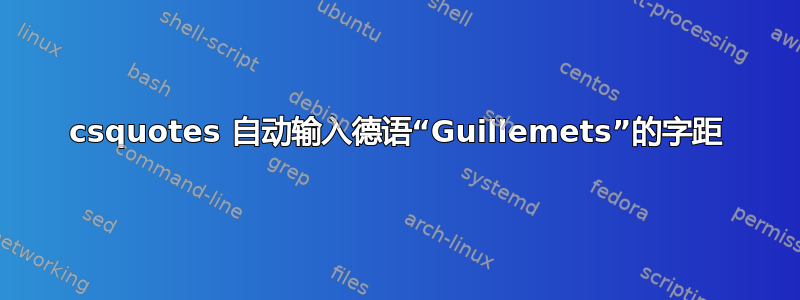
请考虑这个 MWE:
%!TeX program = lualatex
\documentclass{article}
\usepackage[shorthands=off,main=ngerman,english]{babel}
\usepackage{cochineal}
\usepackage[german = guillemets]{csquotes}
\MakeOuterQuote{"}
% Show positive (green) and negative (red) kerning. Requires LuaLaTeX.
\usepackage{showkerning}
\usepackage{spacekern}
\usepackage{newunicodechar}
\newunicodechar{»}{»\kern .5pt}
\newunicodechar{«}{\kern .5pt«}
\begin{document}
How to say “Hello, world!” in German:\medskip
"Hallo, Welt!" (\texttt{csquotes})
»Hallo, Welt!« (\texttt{manual})
\end{document}
我有一篇英文和德文的文本。引号由 自动处理csquotes。这很有效,但与手动添加的引号不同,我可以通过 轻松定义额外的字距调整newunicodechar,而当它们由 自动添加时,这不起作用csquotes。
我怎样才能为csquotes' guillemets 添加字距调整?
答案1
如果你可以使用 fontspec,一种方法是在字体级别更改 guillemets 的字距(请参阅如何调整LuaTeX 中的字体功能?了解详情)
%!TeX program = lualatex
\documentclass{article}
\usepackage[shorthands=off,main=ngerman,english]{babel}
\usepackage[german = guillemets]{csquotes}
\MakeOuterQuote{"}
\directlua{
fonts.handlers.otf.addfeature
{
name = "gui",
type = "single",
data = {
["»"] = {0, 0, 20, 0}, % kerning after, expressed in thousandths of an em
["«"] = {20, 0, 0, 0}, % kerning before, expressed in thousandths of an em
},
}
}
\usepackage{fontspec}
\setmainfont[RawFeature=+gui]{EB Garamond}
\begin{document}
How to say “Hello, world!” in German:\medskip
"Hallo, Welt!" (\texttt{csquotes})
»Hallo, Welt!« (\texttt{manual})
\end{document}



