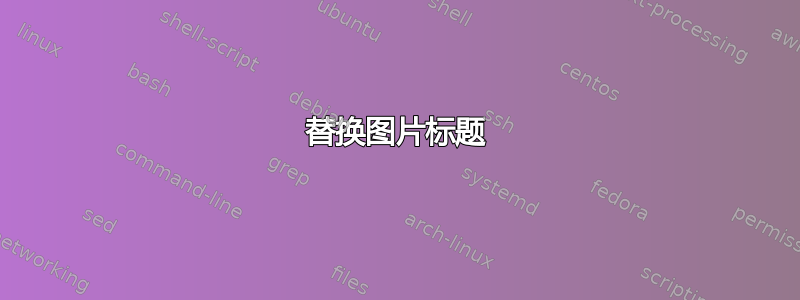
我有以下内容:
\begin{figure}[H]
\centering
\begin{minipage}{.45\textwidth}
\includegraphics[width=1.1\linewidth]{Figures/1a.png}
\caption{Caption with a lot of text.......................}
\label{Proba}
\end{minipage}%
\begin{minipage}{.45\textwidth}
\includegraphics[width=1.1\linewidth]{Figures/1b.png}
\caption{Another caption with even more text.....................}
\label{Proba difference}
\end{minipage}
\end{figure}
但是字幕彼此相邻时看起来相当丑陋。如何将左侧字幕稍微向左移动一点或将右侧字幕稍微向右移动一点?
答案1
通过删除%两个小页面之间的内容来修复此问题\hspace{5mm}
答案2
使用以下软件包的解决方案floatrow :
\documentclass{article}
\usepackage{graphicx}
\usepackage{floatrow}
\begin{document}
\begin{figure}
\centering
\begin{floatrow}
\ffigbox[\FBwidth]{\includegraphics[width=0.45\textwidth]{AliceSteadman}}
{ \caption{Ralph Steadman’s cover for \textit{Alice in Wonderland}}
\label{Stead}}
\qquad
\ffigbox[\FBwidth]{\includegraphics[width=0.45\textwidth]{Busy_Bodies}}
{\caption{Stan Laurel \& Oliver Hardy in \textit{Busy Bodies}}
\label{Stanllie}}
\end{floatrow}
\end{figure}
\end{document}




