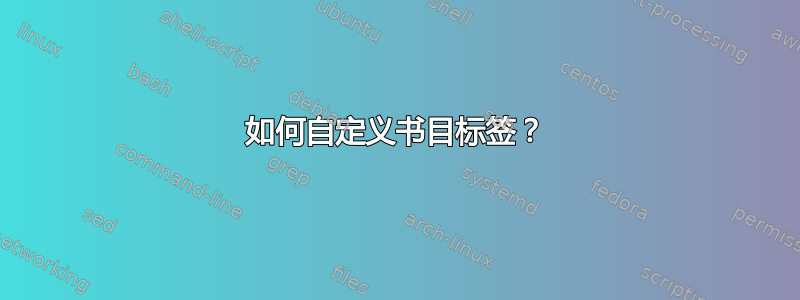
我想完全手动定制我的参考书目的标签。我在网上和这里搜索了一番后,还是没能找到满意的答案。我想创建一个命令,如果在文件中biblio.bib我输入
@book{book1,
title = {Théorie de l'intégration},
author = {Briane, Marc and Pagès, Gilles},
label = {BP}
}
@book{book2,
title = {Histoires hédonistes de groupes et de géométries},
author = {Caldero, Philippe and Germoni, Jérôme},
label = {H2G2}
}
然后我会让下面的代码像下面的图片一样工作。
\documentclass{article}
\usepackage[
style=alphabetic,
backend=biber
]{biblatex}
\bibliography{biblio.bib}
\begin{document}
Please see the first book~\autocite[p.~31]{book1} and the second~\autocite[p.~134]{book2}.
\end{document}
答案1
这就是该shorthand字段的用途。该label字段仅在标记算法失败时用作后备。但该shorthand字段会完全覆盖生成的标签。
\documentclass{article}
\begin{filecontents}[overwrite]{\jobname.bib}
@book{book1,
title = {Théorie de l'intégration},
author = {Briane, Marc and Pagès, Gilles},
shorthand = {BP}
}
@book{book2,
title = {Histoires hédonistes de groupes et de géométries},
author = {Caldero, Philippe and Germoni, Jérôme},
shorthand = {H2G2}
}
\end{filecontents}
\usepackage[
style=alphabetic,
backend=biber
]{biblatex}
\addbibresource{\jobname.bib}
\begin{document}
Please see the first book~\autocite[p.~31]{book1} and the second~\autocite[p.~134]{book2}.
\end{document}




