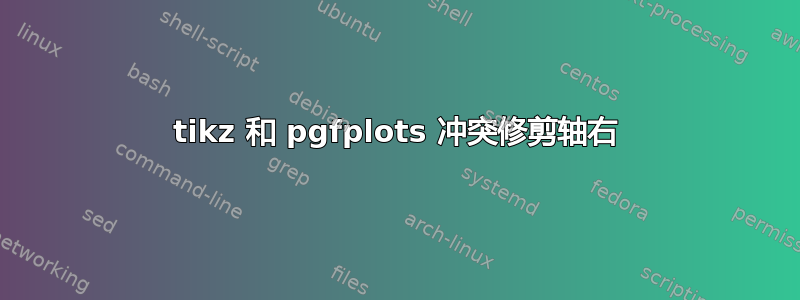
我有以下内容
\documentclass{article}
\usepackage{tikz}
\usepackage{pgfplots}
\pgfplotsset{trim axis left, trim axis right}
\begin{document}
\begin{tikzpicture}
\node[] (a) {Node};
\end{tikzpicture}
\end{document}
tikz和 pgfplots 选项之间似乎存在冲突trim axis left,从而产生错误消息
Package pgf Error: No shape named `current axis' is known.
由于文档中多个 pgfplots 需要对齐,因此我需要该设置,因此全局设置似乎是最佳选择。有没有已知的解决方法?
答案1
TikZ 和 PGFPlots 之间不能有冲突,因为 PGFPlots 位于 TikZ 之上,并且始终需要它。显然需要一个axis环境才能使用这些选项trim axis left, trim axis right
\documentclass[tikz, border=1cm]{standalone}
\usepackage{pgfplots}
\pgfplotsset{compat=1.18}
\pgfplotsset{trim axis left, trim axis right}
\begin{document}
\begin{tikzpicture}
\begin{axis}
\end{axis}
\end{tikzpicture}
\end{document}
编辑-带有额外 TikZ 图片的代码
\documentclass{article}
\usepackage{pgfplots}
\pgfplotsset{compat=1.18}
\begin{document}
\begin{tikzpicture} %TikZ before graph
\draw (0,0) -- (1,1);
\end{tikzpicture}
\pgfplotsset{trim axis left, trim axis right} %options for all following axis
\begin{tikzpicture}
\begin{axis}[]% Options for this axis
\end{axis}
\end{tikzpicture}
\begin{tikzpicture} %TikZ after graph
\draw (0,0) -- (1,1);
\end{tikzpicture}
\end{document}




