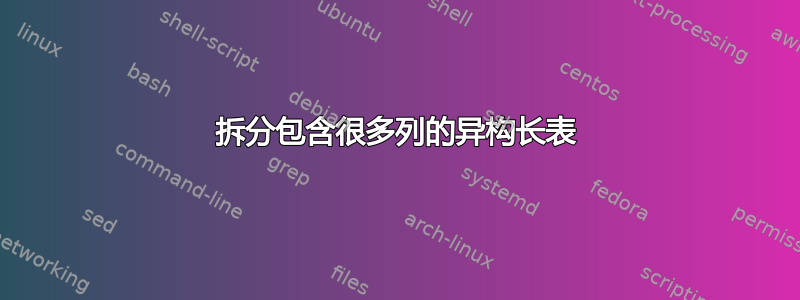
我有一张包含大量列的表格。我试图将其拆分以使其可见。问题是有些“单元格”包含非常长的数据,有些则非常短,但每列的宽度由第一行固定。例如,第一行数据几乎不包含在页面中,而其他行则大部分由空白空间组成。我该如何修复它(并使表格更具可读性)?第二、第三等数据行是否可以包含更多列和第一列?
是否可以在不使用“\hlines”的情况下对表格进行编码并让 LaTeX 自动在新行上分割?
\documentclass[12pt]{article}
\setlength{\textwidth}{200mm}
\setlength{\textheight}{245mm}
\setlength{\topmargin}{-15mm}
\setlength{\oddsidemargin}{-20mm}
\setlength{\evensidemargin}{-20mm}
\setlength{\unitlength}{1mm}
\begin{document}
\begin{table}[htb]
\begin{center}
\begin{tabular}{llllllllll}
ShortID & DiscoveryName & Reference & $SPT_{OPT}$ & $SPT_{NIR}$ \\
J0000-0001 & Ref CAT3 1234567891234567890 & ................... & ... & ... \\
J0000-0002 & Ref CAT3 1234567891234567891 & ................... & ... & ... \\
J0000-0003 & Ref CAT3 1234567891234567892 & ................... & ... & ... \\
\hline
Parallax & ParallaxName & PMRA & PMDEC & TMASSJ\\
10.00 $\pm$ 0.01 & xxxxx\&A...xxxx...xx & -100.00 $\pm$ 0.01 & -50 $\pm$ 0.01 & 10.00 $\pm$ 0.02 \\
10.00 $\pm$ 0.01 & xxxxx\&A...xxxx...xx & -100.00 $\pm$ 0.01 & -100 $\pm$ 0.01 & nan $\pm$ nan \\
10.00 $\pm$ 0.01 & xxxxx\&A...xxxx...xx & -100.00 $\pm$ 0.01 & -50 $\pm$ 0.01 & 10.00 $\pm$ 0.01 \\
\hline
$Magr_{G}$ & $Magr_{BP}$ & $Magr_{RP}$ & RA & DEC\\
10.00 $\pm$ 0.0 & 10.00 $\pm$ 0.0 & 10.00 $\pm$ 0.0 & 0.00000001 & -10.00000000 \\
10.00 $\pm$ 0.0 & 10.00 $\pm$ 0.01 & 10.00 $\pm$ 0.01 & 0.00000001 & -10.00000000 \\
10.00 $\pm$ 0.0 & 10.00 $\pm$ 0.1 & 10.00 $\pm$ 0.01 & 0.00000001 & -10.00000000 \\
\hline
Alternate\_ID & $SPT_{GEN}$ & $J_{GEN}$ & $V_{TAN}$ & SeparationAU\\
1234567891234567890 & -50.0 & 10.00 & 10.00 $\pm$ 0.01 & 0 \\
1234567891234567891 & -50.0 & nan & 10.00 $\pm$ 0.01 & 0 \\
1234567891234567892 & -50.0 & 10.00 & 10.00 $\pm$ 0.01 & 300 \\
\end{tabular}
\end{center}
\end{table}
\end{document}
答案1
下面是一个建议。我尝试了一种没有水平线的解决方案,但我会坚持使用水平线。
我仍然认为最好拆分表格并为每个组应用更好的数字/文本格式。我希望代码能为您提供更多关于进一步格式化选项的想法。
一个注释。你可能已经看到,代码相当复杂。你可能需要熟悉tabularray。文档可能看起来有点让人不知所措,但这是因为该软件包提供了很多选项,可以用最少的努力来定制表格。
\documentclass[12pt]{article}
\usepackage{tabularx} % X columnt-type, and extra options from array
\usepackage{booktabs} % extra rules and spacing in tables
\usepackage{makecell} % makecell for multiple lines in cells
\usepackage{caption} % adds caption formatting
\captionsetup[table]{skip=6pt, position=top}
\usepackage{kantlipsum}
\usepackage[pass]{geometry}
% \setlength{\textwidth}{200mm}
% \setlength{\textheight}{245mm}
% \setlength{\topmargin}{-15mm}
% \setlength{\oddsidemargin}{-20mm}
% \setlength{\evensidemargin}{-20mm}
% \setlength{\unitlength}{1mm}
\NewDocumentCommand\HD{sm}{%
% --- Text in bold
% * - add italic (optional)
% #2 - the main text
{\bfseries\IfBooleanT{#1}{\itshape}#2}}
\NewDocumentCommand\SC{m e{_^}}{%
% --- a shorter variant for sub- and super-scripts without turning to math mode
% #1 - the main text
% ^ - superscript e.g. \SC{text}^{something} (optional)
% _ - subscript e.g. \SC{text}_{something} (optional)
#1%
\IfValueT{#2}{\textsubscript{#2}}%
\IfValueT{#3}{\textsuperscript{#3}}}
\newcommand\noval{\multicolumn{1}{c}{---}}
\begin{document}
\kant[1]
\newgeometry{margin=1in}
\begin{table}
\small
\renewcommand{\arraystretch}{1.2}
\centering
\caption{\kant[1][1]}
\begin{tabularx}{\textwidth}{X *{4}{r}}
\toprule
\HD{ShortID} &
\multicolumn{1}{l}{\HD{DiscoveryName}} &
\multicolumn{1}{c}{\HD{Reference}} &
\multicolumn{1}{c}{\HD*{\SC{SPT}_{OPT}}} &
\multicolumn{1}{c}{\HD*{\SC{NIR}_{SPT}}} \\
\midrule[0.4pt]
J0000-0001 & \makecell[lt]{Ref CAT3\\1234567891234567890} & \noval & \noval & \noval \\
J0000-0002 & \makecell[lt]{Ref CAT3\\1234567891234567891} & \noval & \noval & \noval \\
J0000-0003 & \makecell[lt]{Ref CAT3\\1234567891234567892} & \noval & \noval & \noval \\
\addlinespace[12pt]
\HD{Parallax} &
\multicolumn{1}{l}{\HD{ParallaxName}} &
\multicolumn{1}{c}{\HD{PMRA}} &
\multicolumn{1}{c}{\HD{PMDEC}} &
\multicolumn{1}{c}{\HD{TMASSJ}} \\
\midrule[0.4pt]
10.00 $\pm$ 0.01 & \makecell[lt]{xxxxx \&\\ A...xxxx...xx} & -100.00 $\pm$ 0.01 & -50 $\pm$ 0.01 & 10.00 $\pm$ 0.02 \\
10.00 $\pm$ 0.01 & \makecell[lt]{xxxxx \&\\ A...xxxx...xx} & -100.00 $\pm$ 0.01 & -100 $\pm$ 0.01 & nan $\pm$ nan \\
10.00 $\pm$ 0.01 & \makecell[lt]{xxxxx \&\\ A...xxxx...xx} & -100.00 $\pm$ 0.01 & -50 $\pm$ 0.01 & 10.00 $\pm$ 0.01 \\
\addlinespace[12pt]
\HD*{\SC{Magr}_{G}} &
\multicolumn{1}{c}{\HD*{\SC{Magr}_{BP}}} &
\multicolumn{1}{c}{\HD*{\SC{Magr}_{RP}}} &
\multicolumn{1}{c}{\HD{RA}} &
\multicolumn{1}{c}{\HD{DEC}} \\
\midrule[0.4pt]
10.00 $\pm$ 0.0 & 10.00 $\pm$ 0.0 & 10.00 $\pm$ 0.0 & 0.00000001 & -10.00000000 \\
10.00 $\pm$ 0.0 & 10.00 $\pm$ 0.01 & 10.00 $\pm$ 0.01 & 0.00000001 & -10.00000000 \\
10.00 $\pm$ 0.0 & 10.00 $\pm$ 0.1 & 10.00 $\pm$ 0.01 & 0.00000001 & -10.00000000 \\
\addlinespace[12pt]
\HD{AlternateID} &
\multicolumn{1}{c}{\HD*{\SC{SPT}_{GEN}}} &
\multicolumn{1}{c}{\HD*{\SC{J}_{GEN}}} &
\multicolumn{1}{c}{\HD*{\SC{V}_{TAN}}} &
\multicolumn{1}{c}{\HD{\SC{Separation}_{AU}}} \\
\midrule[0.4pt]
123456781234567890 & -50.0 & 10.00 & 10.00 $\pm$ 0.01 & 0 \\
123456781234567891 & -50.0 & nan & 10.00 $\pm$ 0.01 & 0 \\
123456781234567892 & -50.0 & 10.00 & 10.00 $\pm$ 0.01 & 300 \\
\bottomrule
\end{tabularx}
\end{table}
\restoregeometry
\kant[2]
\end{document}
答案2
一些建议:
拆分表格。即使它们是相关的并且都在同一个标题下,也没有理由将四个表格混合在一起,这只会让您的生活更加困难。
要想拥有美观的表格,就要使用
booktabs包装的规则,并且注意,有时空间比规则更好。设置列宽有几种方法,从仅使用固定宽度的列(例如
p{3cm})而不是l、r、c列(这些列还允许多行单元格),到使用 等包tabularx来设置表格的宽度(或等tabulary包中的最大宽度),这些宽度在列中均匀分布X(或者根据内容在 L、C、R;J 列中不均匀分布,因此等包中内容较多的列往往更宽tabulary),并且可以与 和标准列(l、r,c其宽度始终取决于单行的内容)以及标准列相结合。示例显示仅结合和列p的用法。您可以自己试验一下、和其他列(有关更多信息,请调用、等)。tabularxXltabularyptexdoc arraytexdoc tabularx
\documentclass[12pt]{article}
\usepackage[margin=2cm]{geometry} % decent margins
\usepackage{lipsum} % dummy text
\usepackage{booktabs} % more elegant rules
\usepackage{tabularx} % intelligent (equal) column width
\begin{document}
\lipsum[1][1-7]
\lipsum[2][1-7]
\begin{table}[htb]
\belowcaptionskip10pt
\caption{\lipsum[5][1-5]}\begin{center}
\begin{tabularx}{\linewidth}{@{}XlXXX@{}}
\toprule
ShortID & DiscoveryName & Reference & $SPT_{OPT}$ & $SPT_{NIR}$ \\
\midrule
J0000-0001 & Ref CAT3 1234567891234567890 & ................... & ... & ... \\
J0000-0002 & Ref CAT3 1234567891234567891 & ................... & ... & ... \\
J0000-0003 & Ref CAT3 1234567891234567892 & ................... & ... & ... \\
%\bottomrule
\end{tabularx}
\par\bigskip
\begin{tabularx}{\linewidth}{@{}XlXlX@{}}
%\toprule
Parallax & ParallaxName & PMRA & PMDEC & TMASSJ\\
\midrule
10.00 $\pm$ 0.01 & xxxxx\&A...xxxx...xx & -100.00 $\pm$ 0.01 & -50 $\pm$ 0.01 & 10.00 $\pm$ 0.02 \\
10.00 $\pm$ 0.01 & xxxxx\&A...xxxx...xx & -100.00 $\pm$ 0.01 & -100 $\pm$ 0.01 & nan $\pm$ nan \\
10.00 $\pm$ 0.01 & xxxxx\&A...xxxx...xx & -100.00 $\pm$ 0.01 & -50 $\pm$ 0.01 & 10.00 $\pm$ 0.01 \\
%\bottomrule
\end{tabularx}
\par\bigskip\tabcolsep23pt
\begin{tabularx}{\linewidth}{@{}XXXXl@{}}
%\toprule
$Magr_{G}$ & $Magr_{BP}$ & $Magr_{RP}$ & RA & DEC\\
\midrule
10.00 $\pm$ 0.0 & 10.00 $\pm$ 0.0 & 10.00 $\pm$ 0.0 & 0.00000001 & -10.00000000 \\
10.00 $\pm$ 0.0 & 10.00 $\pm$ 0.01 & 10.00 $\pm$ 0.01 & 0.00000001 & -10.00000000 \\
10.00 $\pm$ 0.0 & 10.00 $\pm$ 0.1 & 10.00 $\pm$ 0.01 & 0.00000001 & -10.00000000 \\
%\bottomrule
\end{tabularx}
\par\bigskip\tabcolsep22pt
\begin{tabularx}{\linewidth}{@{}lXlll@{}}
%\toprule
Alternate\_ID & $SPT_{GEN}$ & $J_{GEN}$ & $V_{TAN}$ & SeparationAU\\
\midrule
1234567891234567890 & -50.0 & 10.00 & 10.00 $\pm$ 0.01 & 0 \\
1234567891234567891 & -50.0 & nan & 10.00 $\pm$ 0.01 & 0 \\
1234567891234567892 & -50.0 & 10.00 & 10.00 $\pm$ 0.01 & 300 \\\\\bottomrule
\end{tabularx}
\end{center}
\end{table}
\lipsum[3][1-73]
\lipsum[4][1-73]
\end{document}




