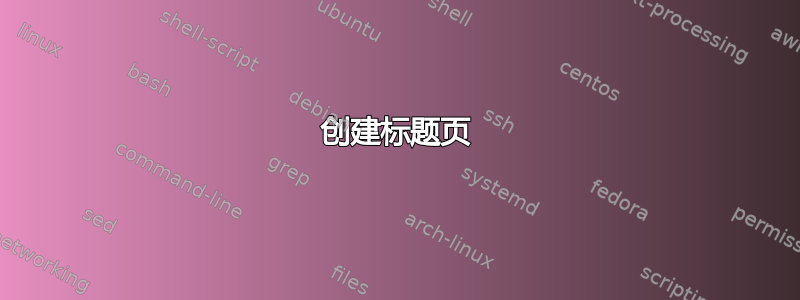
我如何创建这样的框架?我所做的如下:
注意:我使用 overleaf
\documentclass{article}
\usepackage[utf8]{inputenc}
\usepackage[utf8]{inputenc}
\usepackage{graphicx}
\usepackage{xcolor}
\begin{document}
% \includegraphics[width=.75\textwidth]{odtu-lang-en}\\
{\large {\textcolor{red}{MIDDLE EAST TECHNICAL UNIVERSITY}}%
\hfill Ankara, Turkey
}
\end{document}
我得到的是
答案1
我可以想到两种不同的解决方法:
两个长字符串均使用大写字母
这些字符串请使用
\large小写字母
如下面的截图所示,第二种方法稍微精致一些,主要是因为字母之间的字距得到了改善。
我还将加载xurl和hyperref包以确保 URL 字符串充当正确的超链接。
\documentclass[svgnames]{article}
\usepackage[svgnames]{xcolor}
\usepackage{xurl}
\usepackage[hidelinks]{hyperref}
\begin{document}
% Version A: uppercase lettering
\noindent
\textcolor{red}{MIDDLE EAST TECHNICAL UNIVERSITY}
\hfill
Ankara, Turkey%
\smallskip
\hrule
\medskip
\hfill\textcolor{ForestGreen}{INSTITUTE OF APPLIED MATHEMATICS}
\hfill\url{http://iam.metu.edu.tr}%
\smallskip
\hrule
\bigskip\bigskip
% Version B: large/smallcaps lettering
\noindent
\textcolor{red}{\large\scshape middle east technical university}
\hfill
Ankara, Turkey%
\smallskip
\hrule
\medskip
\hfill\textcolor{ForestGreen}{\large\scshape institute of applied mathematics}
\hfill\url{http://iam.metu.edu.tr}%
\smallskip
\hrule
\end{document}
答案2
我已经简化了您的 MWE,其中包括许多不需要的包,以解决您的问题。
% ankaraprob.tex SE 649949
\documentclass{article}
\begin{document}
{\large {MIDDLE EAST TECHNICAL UNIVERSITY}}
%
\hfill Ankara, Turkey % \mbox{}
%}
\rule{0.96\textwidth}{1mm}
\mbox{} \hfill INSTITUTE OF ...
\mbox{} \hfill \verb!http://...!
\rule{0.96\textwidth}{1mm}
And more text after this.
\end{document}
您可能需要更改一些长度以更好地适合您的文档样式。
答案3
这是实现此目的的一种方法,它有点类似于在 中实现的方法TeX,即没有 Latex 中所有那些好用的宏。替代方法是使用tables。
首先我定义你的颜色是绿色。接下来我介绍 4变量使用\newcommand,这在某种程度上简化了以后使用的代码,并简化了操作外观。它们的基本构造如下:
- 它们包含要显示的文本
\large接下来他们使用和\scshape(小写字母)来操作字体- 终于有人得到了一些
\color - 后来发现,大多数必须以 结尾,
\par以避免结尾出现令人讨厌的空白
为了演示目的,我使用了小写字母和一些变体。您也可以改为全部大写,并\scshape从 2 个宏中删除。// 值得注意的是双括号{{ .. }}。第一对是定义宏所必需的。第二对使更改本地化,即一旦宏展开,字体就会恢复为“正常”。
现在是 TeX-ish 排版。
第一行删除第一段的缩进。它输出统一和城市并使用\hfill,它只是将两个文本片段尽可能地分开,就像弹簧一样。
接下来\medskip尝试\hrule模仿垂直空白,当然还有水平线。
最后,安装和网络被输出,并且这次由起始 从左边驱动到最外边的右边位置\hfill。
PS:按照Mico的建议,\sc用\scshape和\tt替换\ttfamily。
\documentclass[12pt]{article}
\usepackage{xcolor}
\definecolor{green}{rgb}{0,0.6,0}% your green
% constants
\newcommand\uni[0]{{\large \scshape \color{red} Middle East Technical University}}
\newcommand\inst[0]{{\large \scshape \color{green} Institute of applied mathematics\par}}
\newcommand\city[0]{Ankara, Turkey\par}
\newcommand\web[0]{{\large \ttfamily http://iam.metu.edu.tr\par}}
\begin{document}
\parindent=0pt\uni{}\hfill\city{}
\medskip
\hrule
\medskip
\hfill\inst{}\par
\hfill\web{}
\medskip
\hrule
\end{document}






