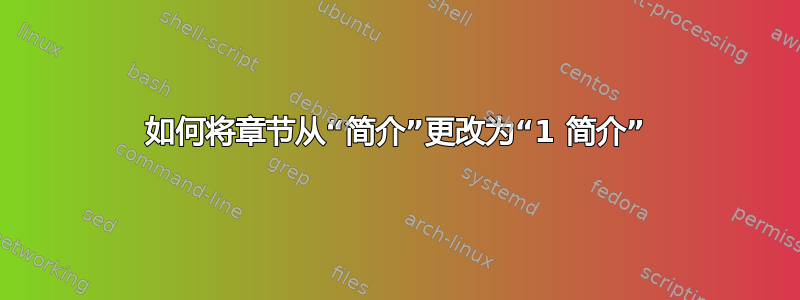
\documentclass[12pt,a4paper]{report}
\usepackage{Times} %TIMES ROMANS FORMAT
\usepackage{titlesec}
\titleformat{\chapter}[display]
{\normalfont\bfseries\centering}{}{0pt}{\Huge}
%\titlespacing*{\chapter}{0pt}{-10pt}{40pt}
\usepackage{lipsum}
\renewcommand{\chaptername}{CHAPTER}
\usepackage{fancyhdr}
\fancyhf{}
\fancyhead[C]{\thepage}
\renewcommand{\headrulewidth}{0pt}
\pagestyle{fancy}
\usepackage{tocloft}
\setlength{\cftchapnumwidth}{3em}
\cftsetindents{section}{3em}{1.5em}
\cftsetindents{subsection}{4.5em}{2.5em}
\fancypagestyle{plain}{%
\fancyhf{} % clear all header and footer fields
\fancyhead[C]{\thepage} % except the center
}
\setcounter{tocdepth}{2}
\setcounter{secnumdepth}{3}
\begin{document}
\chapter{INTRODUCTION}
\section{Chapter Overview}
\end{document}
答案1
像这样,我根据包装times和做了一些改变fancyhdr。
\documentclass[12pt,a4paper]{report}
%\usepackage{times} %TIMES ROMANS FORMAT % package is obsolete, use mathptmx
\usepackage{mathptmx}
\usepackage{titlesec}
\titleformat{\chapter}[hang]
{\Huge\bfseries\centering}{\thechapter\space}{0pt}{\Huge}
%\titlespacing*{\chapter}{0pt}{-10pt}{40pt}
\usepackage{lipsum}
\renewcommand{\chaptername}{CHAPTER}
\usepackage{fancyhdr}
\fancyhf{}
\fancyhead[C]{\thepage}
\renewcommand{\headrulewidth}{0pt}
\setlength{\headheight}{14.49998pt} % get rid of warning from fancyhdr
\pagestyle{fancy}
\usepackage{tocloft}
\setlength{\cftchapnumwidth}{3em}
\cftsetindents{section}{3em}{1.5em}
\cftsetindents{subsection}{4.5em}{2.5em}
\fancypagestyle{plain}{%
\fancyhf{} % clear all header and footer fields
\fancyhead[C]{\thepage} % except the center
}
\setcounter{tocdepth}{2}
\setcounter{secnumdepth}{3}
\begin{document}
\chapter{INTRODUCTION}
\section{Chapter Overview}
\end{document}
答案2
我想说,你的序言非常令人困惑。
主要问题是你从来没说过titlesec在任何地方使用章节号。使用block样式,因为这样你就可以在标题旁边看到数字。
我修改了你的序言,以便更好地分离包加载和设置。
\documentclass[12pt,a4paper]{report}
\usepackage{times} %TIMES ROMANS FORMAT
\usepackage{titlesec}
\usepackage{fancyhdr}
\usepackage{tocloft}
\usepackage{lipsum}
%% titlesec
\titleformat{\chapter}[block]
{\normalfont\Huge\bfseries\filcenter}
{\thechapter}% <----- HERE
{0.5em}
{}
%\titlespacing*{\chapter}{0pt}{-10pt}{40pt}
%% fancyhdr
\fancyhf{}
\fancyhead[C]{\thepage}
\renewcommand{\headrulewidth}{0pt}
\pagestyle{fancy}
\fancypagestyle{plain}{%
\fancyhf{}% clear all header and footer fields
\fancyhead[C]{\thepage}% except the center
}
\setlength{\headheight}{14.5pt}% <--- as per warning
%% tocloft
\setlength{\cftchapnumwidth}{3em}
\cftsetindents{section}{3em}{1.5em}
\cftsetindents{subsection}{4.5em}{2.5em}
%% general settings
%\renewcommand{\chaptername}{CHAPTER}
\setcounter{tocdepth}{2}
\setcounter{secnumdepth}{3}
\begin{document}
\chapter{INTRODUCTION}
\section{Chapter Overview}
\end{document}
我离开了times(注意是小写),但你应该考虑支持 Times 的更好的软件包。如果你需要数学,你可以在\usepackage{newtx}或之间选择\usepackage{stix2}。




