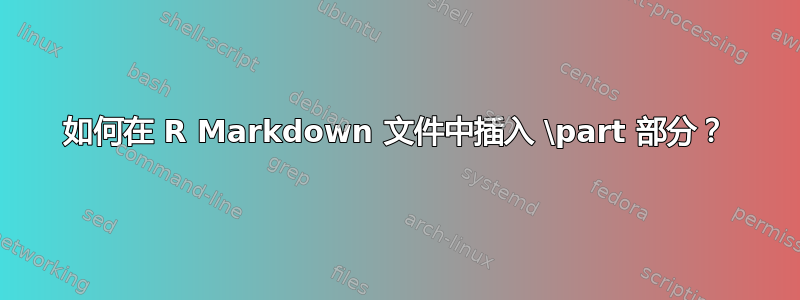
我不确定这是否是发布它的正确地方,但毕竟它也特别涉及 Latex。这是我的问题:我一直在试图弄清楚如何将 R Markdown 与 Latex 一起使用。事实上,我需要简化我的工作流程以便为 PDF 和 Word 输出文章。使用 RStudio 可以很好地完成这项任务,但我无法在我的文件中获取 \part,即使我在 YAML 序言中插入 documentclass: book,我也没有在网上找到任何可以帮助我的东西。有人知道怎么做吗?这是我的 YAML 序言:
---
title: A title
documentclass: book
output:
pdf_document:
latex_engine: xelatex
toc: yes
toc_depth: 5
number_sections: yes
word_document:
toc: yes
toc_depth: 5
date: 9 juillet 2022
fontsize: 12pt
geometry: "left=4cm,right=4cm,top=4cm,bottom=4cm"
linestretch: 1.5
header-includes:
- \usepackage [french]{babel}
---
答案1
\part您可以在 rmarkdown 主体中使用 latex宏:
---
title: A title
documentclass: book
output:
pdf_document:
latex_engine: xelatex
toc: yes
toc_depth: 5
number_sections: yes
word_document:
toc: yes
toc_depth: 5
date: 9 juillet 2022
fontsize: 12pt
geometry: "left=4cm,right=4cm,top=4cm,bottom=4cm"
linestretch: 1.5
header-includes:
- \usepackage[french]{babel}
---
test
\part{A new Part}
test



