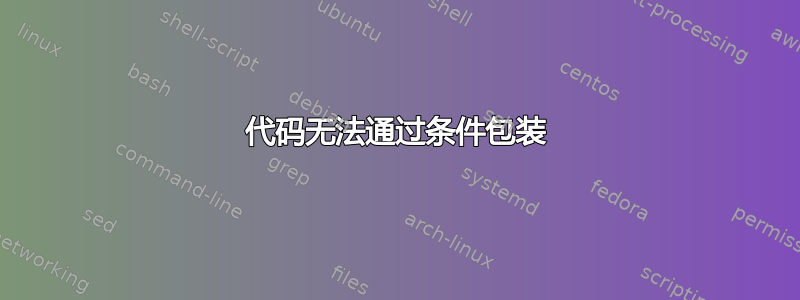
下面的例子中,如果条件为真,我希望 中的内容minipage用 突出显示。如果条件为假,则直接排版 中的内容。\colorboxminipage
然而 true-branch 的字体并没有被突出显示。我认为这是因为\fi。
那么,如何修改这段代码,让其按照预期工作呢?
代码:
\documentclass{article}
\usepackage{xcolor}
\begin{document}
\ifnum 5>1 % or something like \ifx..., \if\empty..., and so on.
\colorbox{red} \fi
{\begin{minipage}{2in}The content maybe very large and complex, I don't want to duplicate it in both true-branch and false-branch\end{minipage}}
\end{document}
答案1
\documentclass{article}
\usepackage{xcolor}
\makeatletter
\newcommand\myConditionTF[1]{%
#1% or something like \ifx..., \if\empty..., and so on.
\expandafter\@firstoftwo
\else
\expandafter\@secondoftwo
\fi
}
\makeatother
\begin{document}
\myConditionTF{\ifnum 5>1\relax}
{\colorbox{red}}
{}
{\begin{minipage}{2in}The content maybe very large and complex, I don't want to duplicate it in both true-branch and false-branch\end{minipage}}
\qquad
\myConditionTF{\ifnum 5<1\relax}
{\colorbox{red}}
{}
{\begin{minipage}{2in}The content maybe very large and complex, I don't want to duplicate it in both true-branch and false-branch\end{minipage}}
\end{document}



