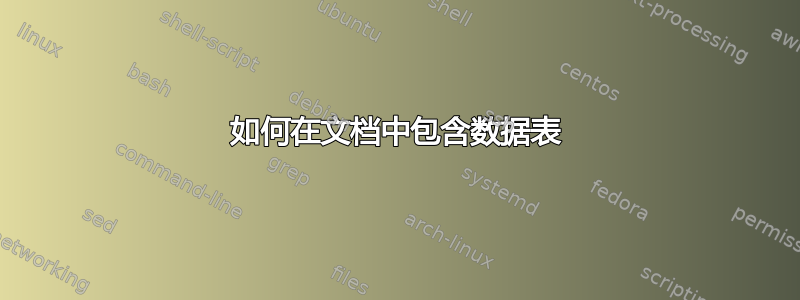
我正在尝试在文档中包含一个数据表。我收到未满警告,而且文本对我来说太小了。如何让文本变大?
理想情况下,我希望表格的字体大小与文档的其余部分相同,数字右对齐。目前文本太小,列标题的右端与数字的左端垂直对齐。
\documentclass{article}
\usepackage[utf8]{inputenc}
\usepackage{adjustbox}
\usepackage{makecell}
\usepackage{graphicx}
\usepackage{enumitem}
\usepackage{tabularx}
\usepackage{geometry}
\geometry{a4paper, total={160mm,247mm}, left=25mm,top=25mm, }
\begin{document}
% \begin{center}
\begin{adjustbox}{max width=16cm}
\begin{tabular}{|m{2cm}|m{2cm}|m{3cm}|m{3cm}|m{3cm}|m{3cm}|}
\hline
Velocity (m/s) & Reynolds number & Viscous X \par force & Viscous Y \par force & Viscous X \par force & Viscous Y \par force \\
\hline
\hfill 1 & \hfill 2 & \hfill 1247.208 & \hfill 0.401 & \hfill 1935.377 & \hfill 0.071 \\
\hline
\hfill 10 & \hfill 20 & \hfill 12487.550 & \hfill 40.039 & \hfill 19370.400 & \hfill 7.136 \\
\hline
\hfill 100 & \hfill 200 & \hfill 136167.000 & \hfill 3472.528 & \hfill 206349.900 & \hfill 714.765 \\
\hline
\end{tabular}
\end{adjustbox}
%\end{center}
\end{document}
答案1
问题是你正在缩放表格。
不要指定单元格宽度并让 TeX 计算它们。如果将长文本拆分成多行,则可以获得更好的渲染效果。并且与siunitx特征的对齐效果更好。
\documentclass{article}
\usepackage{geometry}
\usepackage{booktabs,siunitx}
\geometry{a4paper, total={160mm,247mm}, left=25mm,top=25mm}
\begin{document}
\begin{center}
% local settings
\newcommand{\splitcell}[1]{\smash{\begin{tabular}[t]{@{}c@{}}#1\end{tabular}}}
\sisetup{group-minimum-digits=3}
\begin{tabular}{
@{}
S[table-format=3.0]
S[table-format=3.0]
S[table-format=6.3]
S[table-format=4.3]
S[table-format=6.3]
S[table-format=3.3]
@{}
}
\toprule
{\splitcell{Velocity \\ (\unit{m/s})}} &
{\splitcell{Reynolds \\ number}} &
\multicolumn{4}{c}{Force} \\
\cmidrule{3-6}
&& {Viscous X} & {Viscous Y} & {Viscous X} & {Viscous Y} \\
\midrule
1 & 2 & 1247.208 & 0.401 & 1935.377 & 0.071 \\
10 & 20 & 12487.550 & 40.039 & 19370.400 & 7.136 \\
100 & 200 & 136167.000 & 3472.528 & 206349.900 & 714.765 \\
\bottomrule
\end{tabular}
\end{center}
\end{document}
答案2
为什么不使用tabularx而改呢tabular̀?
\begin{adjustbox}{max width=16cm}
\begin{tabularx}{16cm}{|*6{X|}}
\hline
Velocity (m/s) & Reynolds number & Viscous X \par force & Viscous Y \par force & Viscous X \par force & Viscous Y \par force \\
\hline
\hfill 1 & \hfill 2 & \hfill 1247.208 & \hfill 0.401 & \hfill 1935.377 & \hfill 0.071 \\
\hline
\hfill 10 & \hfill 20 & \hfill 12487.550 & \hfill 40.039 & \hfill 19370.400 & \hfill 7.136 \\
\hline
\hfill 100 & \hfill 200 & \hfill 136167.000 & \hfill 3472.528 & \hfill 206349.900 & \hfill 714.765 \\
\hline
\end{tabularx}
\end{adjustbox}
答案3
- 与@egreg 回答类似(+1¸),但使用
tabularray软件包版本 2022B: - 不要缩放表格!最好将表格列设计得更窄一些。
- 要对齐数字(在小数点处),请使用 `siunitx} 包
编辑: 规格数字格式由默认改为列数字格式。
\documentclass{article}
\usepackage[a4paper,
total={160mm,247mm}, left=25mm,top=25mm]{geometry}
%---------------- show page layout. don't use in a real document!
\usepackage{showframe}
\renewcommand\ShowFrameLinethickness{0.15pt}
\renewcommand*\ShowFrameColor{\color{red}}
%---------------------------------------------------------------%
\usepackage{tabularray}
\UseTblrLibrary{booktabs, siunitx}
\begin{document}
\begin{center}
\sisetup{group-minimum-digits=3}
\begin{tblr}{colspec = {*{2}{Q[c, si={table-format=3.0}]}
Q[c, si={table-format=6.3}]
Q[c, si={table-format=4.3}]
Q[c, si={table-format=6.3}]
Q[c, si={table-format=3.3}]},
row{1,2}= {guard}
}
\toprule
\SetCell[r=2]{c} {Velocity\\ (m/s)}
& \SetCell[r=2]{c} {Reynolds\\ number}
& \SetCell[c=4]{c} Force
& & & \\
\midrule
& & Viscous X & Viscous Y & Viscous X & Viscous Y \\
\midrule
1 & 2 & 1247.208 & 0.401 & 1935.377 & 0.071 \\
10 & 20 & 12487.550 & 40.039 & 19370.400 & 7.136 \\
100 & 200 & 136167.000 & 3472.528 & 206349.900 & 714.765 \\
\bottomrule
\end{tblr}
\end{center}
\end{document}
(红线表示文本区域边框)





