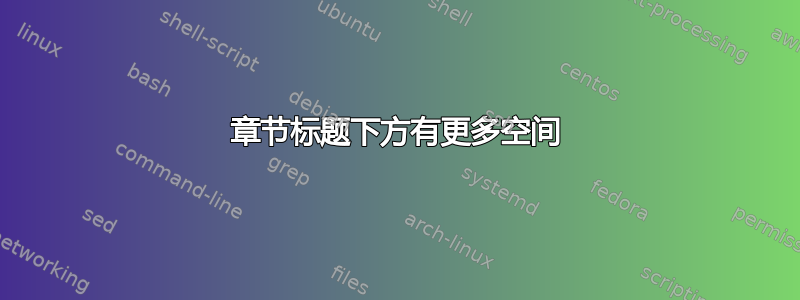
我在添加章节标题中的空格时遇到了一些麻烦。我的一些代码如下:
\documentclass[11pt, oneside]{book}
\usepackage{xcolor}
\definecolor{bleudefrance}{rgb}{0.19, 0.55, 0.91}
\usepackage{titlesec}
\titleformat{\section}[block]
{\centering\Large}
{}
{0cm}
{\colorsection}
\newcommand{\colorsection}[1]{%
\colorbox{bleudefrance!80!black}{\parbox{\dimexpr\textwidth-2\fboxsep}{\centering\color{white}{\MakeUppercase{#1}}}}}
\section{Conservation of Lineal Momentum}
[text]
接下来的问题是:如何在章节标题下方添加空间?我不想在标题文本之间留出空间,我想让颜色区域更大(我不知道该怎么说)。
答案1
您可以\strut向的第二组参数添加指令\parbox。
\documentclass[11pt, oneside]{book}
\usepackage{xcolor,calc}
\definecolor{bleudefrance}{rgb}{0.19, 0.55, 0.91}
\usepackage{titlesec}
\titleformat{\section}[block]
{\centering\Large}{}{0cm}{\colorsection}
\newcommand{\colorsection}[1]{%
\colorbox{bleudefrance!80!black}{\parbox{\textwidth-2\fboxsep}%
{\centering\color{white}\strut\MakeUppercase{#1}}}}
\begin{document}
\section{Conservation of Lineal Momentum}
[text]
\end{document}




