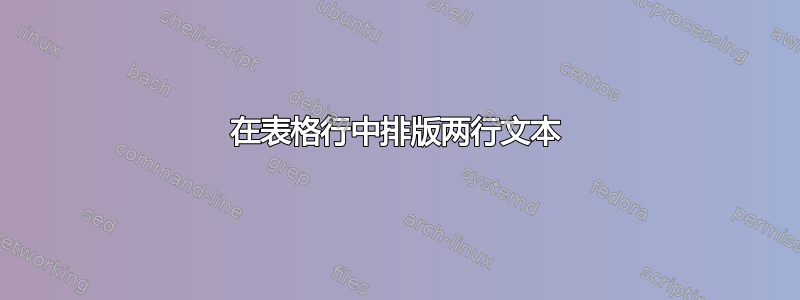
我有一张表格,我希望其中的行包含两行文本。在第一行中,我希望“对数”居中显示在“新生兔子数量”上方。在第二行中,我希望“1 月 1 日”与表格的左边缘对齐,在日期下方,我希望“开始”3mm从左边缘缩进。(我在前两行代码前面放置了一个“%”,以便表格的代码可以编译。)
我还希望有人能建议将标题放在表格边界内。
\documentclass{amsart}
\usepackage{amsmath}
\usepackage{amsfonts}
\usepackage{makecell}
\usepackage{stackengine}\setstackEOL{\cr} %EOL is abbreviation for "end of line."
\usepackage{adjustbox}
\usepackage{siunitx}
\usepackage{booktabs}
\begin{document}
\noindent \hspace*{\fill}
\setlength\extrarowheight{2pt}
\belowbaseline[-7pt]{\stackunder{\bfseries\Longstack{Fibonacci's Rabbit Population\cr Explosion}}{%
\begin{tabular}{|| c | S[table-format=-1.0] | S[table-format=-1.0] | S[table-format=-1.0] ||} \hline
%&Number of pairs\cr of newborn bunnies&{Number of pairs\cr of mature rabbits}&{Total number\cr of pairs of rabbits} \\ \Xhline{0.8pt}
%{January 1\cr \hspace{3mm}Start}&1&0&1 \\ \hline
February 1&0&1&1 \\ \hline
March 1&1&1&2 \\ \hline
April 1&1&2&3 \\ \hline
May 1&2&3&5 \\ \hline
June 1&3&5&8 \\ \hline
July 1&5&8&13 \\ \hline
\end{tabular}
}}
\hspace{\fill}
\end{document}
答案1
像这样:
编辑:
据我了解,您喜欢在类型为c和l) 或 的列中的单元格中使用多行文本r。在这种情况下,使用makecell包很方便:
\documentclass{amsart}
%\usepackage{amsmath} % not needed in this MWE
%\usepackage{amsfonts} % not needed in this MWE
%\usepackage{stackengine} % not needed in this MWE
%\usepackage{adjustbox} % not needed in this MWE
\usepackage{booktabs, makecell}
\usepackage{siunitx}
\begin{document}
\begin{center}
\setlength\extrarowheight{2pt}
{\bfseries
Fibonacci's Rabbit Population Explosion
}
\smallskip
\begin{tabular}{|| l | S|S|S[table-format=2.0] ||}
\hline
& {\makecell{Number of pairs\\ of newborn bunnies}}
& {\makecell{Number of pairs\\ of mature rabbits}}
& {\makecell{Total number\\ of pairs of rabbits}} \\
\Xhline{0.8pt}
\makecell[l]{January 1\\ \quad Start}
& 1 & 0 & 1 \\ \hline
February 1 & 0 & 1 & 1 \\ \hline
March 1 & 1 & 1 & 2 \\ \hline
April 1 & 1 & 2 & 3 \\ \hline
May 1 & 2 & 3 & 5 \\ \hline
June 1 & 3 & 5 & 8 \\ \hline
July 1 & 5 & 8 & 13 \\ \hline
\end{tabular}
\end{center}
\bigskip
\begin{center}
\setlength\extrarowheight{2pt}
\sisetup{table-column-width=4em,
table-format=1.0}
{\bfseries
Fibonacci's Rabbit\\ Population Explosion
}
\smallskip
\begin{tabular}{|| l | S|S|S[table-format=2.0] ||}
\hline
& \multicolumn{3}{c||}{Number of pairs of} \\
\cline{2-4}
& {\makecell{newborn\\ bunnies}}
& {\makecell{mature\\ rabbits}}
& {\makecell{Total}} \\
\Xhline{0.8pt}
\makecell[l]{January 1\\ \quad Start}
& 1 & 0 & 1 \\ \hline
February 1 & 0 & 1 & 1 \\ \hline
March 1 & 1 & 1 & 2 \\ \hline
April 1 & 1 & 2 & 3 \\ \hline
May 1 & 2 & 3 & 5 \\ \hline
June 1 & 3 & 5 & 8 \\ \hline
July 1 & 5 & 8 & 13 \\ \hline
\end{tabular}
\end{center}
\end{document}
但是,在这两个例子中,您都可以使用带有数字p{<width>类型的列,其中文本会自动分成两行。
例如,第二个表格版本你可以写成:
\documentclass{amsart}
\usepackage{array, booktabs, makecell}
\begin{document}
\begin{center}
\setlength\extrarowheight{2pt}
{\bfseries
Fibonacci's Rabbit Population Explosion
}
\smallskip
\begin{tabular}{|| l | *{3}{>{\centering\arraybackslash}m{4em}|} |}
\hline
& \multicolumn{3}{c||}{Number of pairs of} \\
\cline{2-4}
& newborn bunnies
& mature rabbits
& Total \\
\Xhline{0.8pt}
\makecell[l]{January 1\\ \quad Start}
& 1 & 0 & 1 \\ \hline
February 1 & 0 & 1 & 1 \\ \hline
March 1 & 1 & 1 & 2 \\ \hline
April 1 & 1 & 2 & 3 \\ \hline
May 1 & 2 & 3 & 5 \\ \hline
June 1 & 3 & 5 & 8 \\ \hline
July 1 & 5 & 8 & 13 \\ \hline
\end{tabular}
\end{center}
\end{document}




