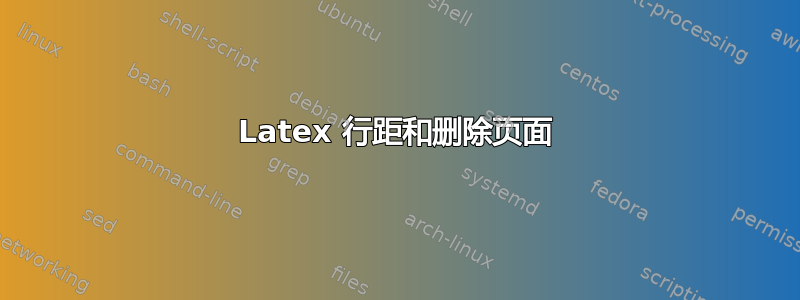
我发现这个模板我想改变一些东西。我试过了,但没有用。我想在标题中添加一点行距,我已经添加了,\linespread{value} [file clgrammar, row 66]但没有用。我该如何解决这个问题?另外,是否可以删除封面后的第一页?
答案1
有必要重新定义标题页。
在之前添加这段代码\begin{document}
您\fontsize{<font size>}{< line skip>}可以更改标题的大小和跳行数。
\renewcommand{\maketitle}{{\bfseries
\thispagestyle{empty}\pagecolor{cover}
\begin{center}
\parbox{\textwidth}{\centering\fontsize{50}{80}\selectfont\textsc{\thetitle}} \\
\vspace{1.5cm}
{\Large\emph{\thesubtitle}} \\
\vspace{1cm}
\includegraphics[width=\textwidth]{images/cover.png}
\vfill
\theauthor
\end{center}
\newpage
\thispagestyle{empty}\pagecolor{background}
}}
要删除封面后的空白页,请使用\documentclass[oneside]{clgrammar}
要获得正确的页码,请在\frontmatter前面添加\tableofcontents
xelatex与或一起编译lualatex
\documentclass[oneside]{clgrammar}% changed <<<<<<<<<
\title{A Grammar of Foo}
\author{J Rain De Jager}
\renewcommand{\maketitle}{{\bfseries
\thispagestyle{empty}\pagecolor{cover}
\begin{center}
\parbox{\textwidth}{\centering\fontsize{50}{80}\selectfont\textsc{\thetitle}} \\
\vspace{1.5cm}
{\Large\emph{\thesubtitle}} \\
\vspace{1cm}
\includegraphics[width=\textwidth]{images/cover.png}
\vfill
\theauthor
\end{center}
\newpage
\thispagestyle{empty}\pagecolor{background}
}}
\begin{document}
\maketitle
\frontmatter % added <<<<<<<<<<<<<
\tableofcontents
\mainmatter
\chapter{Introduction}
Introduction, history, etc.
\chapter{Phonology}
...
\end{document}




