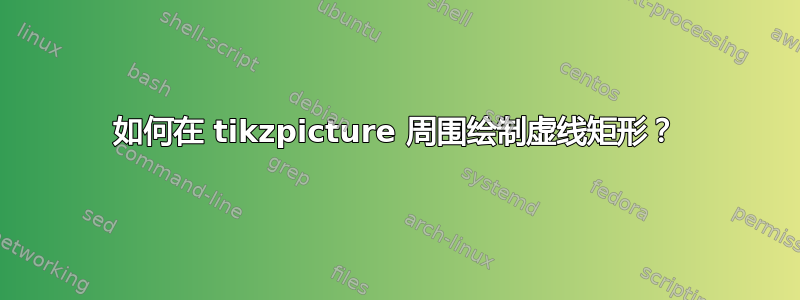
我想在整个 tikzpicture 周围绘制一个虚线矩形,但我不知道该怎么做。我认为完美的解决方案是使用fit库,但我不知道怎么做。
这是我的代码:
\begin{figure}[!htbp]
\tikzstyle{every state}=[inner color= white,outer color= white,draw= black,text=black, drop shadow]
\hspace*{0.5\linewidth}
\begin{tikzpicture}[
scale=.8,
ornode/.style={draw=sthlmRed, regular polygon, regular polygon sides=3, fill=sthlmRed!20},
andnode/.style={draw=sthlmGreen, circle, fill=sthlmGreen!20}]
\draw[draw=black] (0,5.5) rectangle ++(3,5);
\node[state, ornode] (q_0) at (-3,0) {$s^n_\tau$};
\node[state, andnode, scale=.85] (q_1) at (-6, -1.5) {$u^n_\tau$};
\node[state, ornode, text=white, scale=.6] (q_11) at (-7.5, -3) {$s_\tau$};
\node[scale=.6] at (-7.5, -3) {$s^{n-1}_\tau$};
\node (q_111) at (-8.25,-4.5) {};
\node (q_112) at (-6.75,-4.5) {};
\node (q_113) at (-7.2,-4) {};
\node (q_114) at (-7.8,-4) {};
\node[state, ornode, text=white, scale=.6] (q_12) at (-4.5, -3) {$s_\tau$};
\node[scale=.6] at (-4.5, -3) {$s^{n-1}_\tau$};
\node (q_121) at (-5.25,-4.5) {};
\node (q_122) at (-3.75,-4.5) {};
\node (q_123) at (-4.2,-4) {};
\node (q_124) at (-4.8,-4) {};
\node (q_13) at (-6.3, -2.5) {};
\node (q_14) at (-5.7, -2.5) {};
\node at (-6,-5) {$\cdots$};
\node at (-6,-3) {$\cdots$};
\node[state, andnode, scale=.85] (q_2) at (0, -1.5) {$u^n_\tau$};
\node[state, ornode, text=white, scale=.6] (q_21) at (1.5, -3) {$s_\tau$};
\node[scale=.6] at (1.5, -3) {$s^{n-1}_\tau$};
\node (q_211) at (2.25,-4.5) {};
\node (q_212) at (0.75,-4.5) {};
\node (q_213) at (1.2,-4) {};
\node (q_214) at (1.8,-4) {};
\node[state, ornode, text=white, scale=.6] (q_22) at (-1.5, -3) {$s_\tau$};
\node[scale=.6]at (-1.5, -3) {$s^{n-1}_\tau$};
\node (q_221) at (-0.75,-4.5) {};
\node (q_222) at (-2.25,-4.5) {};
\node (q_223) at (-1.8,-4) {};
\node (q_224) at (-1.2,-4) {};
\node (q_23) at (0.3, -2.5) {};
\node (q_24) at (-0.3, -2.5) {};
\node at (0,-5) {$\cdots$};
\node at (0,-3) {$\cdots$};
\node[] (q_3) at (-3.3, -1.5) {};
\node[] (q_4) at (-2.7, -1.5) {};
\node at (-3,-1.5) {$\cdots$};
\node at (-3,-3) {$\cdots$};
\node at (-3,-5) {$\cdots$};
\path[-, draw=black] (q_0) edge node[fill=white, scale=.7] {$u^n$} (q_1)
edge node[fill=white, scale=.7] {$u^n$} (q_2)
edge (q_3)
edge (q_4)
(q_1) edge node[fill=white, scale=.7] {$o^{n-1}_\tau$} (q_11)
edge node[fill=white, scale=.7] {$o^{n-1}_\tau$} (q_12)
edge (q_13)
edge (q_14)
(q_2) edge node[fill=white, scale=.7] {$o^{n-1}_\tau$} (q_21)
edge node[fill=white, scale=.7] {$o^{n-1}_\tau$} (q_22)
edge (q_23)
edge (q_24)
(q_11) edge (q_111)
edge (q_112)
edge (q_113)
edge (q_114)
(q_12) edge (q_121)
edge (q_122)
edge (q_123)
edge (q_124)
(q_21) edge (q_211)
edge (q_212)
edge (q_213)
edge (q_214)
(q_22) edge (q_221)
edge (q_222)
edge (q_223)
edge (q_224);
\end{tikzpicture}
\end{figure}
答案1
您可以使用的锚点current bounding box在 周围绘制一个矩形tikzpicture。您应该确保在相关 的最后一个宏中调用此方法tikzpicture。如果边框太紧,您也可以调整它。
由于我无法正确编译你的代码,我用鸭子来代替......
\documentclass[border=10pt]{standalone}
\usepackage{tikzducks}
\begin{document}
\begin{tikzpicture}
\duck
% as last macro of the tikzpicture enviroment:
\draw[dashed] (current bounding box.north west) rectangle (current bounding box.south east);
\end{tikzpicture}
\end{document}
\documentclass[border=10pt]{standalone}
\usepackage{tikzducks}
\begin{document}
\begin{tikzpicture}
\duck
\draw[dashed] ([shift={(-5pt,5pt)}]current bounding box.north west) rectangle ([shift={(5pt,-5pt)}]current bounding box.south east);
\end{tikzpicture}
\end{document}
答案2
你是指fit图书馆吗?是的,你可以使用它:
\node[dashed, draw, fit=(current bounding box), inner sep=5pt] {};
将此作为 之前的最后一行添加\end{tikzpicture},当然也将\usetikzlibrary{fit}其添加到序言中。inner sep根据需要调整 。




