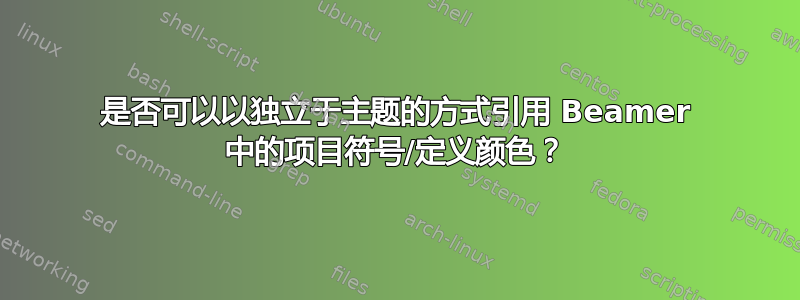
我想使用与定义和要点相同的颜色突出显示示例块中的某些单词。Beamer 是否将此颜色保存为变量名?是否可以通过命令访问\color{}?
我知道这个问题,这样就可以解决这个问题。但我希望有某种方式来定义专色,这样如果我决定更改主题,它就会自动更改。我的梦想是,在某个地方,已经定义了类似的东西examplebulletcolor,我只需使用类似命令{\color{examplebulletcolor} text}即可获得我想要的任何主题的专色。
下面是一个示例以及它在我的计算机上的呈现方式。我希望单词“sign”和短语“nuclear semiotics”与单词“Semiotics”和项目符号以相同的绿色显示。
\documentclass{beamer}
\usetheme{Berkeley}
\begin{document}
\begin{frame}
\begin{exampleblock}{Nuclear semiotics}
\begin{description}
\item[Semiotics:] The study of {signs} and how they convey
meaning.
\end{description}
\begin{itemize}
\item A {sign} is anything that can communicate something:
spoken/written language, but also art, body language, maps,
design\dots
\item {Nuclear semiotics} studied since the 1980s
\end{itemize}
\end{exampleblock}
\end{frame}
\end{document}
答案1
您可以使用example text.fg颜色:
\documentclass{beamer}
\usetheme{Berkeley}
\begin{document}
\begin{frame}
\begin{exampleblock}{Nuclear semiotics}
\begin{description}
\item[Semiotics:] The study of {signs} and how they convey
meaning.
\end{description}
\begin{itemize}
\item A {sign} is anything that can communicate something:
spoken/written language, but also art, body language, maps,
design\dots
\item {Nuclear semiotics} \textcolor{example text.fg}{some text} since the 1980s
\end{itemize}
\end{exampleblock}
\end{frame}
\end{document}




