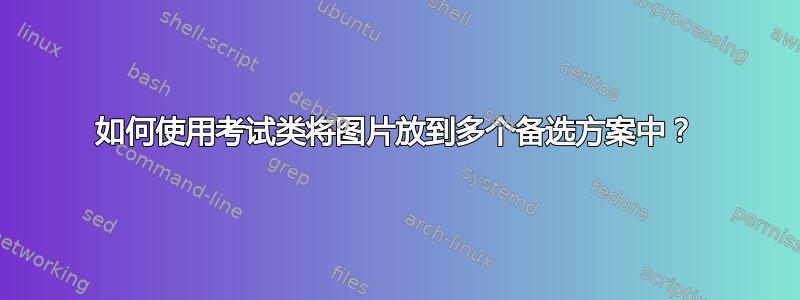
我想使用考试类将图片放在多项选择题的旁边,但我只能将其放在选项的上方或下方。这是我的代码:
\documentclass[12pt,a4paper,addpoints]{exam}
\renewcommand{\figurename}{Figura}
\renewcommand{\tablename}{Tabla}
\renewcommand{\thechoice}{\alph{choice}}
\usepackage[utf8]{inputenc}
\usepackage{graphicx}
\usepackage[a4paper]{geometry}
\usepackage{amsmath}
\usepackage{relsize}
\usepackage{wrapfig}
%\geometry{top=1.5cm, bottom=1.0cm, left=1.25cm, right=1.25cm}
\usepackage{tikz}
\usetikzlibrary{tikzmark,calc,arrows,shapes,decorations.pathreplacing, positioning}
\usepackage{tcolorbox}
\tcbuselibrary{theorems,skins,raster}
\usepackage{hyphenat}
\hyphenation{des-pido desarro-llando adi-cio-nales extraor-dina-rias re-gular}
\usepackage{pgfplots}
\pgfplotsset{width=10cm,compat=1.9}
%\usepgfplotslibrary{external}
%\tikzexternalize
%\topmargin -2cm
\title{Ángulos y triángulos}
\author{Ejercicios de alternativas}
\date{Julio 2022}
%\renewcommand*\contentsname{Índice}
%\usepackage{fancyhdr}
%\pagestyle{fancy}
%\fancyhf{}
\rhead{Ángulos y triángulos}
\lhead{Ejercicios}
%\rfoot{Página \thepage}
\begin{document}
\maketitle
\tableofcontents
\vspace{2cm}
\begin{questions}
\question
En la figura, $\angle COA$ es recto. ¿Cuál es la medida del $\angle BOA$ ?
\begin{choices}
\choice 18$^0$
\choice 32$^0$
\choice 36$^0$
\choice 54$^0$
\choice 58$^0$
\end{choices}
\begin{figure}[h]
\centering
\begin{tikzpicture}
\draw[->] (-0.5,0) -- (4,0) node[right] {$x$};
\draw[->] (0,-0.5) -- (0,4) node[above] {$y$};
\end{tikzpicture}
\end{figure}
\end{questions}
\end{document}
答案1
您可以使用该库并在最后一个选项旁边tikzmark添加标记。\tikzmark{<unique name>}
绘制图形,从起点添加适当的 x 偏移(本例中为 10 毫米)。原点位于右下角。(见小方块)
该tikzmark库使用pic坐标系,因此使用 来调用标记pic cs: name。例如(pic cs:e)。
该库calc允许符号+(< xshift >, < yshift >)引用原点的某个点。
\documentclass[12pt,a4paper,addpoints]{exam}
\renewcommand{\figurename}{Figura}
\renewcommand{\tablename}{Tabla}
\renewcommand{\thechoice}{\alph{choice}}
\usepackage[utf8]{inputenc}
\usepackage{graphicx}
\usepackage[a4paper]{geometry}
\usepackage{amsmath}
\usepackage{relsize}
\usepackage{wrapfig}
%\geometry{top=1.5cm, bottom=1.0cm, left=1.25cm, right=1.25cm}
\usepackage{tikz}
\usetikzlibrary{tikzmark,calc,arrows,shapes,decorations.pathreplacing, positioning}
\usepackage{tcolorbox}
\tcbuselibrary{theorems,skins,raster}
\usepackage{hyphenat}
\hyphenation{des-pido desarro-llando adi-cio-nales extraor-dina-rias re-gular}
\usepackage{pgfplots}
\pgfplotsset{width=10cm,compat=1.9}
%\usepgfplotslibrary{external}
%\tikzexternalize
%\topmargin -2cm
\title{Ángulos y triángulos}
\author{Ejercicios de alternativas}
\date{Julio 2022}
%\renewcommand*\contentsname{Índice}
%\usepackage{fancyhdr}
%\pagestyle{fancy}
%\fancyhf{}
\rhead{Ángulos y triángulos}
\lhead{Ejercicios}
%\rfoot{Página \thepage}
\usetikzlibrary{tikzmark} % needed <<<<<<<<<<
\begin{document}
\maketitle
\tableofcontents
\vspace{2cm}
\begin{questions}
\question
En la figura, $\angle COA$ es recto. ¿Cuál es la medida del $\angle BOA$ ?
\begin{choices}
\choice 18$^0$
\choice 32$^0$
\choice 36$^0$
\choice 54$^0$
\choice 58$^0$\tikzmark{e}% mark added <<<<<<<<<<<
\end{choices}
\begin{tikzpicture}[overlay,remember picture]
\draw ( $ (pic cs:e) +(0mm,0mm) $ ) rectangle ++(0.3,0.3); % show the origin
\draw[->] ( $ (pic cs:e) +(10mm,0mm) $) -- ( $ (pic cs:e) +(35mm,0mm) $) node[right] {$x$};
\draw[->] ( $ (pic cs:e) +(10mm,0mm) $) -- ( $ (pic cs:e) +(10mm,25mm) $) node[above] {$y$};
\end{tikzpicture}
\end{questions}
\end{document}
通过在标记的适当位置定义一个节点“Origin”,可以简化代码。
\begin{tikzpicture}[overlay,remember picture]
\node (Origin) at ( $ (pic cs:e) +(0mm,5mm) $) {};
\node (A) [right=of Origin] {A};
\node (C) [right=of A] {C};
\node (B) [above=of C] {B};
\draw[orange, ultra thick] (A.north) -- (C.north);
\draw[orange, ultra thick] (A.north) -- (B.south);
\draw[orange, ultra thick] (C.north) -- (B.south);
\end{tikzpicture}




