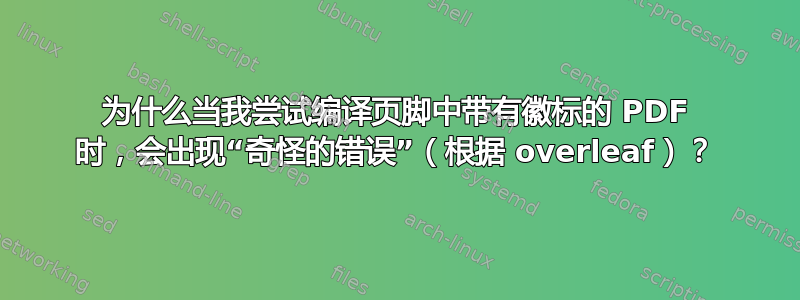
我想在文档的页脚中添加一个徽标(此处以绿色框的图形为例)。但是,这样做会导致错误,这些错误源于 KOMAoptions 命令,我不知道如何解决它。我在编译时收到以下错误,尽管文档仍设法编译为 pdf:
\let l.48 \subsection {TEST3} 这里应该有一个数字;我插入了“0”。(如果您不明白我为什么需要看到一个数字,请在 TeXbook 索引中查找“奇怪的错误”。)! 非法测量单位(插入 pt)。 \let l.48 \subsection {TEST3} 尺寸可以采用 em、ex、in、pt、pc、cm、mm、dd、cc、nd、nc、bp 或 sp 等单位;但您的单位是新的!我假设您指的是 pt,表示打印点。要从此错误中顺利恢复,最好删除错误的单位;例如,键入“2”以删除两个字母。(请参阅 TeXbook 的第 27 章。)
下面我提供了一个最小的工作示例,
\documentclass[
11pt,
a4paper,
titlepage,
toc=listof, % Im Inhaltsverzeichnis Eintrag Literatur und Tabllenliste etc. toc=listof -> ohne Nummerierung im Inhaltsverzeichnis
toc=bibliography, %toc=bibiliography -> ohne Nummerierung im Inhaltsverzeichnis
headings=standardclasses, % Einstellungen für die chapter Darstellung
%headings=big,
chapterprefix=true, % Entfernt Kapitel x vor jeder Kapitelüberschrift
numbers=noenddot, % Entfernt Endpunkt der Kapitel im Inhaltsverzeichnis als auch im text
twoside=semi
]{scrreport} % Chapter immer auf neuer Seite begonnen, text nicht eingerückt anders, ...
\usepackage[utf8]{inputenc} % Diese Pakete sind
\usepackage[T1]{fontenc} % für die Verwendung
%\usepackage{ngerman} % von Umlauten im tex-file
\usepackage[english]{babel}
\usepackage{graphicx}% Zum Einbinden von Formeln
\usepackage{svg} % Darstellung von Vektorbildern
\usepackage{lipsum} % Zum Generieren von Dummytext
% ______________Farbliches Layout (Kopf + Fußzeilen + Chapter/Section etc.)_________________________
\usepackage{scrlayer-scrpage}% sets pagestyle scrheadings automatically
\clearpairofpagestyles
\KOMAoptions{
onpsevenpage={\cfoot*{\vskip \includesvg[width=0.1\textwidth]{Graphics/Other/green1}}}, %Logo on every page forced by *
onpsoddpage={\cfoot*{\vskip \includesvg[width=0.15\textwidth]{Graphics/Other/green2}}}, %Logo on every page forced by *
}
%____________________________________________________________________________________________
\begin{document}
\cleardoublepage
\chapter{TEST}
\lipsum[1-5]
\section{TEST2}
\lipsum[1-5]
\subsection{TEST3}
\subsubsection{TEST4}
\end{document}


