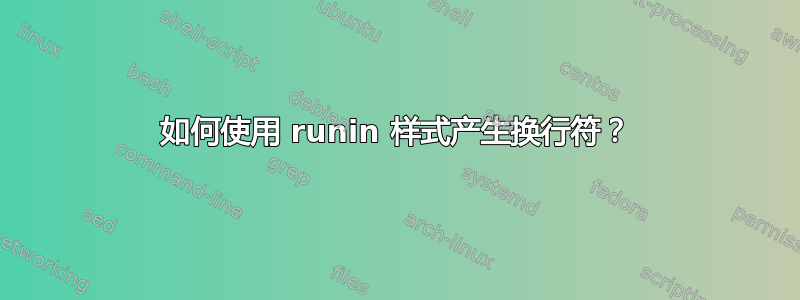
当使用runin章节样式时,文本将紧跟在标题后面。但是,在极少数情况下,我希望在标题后有一个换行符。我该如何实现?
我尝试添加\par或\leavevmode,但它们在这里不起作用。
下面是 MWE。
\documentclass{article}
\usepackage{titlesec}
\titleformat{\section}[runin]{}{}{}{}
\begin{document}
\section*{Title}
Some text.
\end{document}
答案1
\leavevmode您可能需要和的组合\par:
\documentclass{article}
\usepackage{titlesec}
\titleformat{\section}[runin]{}{}{}{}
\begin{document}
\section*{Title}
\leavevmode\par\noindent Some text.
\end{document}



