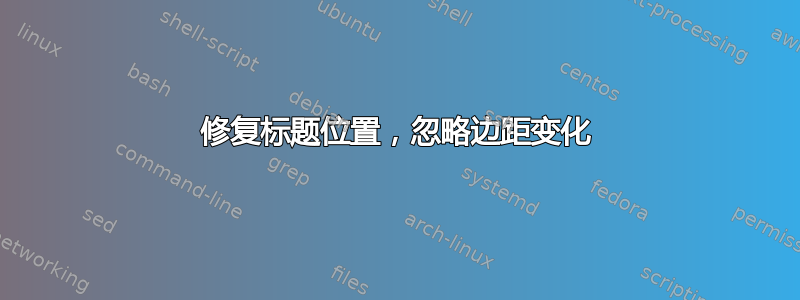
我编写了一个文档/工作簿,当页面间距为 1 列和 2 列时,使用不同的边距。我使用 {geometry} 包与 {multicol} 控件组合实现了这一点。
当我后来在序言中添加页眉时,它会根据定义的边距在页面上编译。换句话说,页眉的位置似乎与我定义边距的方式有关,但我希望页眉在页面上处于固定位置,无论我使用哪种边距设计。
有没有办法创建一个与页角始终保持固定距离的页眉/页脚,以便当我更改边距时页眉/页脚不会改变位置?
我尝试添加一个最小化的代码示例来演示。它可能比必要的更长,因为我想包含我正在研究的“关键”空间特征。
\usepackage[a4paper,margin=1in,headheight=33pt,headsep=12pt,heightrounded]{geometry}
\usepackage{multicol}
\setlength{\columnsep}{2.25cm}
\usepackage{changepage}
\usepackage{lipsum}
%this code is included to show an important feature of the page spacing I want, subsection title
\usepackage[dvipsnames]{xcolor}
\usepackage{titlesec}
\newcommand*{\justifyheading}{\raggedleft}
\titleformat*{\subsection}
{\fontsize{36}{18}\color{Gray}\justifyheading\fontfamily{qhv}\selectfont}
%this code is included to show an important feature of the page spacing I want, custom enumeration
\makeatletter
\renewcommand\Huge{\@setfontsize\Huge{36pt}{18}}
\makeatother
\usepackage{enumitem}
\newlist{enumerateP1}{enumerate}{1}
\setlist[enumerateP1]{
label=\raisebox{-8pt}{\Huge\color{gray}\arabic*},
topsep=1cm,
itemsep=0.75cm,
ref=\arabic*
}
%my most current header attempt
\usepackage{fancyhdr}
\pagestyle{fancy}
\fancyhf{}
\fancyhead[LO]{Odd Page, Upper Left Corner}
\fancyhead[RE]{Even Page, Upper Right Corner}
\fancyfoot[LO,RE]{\thepage}
\renewcommand{\headrulewidth}{0pt}
%the document body might be longer than it needs to be but I wanted to be able to demonstrate the goal of left and right pages.
\begin{document}
\newgeometry{left=1.5in, right=1.5in, bottom=0.75in, top=0.75in}
\subsection*{SingleColSection}
\lipsum[100]
\vfill
\phantom{tacocat}
\pagebreak
\lipsum[100]
\vfill
\phantom{tacocat}
\pagebreak
\newgeometry{outer=0.5in, inner=1in, bottom=0.75in, top=0.75in}
\subsection*{TwoColSection}
\begin{enumerateP1}[resume]
\begin{multicols}{2}
\item \lipsum[90]
\item \lipsum[90]
\item \lipsum[90]
\item \lipsum[90]
\item \lipsum[90]
\end{multicols}
\end{enumerateP1}
\end{document}''''
答案1
页眉和页脚始终相对于文本主体定位。但是,fancyhdr可以使用命令\fancyhfoffset(或\fancyheadoffset \fancyfootoffset)定义页眉和页脚字段相对于此的偏移量。
因此,解决方案是定义两种页面样式,一种用于单列情况,一种用于双列情况,并\fancyhfoffsets在其中放入不同的内容。如果其余的页眉/页脚在两种情况下都相同,则可以将其保留在这些之外,或者将其放入两个定义中。
\documentclass{book}
\usepackage[a4paper,margin=1in,headheight=33pt,headsep=12pt,heightrounded]{geometry}
\usepackage{multicol}
\setlength{\columnsep}{2.25cm}
\usepackage{changepage}
\usepackage{lipsum}
%this code is included to show an important feature of the page spacing I want, subsection title
\usepackage[dvipsnames]{xcolor}
\usepackage{titlesec}
\newcommand*{\justifyheading}{\raggedleft}
\titleformat*{\subsection}
{\fontsize{36}{18}\color{Gray}\justifyheading\fontfamily{qhv}\selectfont}
%this code is included to show an important feature of the page spacing I want, custom enumeration
\makeatletter
\renewcommand\Huge{\@setfontsize\Huge{36pt}{18}}
\makeatother
\usepackage{enumitem}
\newlist{enumerateP1}{enumerate}{1}
\setlist[enumerateP1]{
label=\raisebox{-8pt}{\Huge\color{gray}\arabic*},
topsep=1cm,
itemsep=0.75cm,
ref=\arabic*
}
%my most current header attempt
\usepackage{fancyhdr}
\pagestyle{fancy}
\fancyhf{}
% Common pagestyle values
\fancyhead[LO]{Odd Page, Upper Left Corner}
\fancyhead[RE]{Even Page, Upper Right Corner}
\fancyfoot[LO,RE]{\thepage}
\renewcommand{\headrulewidth}{0pt}
\fancypagestyle{singlecol}{%
\fancyhfoffset{0pt}
}
\fancypagestyle{twocol}{%
\fancyhfoffset[LO,RE]{-0.5in}
}
%the document body might be longer than it needs to be but I wanted to be able to demonstrate the goal of left and right pages.
\begin{document}
\newgeometry{left=1.5in, right=1.5in, bottom=0.75in, top=0.75in}
\pagestyle{singlecol}
\subsection*{SingleColSection}
\lipsum
\vfill
\phantom{tacocat}
\pagebreak
\lipsum
\vfill
\phantom{tacocat}
\pagebreak
\newgeometry{outer=0.5in, inner=1in, bottom=0.75in, top=0.75in}
\pagestyle{twocol}
\subsection*{TwoColSection}
\begin{enumerateP1}[resume]
\begin{multicols}{2}
\item \lipsum[90]
\item \lipsum[90]
\item \lipsum[90]
\item \lipsum[90]
\item \lipsum[90]
\item \lipsum
\end{multicols}
\end{enumerateP1}
\end{document}




