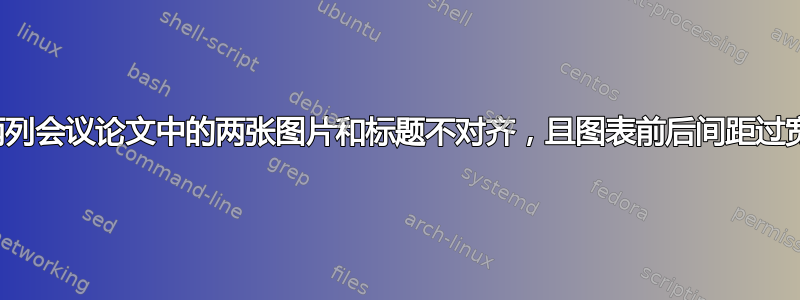
我无法对齐两幅图像及其标题,如下所示。图前后的间距也太宽了。

这是我使用的乳胶代码:
\documentclass[conference,a4paper]{APSIPA2021}
\usepackage{multirow}
\usepackage[dvips]{graphicx}
\usepackage{amsmath}
\usepackage[psamsfonts]{amssymb}
\usepackage{amsxtra}
\usepackage{threeparttable}
\usepackage{epsfig}
\usepackage[caption=false]{subfig}
\usepackage{lipsum}
\begin{document}
% \begin{figure}[!htbp]
% \centering
% \subfloat[Rotated \( 180^o \)]{\includegraphics[width=.45\linewidth]{Latex/bottle180.jpg}}\hfill
% \subfloat[Rotated \( 135^o \)]{\includegraphics[width=.45\linewidth]{Latex/bottle135.jpg}}
% \caption{Attention map of a water bottle in different rotation angles.}
% \label{fig:naturalattention}
% \end{figure}
\begin{figure}[t]
\begin{minipage}[t]{0.23\textwidth}
\centering
\includegraphics[width=\textwidth]{Latex/bottle180.jpg}
\caption{Rotated \( 180^o \)}
\end{minipage}
\hfill
\begin{minipage}[t]{0.23\textwidth}
\centering
\includegraphics[width=\textwidth]{Latex/bottle135.jpg}
\caption{Rotated \( 135^o \)}
\end{minipage}
\end{figure}
\begin{figure}[t]
\begin{minipage}[t]{0.23\textwidth}
\centering
\includegraphics[width=\textwidth]{Latex/bottle180.jpg}
\caption{Rotated \( 180^o \)}
\end{minipage}
\hfill
\begin{minipage}[t]{0.23\textwidth}
\centering
\includegraphics[width=\textwidth]{Latex/bottle135.jpg}
\caption{Rotated \( 135^o \)}
\end{minipage}
\end{figure}
\bibliographystyle{IEEEtran}
\bibliography{References}
\end{document}
我无法使用,\usepackage{subcaption}因为它会改变图片和表格的标题样式和字体。我都试过了subfloat,minipage但还是失败了。
这是我使用的纸张套件。https://www.apsipa2022.org/APSIPA_ASC_2022_Template.zip


