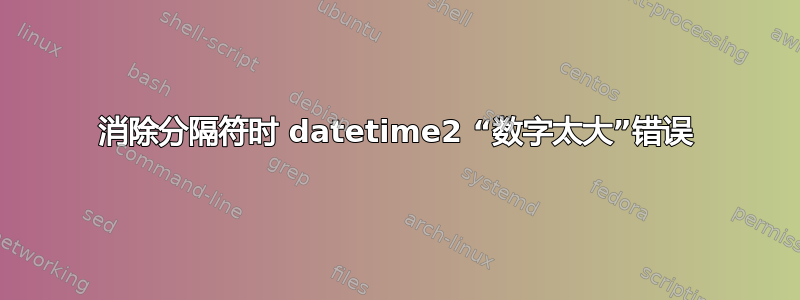
我正在尝试生成一个日期/时间输出,输出为没有任何分隔符的数字字符串:yyyymmddHHMMss。我能够使用 yearmonthsep= 和 datetime2 中的其他选项来消除数字之间的任何冒号或破折号,但是在设置这些包选项中的第 4 个时,我收到“错误:数字太大。\end{document}”。我可以单独输入 \today 或 \DTMcurrenttime,但无法按照我的意愿将它们放在标题中。有什么想法吗?
\documentclass{article}
\usepackage{fancyhdr}
\usepackage[yearmonthsep=,monthdaysep=,hourminsep=,minsecsep=]{datetime2}
\usepackage{color}
\usepackage{tikz}
\usepackage{comment}
\fancyhf{}
\topmargin=-0.45in
\evensidemargin=0in
\oddsidemargin=0in
\textwidth=6.5in
\textheight=9.0in
\headsep=0.25in
\newcommand{\noteTitle}{\today \DTMcurrenttime}
\newcommand{\notesAuthor}{AUTHOR}
\pagestyle{fancy}
\lhead{\noteTitle}
\rhead{\notesAuthor}
\rfoot{\thepage}
\renewcommand{\headrulewidth}{0.4pt}
\renewcommand{\footrulewidth}{0.4pt}
\begin{document}
\section*{Section 1}
\section*{Section 2}
\end{document}


