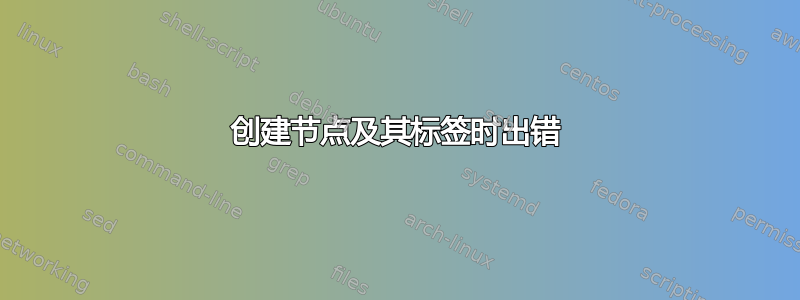
大家好。我在创建节点及其名称时遇到了问题。这是代码 1 和 2。
\documentclass[a4paper, 12pt]{article}
% Preamble
% Packages used for input and output display.
\usepackage[T1]{fontenc}
\usepackage[utf8]{inputenc}
% package used for images and colors.
\usepackage{graphicx}
\usepackage{xcolor}
% Page layout.
\usepackage[a4paper,margin=2cm]{geometry}
% Package used for diagram.
\usepackage{tikz}
\usetikzlibrary{trees,positioning,shapes,shadows,arrows.meta}
% beginning document.
\begin{document}
% Steps 1.
% 1. create a node.
% 2.
%
\begin{tikzpicture}
\node{root} % code 1.
child{node{Arrows}} % This command works.
\node[root]{Data} % code 2. does not work
;
\end{tikzpicture}
\end{document}
在上面的代码中,代码 1 有效,而代码 2 无效。
答案1
您的代码无法运行,仅仅是因为您忘记\node用分号结束第一条指令。
但即使添加了缺失的分号,您的第二个节点也不起作用,因为您没有定义名为的样式root。您有\node[root]{Data};。这root是节点的样式,因为它在方括号中,而Data是节点的内容,在花括号中。
\documentclass{article}
\usepackage{tikz} % loads xcolor and graphicx
\begin{document}
\begin{tikzpicture}[root/.style={}] % defined empty root style
\node{groot} % code 1.
child{node{Arrows}}; % <-- added semicolon
\node[root]{Data}; % note this is placed in the same place as the first node of the tree, because you didn't specify the position of any of them
\end{tikzpicture}
\end{document}


