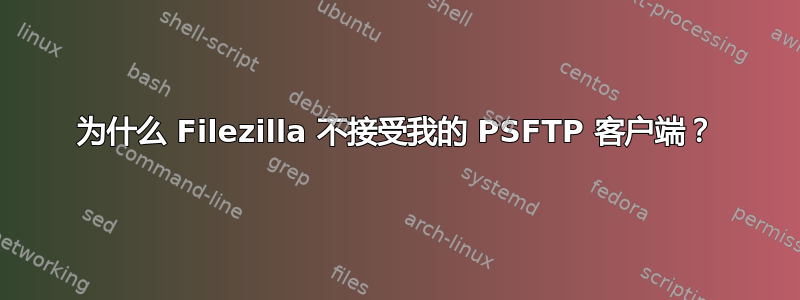
我将 FileZilla 0.9.34beta 配置为仅允许在端口 8086 上进行 SFTP 连接(而不是 FTPS 和 FTP)。我尝试使用 Putty PSFTP.exe 连接到服务器,但它没有提示我输入任何内容。尝试连接时它只是超时(1-2 分钟后)。以下是我看到的情况:
C:] psftp 127.0.0.1 -P 8086 -i myuser -v
Looking up host "127.0.0.1"
Connecting to 127.0.0.1 port 8086
Server unexpectedly closed network connection
Fatal: Server unexpectedly closed network connection
Filezilla 日志向我显示了以下内容:
(000033) 6/29/2010 16:35:15 PM - (not logged in) (127.0.0.1)> Connected, sending welcome message...
(000033) 6/29/2010 16:35:15 PM - (not logged in) (127.0.0.1)> 220-FileZilla Server version 0.9.34 beta
(000033) 6/29/2010 16:35:15 PM - (not logged in) (127.0.0.1)> 220 connected to 127.0.0.1
(000033) 6/29/2010 16:36:16 PM - (not logged in) (127.0.0.1)> 421 Login time exceeded. Closing control connection.
(000033) 6/29/2010 16:36:16 PM - (not logged in) (127.0.0.1)> disconnected.
Filezilla 客户端连接没有问题。
答案1
您如何在 filezilla 服务器上启用 sftp?我没有看到任何证据表明这在界面上或他们的维基百科。事实上,该说明Support for SFTP (SSH File Transfer Protocol) is not implemented in Filezilla Server似乎告诉我 ssh 不受支持,因此您将永远无法连接 sftp 客户端。


