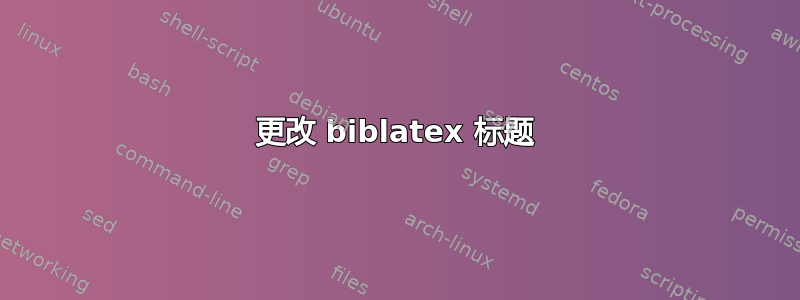
这看起来很简单,但是我在网上找到的标准解决方案不起作用。
所以我有这个非常简单的文档:
\documentclass{article}
\usepackage[utf8]{inputenc}
\title{demo}
\author{asse }
\date{August 2022}
\usepackage{biblatex}
\addbibresource{main.bib}
\begin{document}
\maketitle
\section{Introduction}
hi my name is \cite{LoraAllicance}
\newpage
\printbibliography
\end{document}
目前,当我打印参考书目时,其上面的标题是“参考文献”,而我希望它是“参考书目”,我认为这更具学术性。
当我在 Google 上搜索这个问题时,将其添加到序言中似乎是标准解决方案:
\renewcommand{\bibname}{Bibliography}
但这并没有什么效果。
该怎么办?
答案1
对于参考书目列表的标题,大多数 LaTeX 参考书目实现都会区分article-like 和report/ book-like 类。对于前者,参考书目的标题为“参考文献”(存储在 中\refname),对于后者,其标题为“参考书目”(存储在 中\bibname)。
在内部,biblatex使用 也使用\refname和\bibname,但您不能直接重新定义这些命令,因为它们的内容被biblatex的书目字符串覆盖。(如果您加载 ,情况类似babel。序言中的定义被babel的语言初始化覆盖。您需要使用\appto\captions<language>,请参阅如何更改“图形”、“目录”、“参考书目”、“附录”等文档元素的名称?)biblatex重新定义的方法\refname是重新定义 bibstring references。类似地,你\bibname通过重新定义 bibstring 来重新定义bibliography。
\documentclass{article}
\usepackage[utf8]{inputenc}
\usepackage{biblatex}
\DefineBibliographyStrings{english}{
references = {Bibliography},
}
\addbibresource{biblatex-examples.bib}
\begin{document}
\section{Introduction}
Lorem \cite{sigfridsson}
\newpage
\printbibliography
\end{document}
对于一次性更改,您还可以使用\printbibliography的title参数
\documentclass{article}
\usepackage[utf8]{inputenc}
\usepackage{biblatex}
\addbibresource{biblatex-examples.bib}
\begin{document}
\section{Introduction}
Lorem \cite{sigfridsson}
\newpage
\printbibliography[title=Whatever you want]
\end{document}
如果您总是手动强制\newpage在新内容之前添加一个\section(就像您在之前的示例中所做的那样\printbibliography),那么您可能需要研究一个文档类,该类的实际章节会自动从新页面开始。在这种情况下,您将看到report-like 类,其中书目标题自动为“书目”。请注意,reports 具有\chapters 作为更高级别的标题。
\documentclass{report}
\usepackage[utf8]{inputenc}
\usepackage{biblatex}
\addbibresource{biblatex-examples.bib}
\begin{document}
\chapter{Introduction}
Lorem \cite{sigfridsson}
\printbibliography
\end{document}





