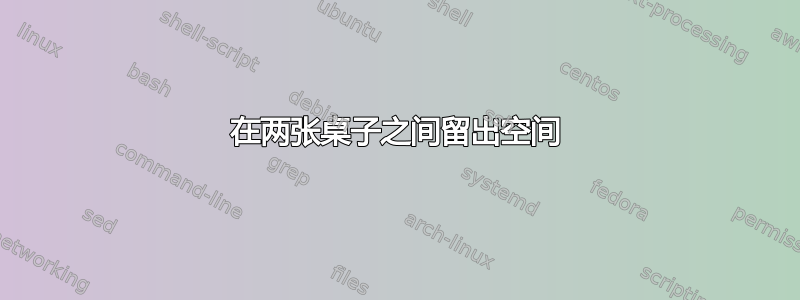
答案1
我大概知道你想实现什么,但在猜测之前,这里有一些代码可以排版上面的表格。请注意,代码显示了 3 个表格进行比较:Vanilla LaTeX、带有threeparttable和带有floatrow。标题的格式化由包完成caption:
\documentclass{article}
\usepackage{erewhon}
\usepackage[utopia]{newtxmath}
\usepackage[T1]{fontenc}
\usepackage{caption,floatrow,booktabs,siunitx,threeparttable}
\captionsetup[table]{%
labelsep = newline,
labelfont = {footnotesize,bf},
textfont = footnotesize}
\floatsetup{%
font = small,
floatrowsep = qquad,
captionskip = 5pt
}
\floatsetup[table]{%
style = Plaintop
}
\begin{document}
\begin{table}[!t]
\RawFloats
\centering
\caption{Vanilla \LaTeX\ -- Eigenvalues $\omega^2_0$ and
$\omega^2_1$ of Eq. (26) for $r_0=1.1$ and varying, for the two
strings configurations}
\label{tab:vanill-latex}
\begin{tabular}{@{}*{2}{%
S[table-format=1.1]
S[table-format={$-$}1.3]
S[table-format=1.3]%
}%
@{}}
\toprule
\multicolumn{3}{@{}l}{$x_1$ configuration}
& \multicolumn{3}{l@{}}{$x_3$ configuration} \\%
\cmidrule(r){1-3}\cmidrule(l){4-6}
\multicolumn{1}{@{}l}{B}
& \multicolumn{1}{l}{$\omega^2_0$}
& \multicolumn{1}{l}{$\omega^2_1$}
& \multicolumn{1}{l}{B}
& \multicolumn{1}{l}{$\omega^2_0$}
& \multicolumn{1}{l}{$\omega^2_1$} \\
\midrule
0 & -1.370 & 7.638 & 0 & -1.370 & 7.638 \\
0.3 & -1.327 & 7.531 & 0.3 & -1.317 & 7.548 \\
\bottomrule
\end{tabular}
\end{table}
\begin{table}[!h]
\RawFloats
\centering
\begin{threeparttable}
\caption{With \texttt{threeparttable} -- Eigenvalues $\omega^2_0$
and $\omega^2_1$ of Eq. (26) for $r_0=1.1$ and varying, for the
two strings configurations}
\label{tab:threeparttab}
\begin{tabular}{@{}*{2}{%
S[table-format=1.1]
S[table-format={$-$}1.3]
S[table-format=1.3]%
}%
@{}}
\toprule
\multicolumn{3}{@{}l}{$x_1$ configuration}
& \multicolumn{3}{l@{}}{$x_3$ configuration} \\%
\cmidrule(r){1-3}\cmidrule(l){4-6}
\multicolumn{1}{@{}l}{B}
& \multicolumn{1}{l}{$\omega^2_0$}
& \multicolumn{1}{l}{$\omega^2_1$}
& \multicolumn{1}{l}{B}
& \multicolumn{1}{l}{$\omega^2_0$}
& \multicolumn{1}{l}{$\omega^2_1$} \\
\midrule
0 & -1.370 & 7.638 & 0 & -1.370 & 7.638 \\
0.3 & -1.327 & 7.531 & 0.3 & -1.317 & 7.548 \\
\bottomrule
\end{tabular}
\end{threeparttable}
\end{table}
\begin{table}[!h]
\begin{floatrow}
\ttabbox{%
\sisetup{table-number-alignment=left}
\begin{tabular}{@{}*{2}{%
S[table-format=1.1]
S[table-format={$-$}1.3]
S[table-format=1.3]%
}%
@{}}
\toprule
\multicolumn{3}{@{}l}{$x_1$ configuration}
& \multicolumn{3}{l@{}}{$x_3$ configuration}\\%
\cmidrule(r){1-3}\cmidrule(l){4-6}
\multicolumn{1}{@{}l}{B}
& \multicolumn{1}{l}{$\omega^2_0$}
& \multicolumn{1}{l}{$\omega^2_1$}
& \multicolumn{1}{l}{B}
& \multicolumn{1}{l}{$\omega^2_0$}
& \multicolumn{1}{l}{$\omega^2_1$}\\
\midrule
0 & -1.370 & 7.638 & 0 & -1.370 & 7.638 \\
0.3 & -1.327 & 7.531 & 0.3 & -1.317 & 7.548 \\
\bottomrule
\end{tabular}%
}{%
\caption{With \texttt{floatrow} -- Eigenvalues $\omega^2_0$ and
$\omega^2_1$ of Eq. (26) for $r_0=1.1$ and varying, for the
two strings configurations}%
\label{tab:with-floatrow}%
}
\end{floatrow}
\end{table}
\end{document}
请注意,没有两个表格,这只是一个通过命令添加列间空格的表格。\cmidrule(r){1-3}\cmidrule(l){4-6}我建议您查看caption、、、、floatrow的手册,以了解宏的作用。booktabssiunitxthreeparttable
最后,以后提问时请提供代码。根据图片输入内容很麻烦。




