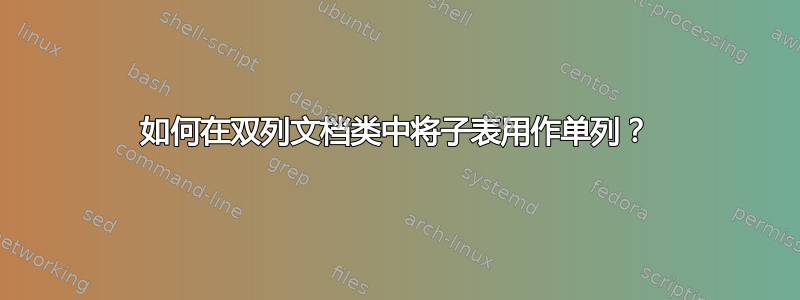
我有以下基本\twocolumn设置https://tex.stackexchange.com/a/307286/127048,在这里我想放置一个并排的表格,subtable因为它在单列中:
\documentclass[5p,times]{elsarticle}
\usepackage{lipsum}
\begin{document}
\section{Start}
\end{document}
是否可以应用以下解决方案表格并排无法运行因为它应用于单个列。我尝试将@Zarko 的解决方案放入 \twocolumn[{ ... }]块中,但遇到了以下错误:LaTeX Error: Not in outer par mode.
尝试过的方法:
\documentclass[5p,times]{elsarticle}
\usepackage{lipsum}
\usepackage[english]{babel}
\usepackage{subcaption}
\usepackage{siunitx}
\begin{document}
\section{Start}
\twocolumn[
{
\begin{table}[ht]
\footnotesize
\setlength\tabcolsep{0pt}
\begin{subtable}[b]{0.48\linewidth}
\begin{tabular*}{\linewidth}{@{\extracolsep{\fill}} lll}
\hline
\textbf{Symbol} & {\textbf{Value}} & \textbf{Notes} \\
\hline
h & \SI{10668}{m} & Altitude \\
$\rho$ & \SI{0.379}{kg/m^3} & Air density \\
Ma & 0.90 & Mach number \\
$\theta = 0$
& \SI{2.86}{\degree} & Initial attitude \\
\hline
\end{tabular*}
\caption{Flight conditions}
\end{subtable}
\hfill
\begin{subtable}[b]{0.48\linewidth}
\begin{tabular*}{\linewidth}{@{\extracolsep{\fill}} lll}
\hline
\textbf{Symbol} & {\textbf{Value}} & \textbf{Notes} \\
\hline
A & \SI{18.22}{m^2} & Wing area \\
b & \SI{0.379}{m} & Wing span \\
c & \SI{2.91}{m} & Wing mean chord \\
AR & 2.45 & Aspect ratio \\
e & 0.92 & Oswald factor \\
\hline
\end{tabular*}
\caption{Geometric data}
\end{subtable}
\end{table}
}]
\lipsum[1-2]
\end{document}
答案1
抱歉,您的问题没有完全说明您想要什么。如果您喜欢table在页面底部有浮动(如果在插入点后有足够的空间),那么您会看到,如果包stfloats提供了您想要的内容:
\usepackage{lipsum}
\usepackage[english]{babel}
\usepackage{subcaption}
\usepackage{siunitx}
\usepackage{stfloats}
\begin{document}
\section{Start}
\lipsum[1]
\begin{table*}[b]
\begin{subtable}[b]{0.48\linewidth}
\begin{tabular*}{\linewidth}{@{\extracolsep{\fill}} lll}
\hline
\textbf{Symbol} & {\textbf{Value}} & \textbf{Notes} \\
\hline
h & \SI{10668}{m} & Altitude \\
$\rho$ & \SI{0.379}{kg/m^3} & Air density \\
Ma & 0.90 & Mach number \\
$\theta = 0$
& \SI{2.86}{\degree} & Initial attitude \\
\hline
\end{tabular*}
\caption{Flight conditions}
\end{subtable}
\hfill
\begin{subtable}[b]{0.48\linewidth}
\begin{tabular*}{\linewidth}{@{\extracolsep{\fill}} lll}
\hline
\textbf{Symbol} & {\textbf{Value}} & \textbf{Notes} \\
\hline
A & \SI{18.22}{m^2} & Wing area \\
b & \SI{0.379}{m} & Wing span \\
c & \SI{2.91}{m} & Wing mean chord \\
AR & 2.45 & Aspect ratio \\
e & 0.92 & Oswald factor \\
\hline
\end{tabular*}
\caption{Geometric data}
\end{subtable}
\end{table*}
\lipsum[2-9]
\end{document}
答案2
为了使两个表跨越两列,可以使用cuted带有\begin{strip}...的包\end{strip}。
这两个表\footnotesize没有必要适合。
表格位于 内minipage,因此它们不是浮点数,因此有必要使用\captionof{table}{<text>}而不是\caption。
\begin{minipage}[b] ..使两个标题对齐。
\documentclass[5p,times]{elsarticle}
\usepackage{lipsum}
\usepackage[english]{babel}
\usepackage{subcaption}
\usepackage{siunitx}
\usepackage{calc}
\usepackage{cuted}% added <<<<<<<<<<<<<<<<<<<<
\begin{document}
\section{Start}
1. \lipsum[1-2] (END)
\begin{strip} % added <<<<<<<<<<<<<
\begin{minipage}[b]{\dimexpr0.5\textwidth-0.5\columnsep}
\begin{tabular*}{\linewidth}{@{\extracolsep{\fill}} lll}
\hline
\textbf{Symbol} & {\textbf{Value}} & \textbf{Notes} \\
\hline
h & \SI{10668}{m} & Altitude \\
$\rho$ & \SI{0.379}{kg/m^3} & Air density \\
Ma & 0.90 & Mach number \\
$\theta = 0$
& \SI{2.86}{\degree} & Initial attitude \\
\hline
\end{tabular*}
\captionof{table}{Flight conditions}
\end{minipage}
\hfill
\begin{minipage}[b]{\dimexpr0.5\textwidth-0.5\columnsep}
\begin{tabular*}{\linewidth}{@{\extracolsep{\fill}} lll}
\hline
\textbf{Symbol} & {\textbf{Value}} & \textbf{Notes} \\
\hline
A & \SI{18.22}{m^2} & Wing area \\
b & \SI{0.379}{m} & Wing span \\
c & \SI{2.91}{m} & Wing mean chord \\
AR & 2.45 & Aspect ratio \\
e & 0.92 & Oswald factor \\
\hline
\end{tabular*}
\captionof{table}{Geometric data}
\end{minipage}
\end{strip} % added <<<<<<<<<<<<<<<<<<<<<<<<<
2. \lipsum[1-3]
\end{document}




