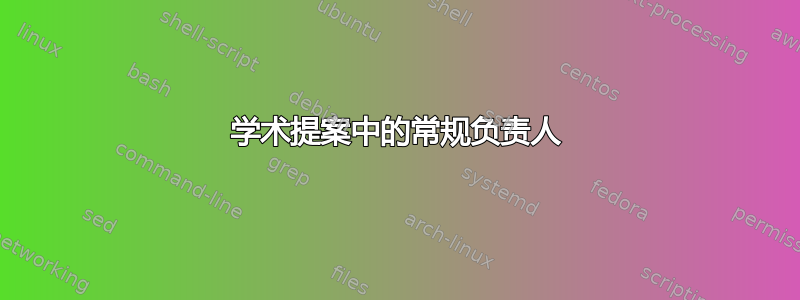
在以下代码生成的pdf中,从第2页开始,第一行与页眉重叠。
有人知道A4 纸(用于学术提案)headheight是否有任何常规措施吗?headsep
\documentclass[11pt]{article}
\usepackage[T1]{fontenc}
\usepackage{fancyhdr}
\usepackage{microtype}
\usepackage{mathptmx}
\usepackage[a4paper,
margin=15mm,
heightrounded,
headheight=0pt,
headsep=0pt,
includehead]{geometry}
\usepackage{lipsum}
\usepackage{layout}
\pagestyle{fancy}
\fancyhf{}
\fancyhead[L]{Author}
\fancyhead[R]{\thepage}
\fancyhead[C]{Title}
\begin{document}
\layout
1 \lipsum*[1]%~\footnote{abc}
2 \lipsum*[1]
3 \lipsum*[1]
4 \lipsum*[1]
5 \lipsum*[1]%~\footnote{abc}
6 \lipsum*[1]
7 \lipsum*[1]
8 \lipsum*[1]
\pagestyle{fancy}
9 \lipsum*[1]
10 \lipsum*[1]~\footnote{abc}
11 \lipsum*[1]
12 \lipsum*[1]
13 \lipsum*[1]~\footnote{abc}
14 \lipsum*[1]
15 \lipsum*[1]
16 \lipsum*[1]
17 \lipsum*[1]
18 \lipsum*[1]
19 \lipsum*[1]
20 \lipsum*[1]
\end{document}
答案1
在 TeXlive 2020 中,当检测到尺寸太小时fancyhdr,通常会进行更改\headheight。更改将影响后续页面。但这会导致页面布局不一致,这就是您所看到的。
我在fancyhdr版本 4 中更改了这一点。因此,现在您将获得一致的页面布局,但如果\headheight太小,您将在每一页上收到警告,并且可能会出现重叠。因此,查看日志文件,它会告诉您需要的最小值\headheight。
Package fancyhdr Warning: \headheight is too small (0.0pt):
(fancyhdr) Make it at least 13.59999pt, for example:
(fancyhdr) \setlength{\headheight}{13.59999pt}.
(fancyhdr) You might also make \topmargin smaller:
(fancyhdr) \addtolength{\topmargin}{-13.59999pt}.
在你的情况下,你需要类似(四舍五入)的东西
headheight=14pt,
我建议不要更改headsep。只需使用默认值即可。


